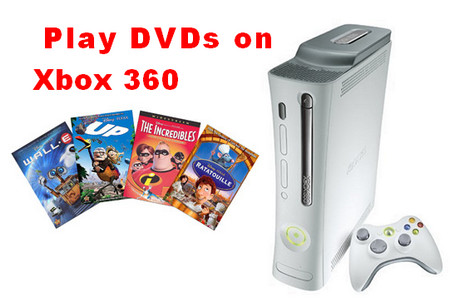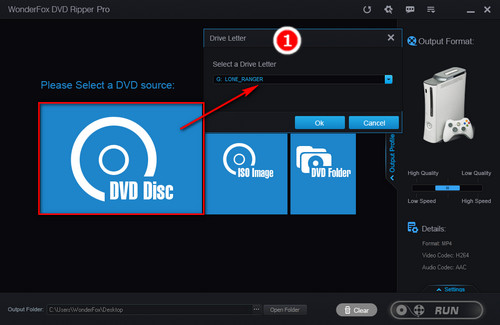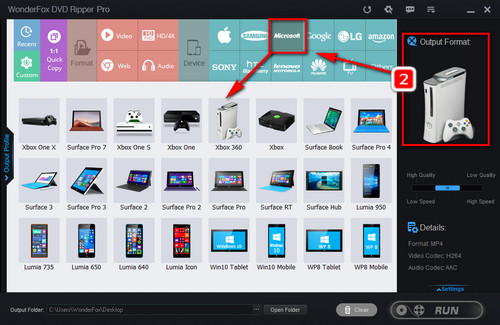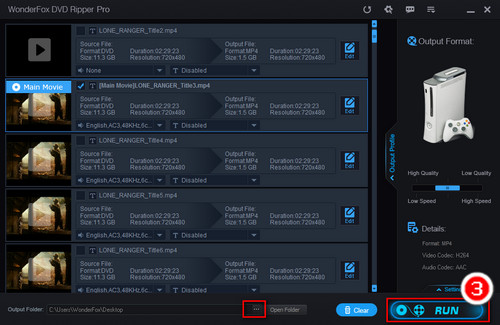Sometimes, Xbox 360 doesn’t recognize the disc you insert. The most likely cause is that the DVD region code isn’t supported by Xbox 360. Each game console is manufactured for a specific DVD and game region. If your Xbox 360 console supports Region 1, yet the DVD you purchase is in another region, such as Region 2, it cannot support and play the DVD. To fix the problem, you can use an Xbox 360 DVD ripper to remove the region code and convert the DVD to digital files supported by Xbox 360. WonderFox DVD Ripper Pro is a simple yet efficient DVD ripping program, which is perfect to help you complete the task. Quickly install the software and see how to rip DVD to Xbox 360 below.