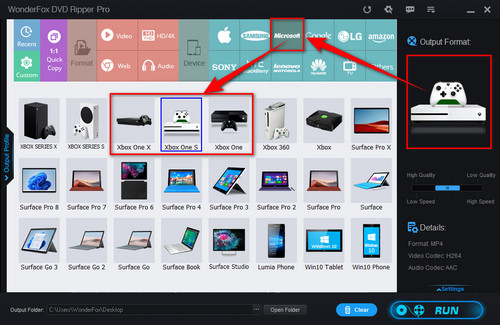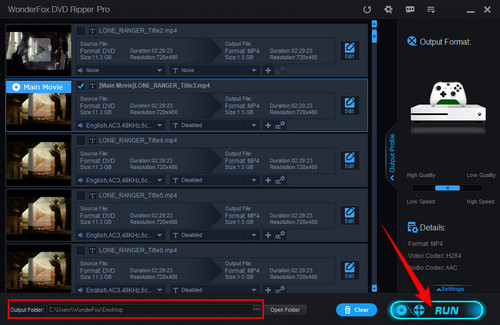Instead of trying all the possible methods one by one, you might as well convert DVDs to digital movie files. After converting, you will not encounter the Xbox One code 0x91d70000 and play movies on Xbox One without any restrictions. Besides, it's a perfect way to compress DVDs to save storage space.
You can do that with WonderFox DVD Ripper Pro. The software can help you remove DVD region code or other copy protections and convert DVDs to video files fully supported by Xbox One or other devices. It also features handy editing options, ultra-fast conversion speed, and a self-explanatory interface.
Free downloadFree download the software and let’s see how to convert DVDs for Xbox below.