Powerful gaming performance aside, the PlayStation 5 (PS5) supports a wide range of streaming services, allowing you to smoothly watch movies and TV episodes online. But how about those physical DVD collections? Does PS5 play DVDs? Well, the answer is both yes and no depending on the different PS5 models.
The DVD to PS5 converter offers a workaround to play DVDs on PS5 Digital Edition, let's delve into the details: https://www.videoconverterfactory.com/download/dvd-ripper.exehttps://www.videoconverterfactory.com/download/dvd-ripper.exe
Well, it all depends on which model of the PS5 you bought. In a nutshell, the PS5 console can play DVDs while the PS5 Digital Edition console CANNOT.
The PS5 console, also known as the PS5 Standard Edition, comes with an Ultra HD Blu-ray optical drive capable of playing Ultra HD Blu-ray discs, standard Blu-ray discs as well as the regular DVDs. Just insert the DVD disc into the disc slot, when the Disc Player appears on your media home, then you can play DVD on PS5 directly.
While the PS5 Digital Edition console is an all-digital version without no disc drive designed for disc-free gaming, it doesn't natively support DVD playback. But don't be upset, there is still a workaround.
A powerful yet smart DVD ripping application that helps convert physical DVD disc to PS5 compatible digital video file, so that you're able to play DVDs on PS5 through a USB drive connected to the console.
Actually, whichever model you choose, the PS5 allows playing video files from a plugged USB drive, which makes it possible to digitize your DVDs to video files for hassle-free playback on PS5.
To this end, a powerful DVD ripper is necessary. Here I highly recommend WonderFox DVD Ripper Pro, which is designed to easily make digital copies of personal DVD collection. Only 3 simple steps are required.
Before start, insert a homemade or copy-protected DVD disc into the DVD-ROM drive connected to your computer.
Install and runInstall and run the software, click "DVD Disc" and select the DVD drive letter, then press "OK" to scan the DVD content.
During the process, it will remove all DVD encryption and select the main movie title automatically and intelligently.
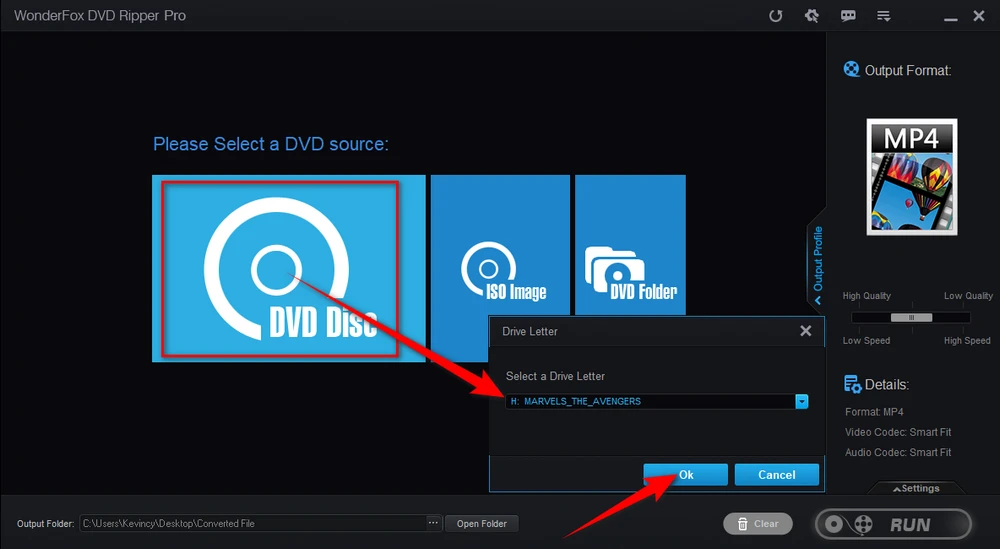
Click the Format Profile on the right side to open a full list of 300+ predefined presets well-arranged by Formats and Devices. Navigate to "SONY" category and select "PS5" profile.
Tips: The PS5 natively recognizes and plays videos in these formats: MKV (H.264/AAC or MP3), MP4 (H.264/AAC) or WebM (VP9/Opus). So, you can also select each format profile and modify the settings.
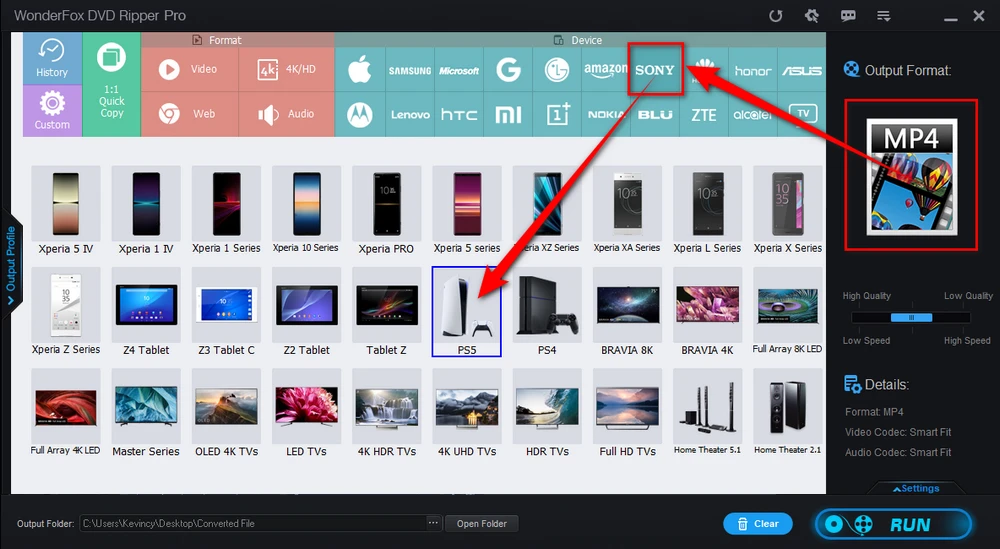
Next, you're allowed to select audio track and add subtitles as wish. Lastly, specify a destination folder and press "RUN" button to digitize DVD to PS5 compatible format with GPU acceleration.
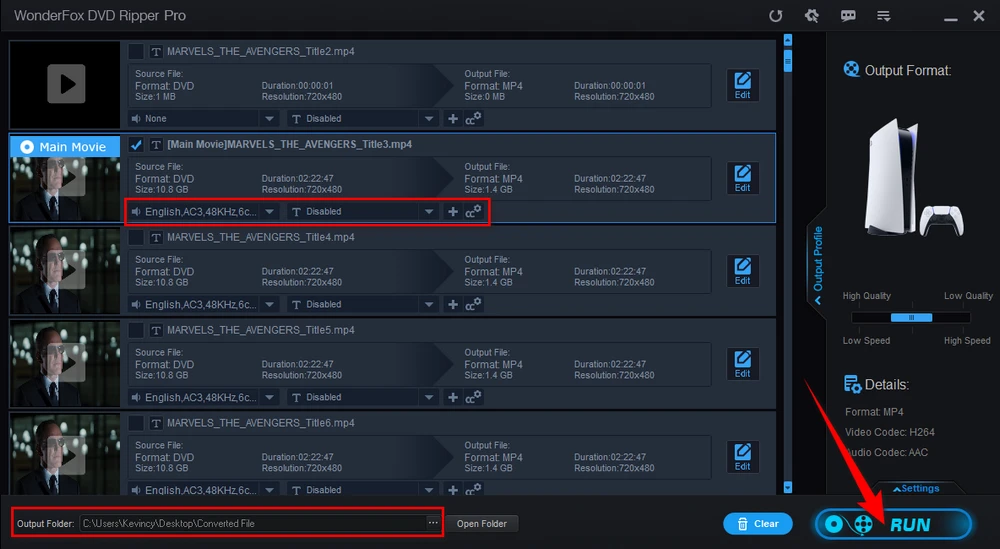
WonderFox doesn't advocate any copyright infringement, all information provided in this article is presented to make digital copies of your own DVDs for personal backup and fair-use only. Figure out if it is legal to rip a DVD in your country beforehand.
Step 1. When the conversion is complete, connect the USB drive to your PC. Make sure the USB drive is formatted with either the exFAT or FAT32 file system.
Step 2. Create a folder in the root directory of the USB drive. Transfer the converted video files into the folder.
Step 3. Connect the USB drive to your PS5 console, select Media Gallery from the main list. Then click USB on the far right.
Step 4. Locate the folder you created, a list of video files on your USB drive appears.
Step 5. Select a file and watch DVD videos on PS5 from USB.
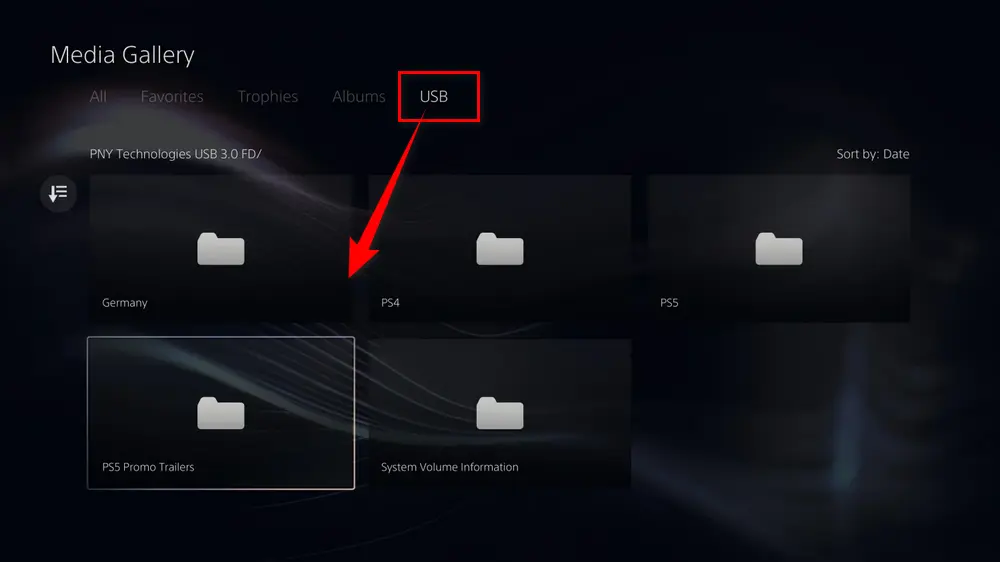
Will PS5 play DVDs? Now, this fallback plan will make it come true, no matter whether it's a homemade DVD, commercial DVD and even a DVD was not sold in the same region as the PS5.
WonderFox DVD Ripper Pro definitely plays a crucial part on the whole workflow due to the intuitive layout, powerful DVD decryption technology, straightforward operation and fast processing speed. Sounds great? Why not free downloadfree download and give it a bash? Cheers!

WonderFox DVD Ripper Pro
1. Rip DVD to 300+ presets with GPU acceleration.
2. Remove all sorts of DRM from DVD.
3. Compress an 8GB DVD to 1-2 GB digital video file.
4. 5-minutes to fast digitize DVD in MPEG-2 MPG.
5. Make a 1:1 intact digital copy (ISO or VIDEO_TS).
6. Multiple audio tracks, hard/soft and forced subs.
7. Support homemade/commercial DVD & ISO & Video_TS folder.
Privacy Policy | Copyright © 2009-2026 WonderFox Soft, Inc. All Rights Reserved