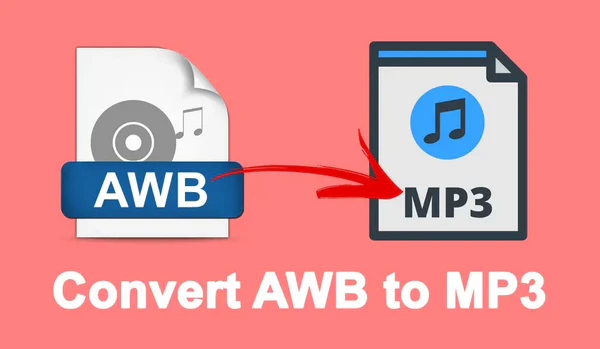
If you fail to play some audio files with .awb filename extension, this tutorial will shed some light on the matter. Actually, the awb file extension is typically associated with the following two file types:
It doesn't matter what kind of AWB file you have, this tutorial is divided into two parts, to tell you how to batch convert AWB files to MP3.
WonderFox HD Video Converter Factory Pro is titled "the best entry-level video & audio processor". Without any intricate layout and command lines, it only requires a 3-steps operation to convert a bunch of AMR-WB audio files to MP3 in bulk.
DownloadDownload, install, and run HD Video Converter Factory Pro. Open the "Converter" module from the start-up screen. Drag and drop your AMR-WB audio files into the blank interface. After a short while, all AWB files will be successively listed right there.
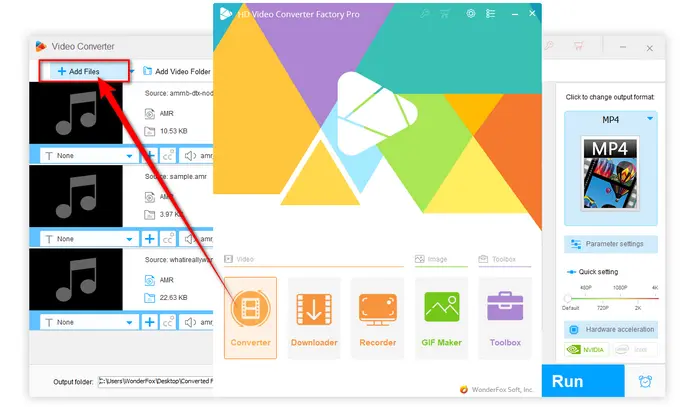
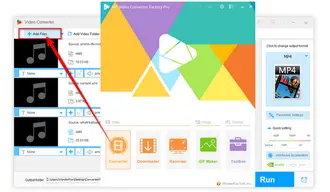
To convert AWB to MP3, just open "Format Profile" menu on the right side of the program. Navigate to "Audio" category and select "MP3" profile. In the same way, you can also convert AWB to WAV, FLAC, Ogg or any other common audio format. There are over 500 configured presets well-organized in the "Format Profile" menu.
Also Read: Convert CAF to MP3 | DFF/DSF File to MP3 | WEBA to MP3 | AEA to MP3
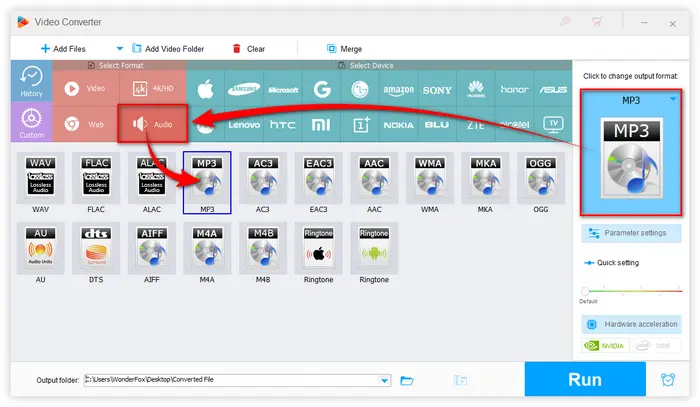
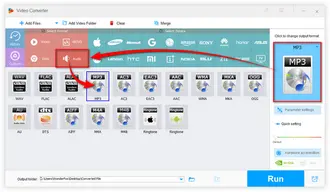
Choose an output folder to save the converted MP3 files, then press the big "Run" button in the lower right corner to convert AWB to MP3 in batch mode.
BTW, you're allowed to open "Parameter settings" window to change MP3 bitrate, sample rate, channel mode, etc. Even better, this functional program also allows some basic audio editing like trimming, splitting, and merging.
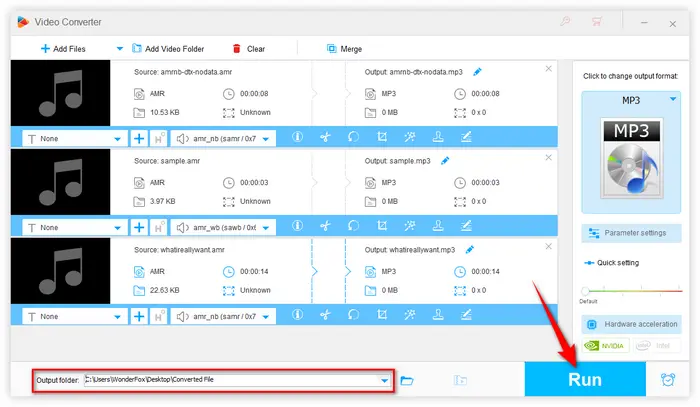
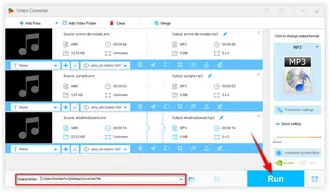
As the AWB file is an audio package file that always bundles multiple CRI ADX and AHX tracks into a single container file, first of all, you need an AWB extractor to unpack and extract all tracks from an AWB file. And, VGMToolbox can assist you to implement this job.
Step 1. Download VGMToolbox through SourceForge: https://sourceforge.net/projects/vgmtoolbox/
Step 2. Unzip "vgmtoolbox_bin_r1040.7z" file and run "VGMToolbox.exe"
Step 3. In the left-hand column of toolkit menu, open "Misc. Tools" > "Extraction Tools" > "Common Archives" > "CRI ACB/AWB Archive Extractor". Then, drag and drop an AWB file into the blank space on the right side.
Step 4. The AWB file extractor will automatically create a new folder in the same directory of your AWB file, and extract all audio tracks in .bin extension to the new folder.
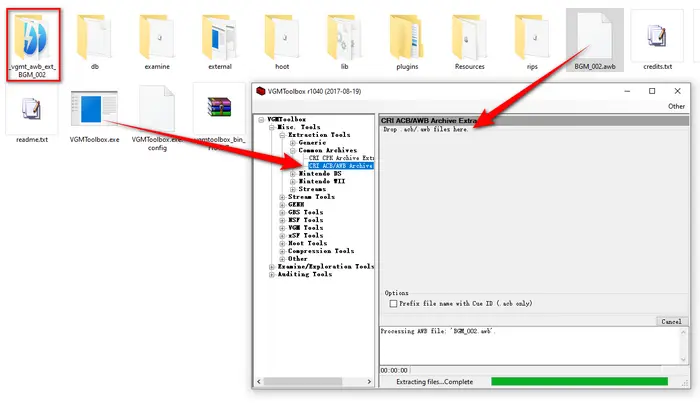
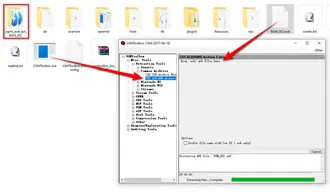
Step 5. Now, free downloadfree download the previously introduced AWB to MP3 converter. Import all .bin files > select "MP3" as output format > click "Run" to batch convert AWB to MP3.
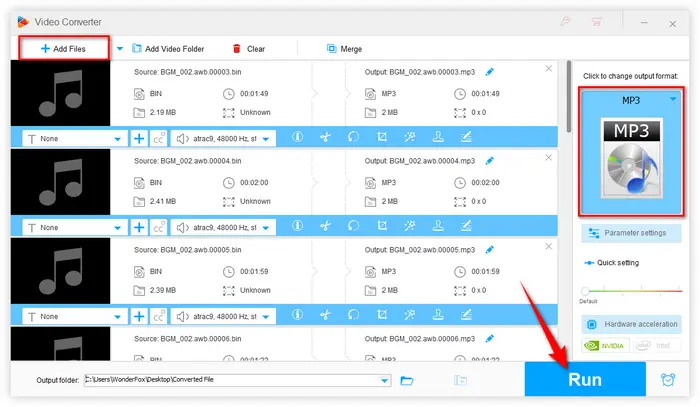
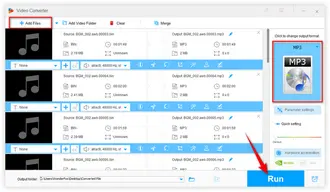
That's all I want to share with you how to convert AWB to MP3 in bulk. As you can see, HD Video Converter Factory Pro plays an important role in the conversion. To your surprise, in addition to being an AWB to MP3 converter, it also brings you more practical features. GetGet this functional application and experience more. Cheers!
Terms and Conditions | Privacy Policy | License Agreement | Copyright © 2009-2026 WonderFox Soft, Inc. All Rights Reserved