Advanced Systems Format (ASF) was once a popular format for Windows Media files, but it's generally considered outdated now. If you have some ASF files, converting them to a popular format like MOV can be better compatible with devices and software.
This post shares a powerful ASF converter that can convert ASF to MOV and more formats. Just download it here to get started!
https://www.videoconverterfactory.com/download/hd-video-converter-pro.exehttps://www.videoconverterfactory.com/download/hd-video-converter-pro.exe
As stated previously, ASF is an outdated format and is mainly used for storing and playing media streams on Windows systems. However, you may encounter issues when opening ASF files on other devices like iPhone, Android, Mac, etc., or even fail to share them online.
No worries! Converting ASF to MOV can help you solve the compatibility issue for playback, sharing, and editing on various devices.
The following shares a powerful video converter to convert ASF to MOV and offers more advanced features. Keep reading for more details.
WonderFox HD Video Converter Factory Pro is a simple all-in-one video processing tool that offers a user-friendly interface to convert video/audio files with a few simple clicks.
It can convert your ASF files to H264 MOV, MPEG-4 MOV, and ProRes MOV for playback or editing purposes. With powerful format support, it can satisfy almost all your conversion needs.
Its batch conversion mode can convert multiple ASF files to MOV simultaneously to save you time and energy. It also offers some basic editing features and allows you to customize the output settings. At the same time, it can maintain high-quality output.
Now, let’s see how to convert ASF to MOV with the video converter. DownloadDownload it and follow the steps below.
Launch HD Video Converter Factory Pro on your PC and then choose the "Converter" module on the interface.
Click the “+Add Files” or just drag-and-drop the ASF files into the converter.
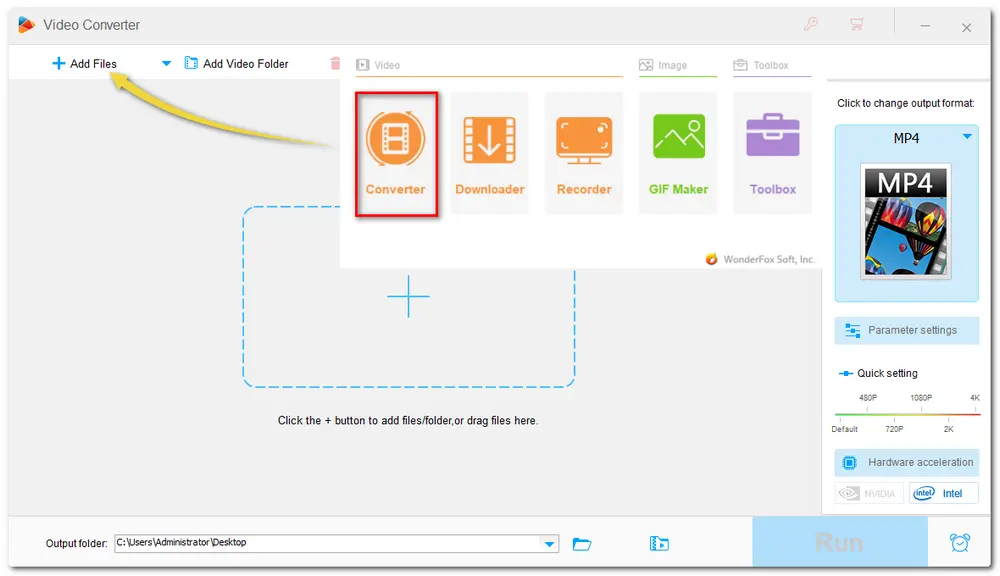
Click the big format image in the upper right corner to unfold the output format list.
Then go to the “Video” section and select “MOV” as the output format.
💡 This converter can also convert other video and audio formats with its 500+ output format support.
Tips: You can click the “Parameter Settings” to change parameters like video resolution, frame rate, bitrate, audio volume, etc. for a better viewing experience.
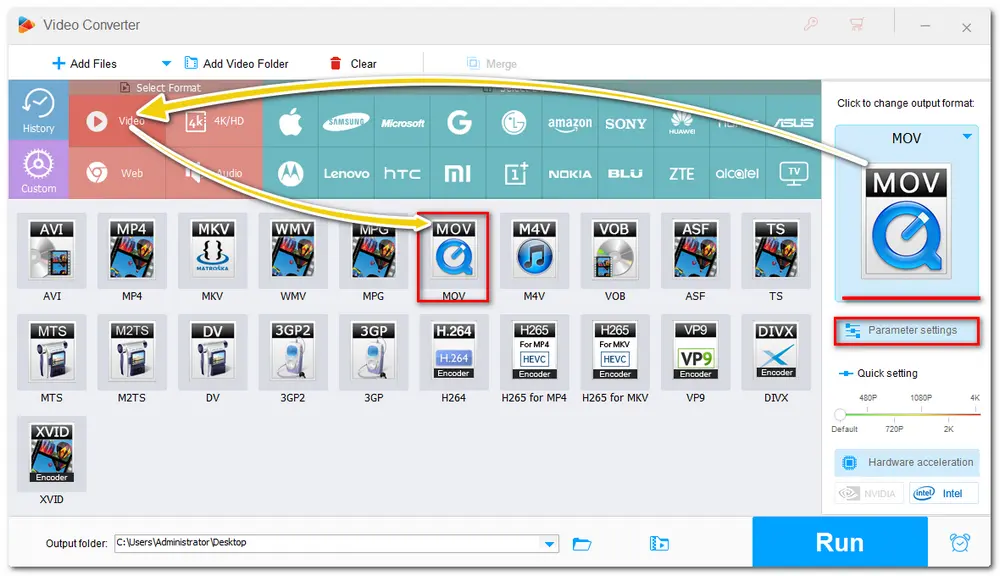
If needed, you can open the Parameter settings window to adjust the output video encoder, resolution, bitrate, etc. settings. for desired output quality and file size.
💡 H.264 is recommended as the MOV encoder as it is a more advanced video compression standard and has better compatibility with applications.
💡 You can also just leave them as Smart-Fit and the program will use common settings based on the selected format.
Click "OK" to save your changes.
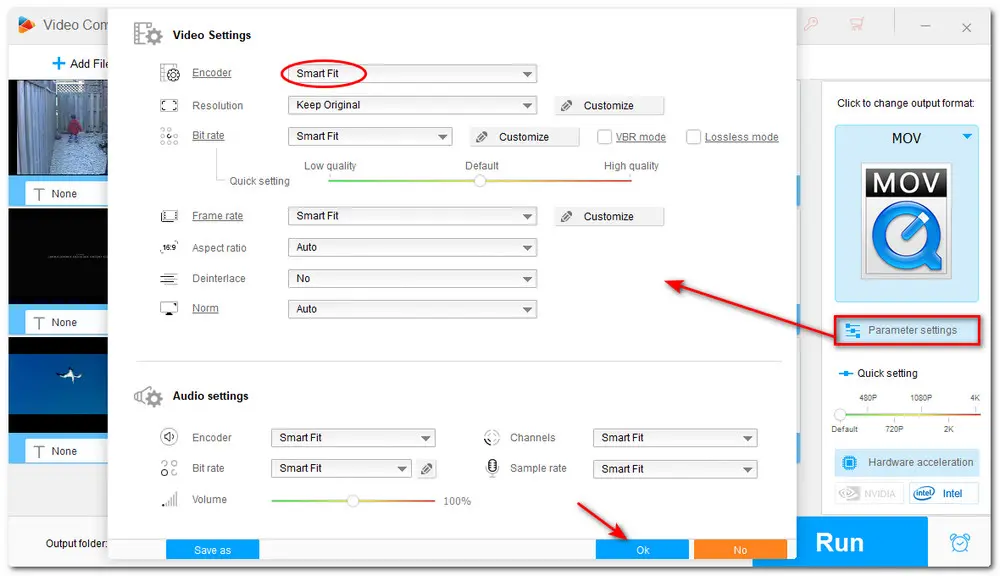
Before starting the conversion, you can trim, crop, and merge videos with the provided video editing toolkit.
Finally, press the bottom triangle button to choose the output folder and hit the “Run” button to start the conversion.
Once the conversion is finished, it will pop up a window to show you the converted MOV files. You can then view or edit them without issue.
💡 If your computer supports hardware acceleration and H264 is set as the MOV video encoder, then the GPU acceleration will be enabled to boost conversion speed up to 25X.
💡 When setting H264 as the output encoder, the batch mode can only convert up to 1~2 files simultaneously to ensure hardware efficiency and system stability.
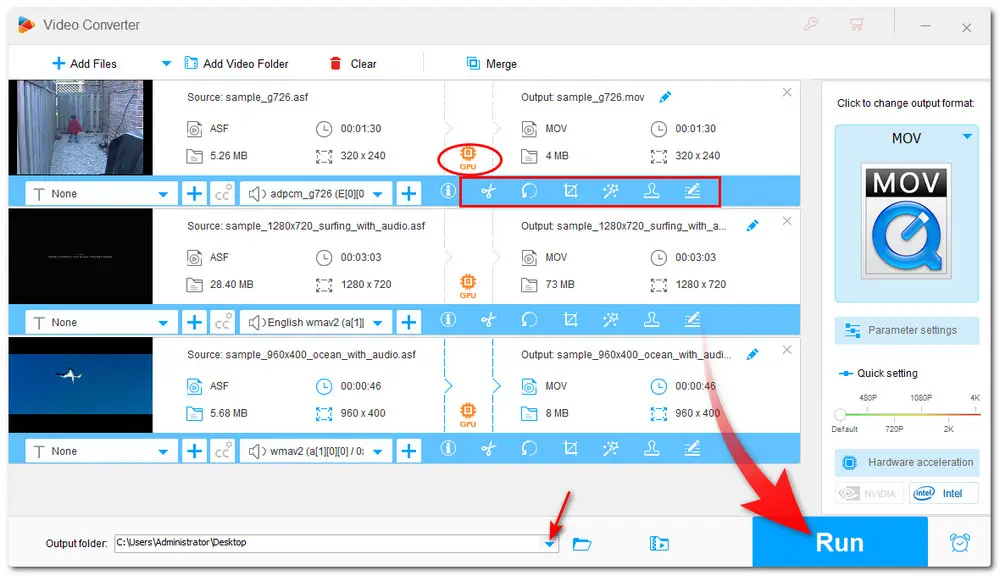
The above is all about how to convert ASF to MOV on Windows. If you want to convert ASF to MOV on a Mac device, you can try VLC, which is a powerful multimedia processing tool that supports conversion.
For users who only have several small files to convert, using an online converter like Convertio is also recommended. However, if you have many large files to convert and desire a fast conversion speed, using the desktop converter software may be more suitable.
WonderFox HD Video Converter Factory Pro offers many practical features that can not only convert files but also edit, download, record, and more. You can download it here to give it a try!

WonderFox DVD Ripper Pro
1. Rip DVD to popular video formats like MP4, AVI, WMV...
2. Remove all DVD encryption like CSS and region code...
3. 1:1 quick copy DVD to MPG, ISO, and DVD Folder.
4. Extract soundtrack from DVDs to WAV, MP3, ALAC...
Privacy Policy | Copyright © 2009-2026 WonderFox Soft, Inc.All Rights Reserved