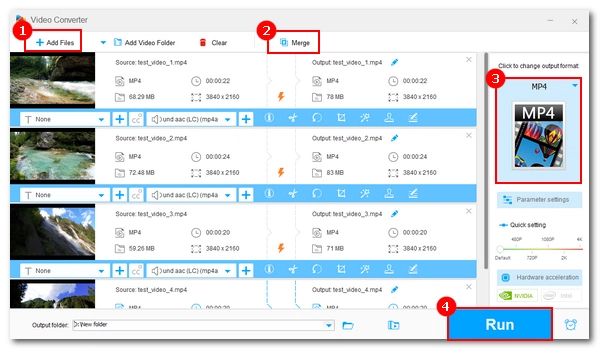
Joining videos can be easy with the help of a video joiner. If all you want is to simply join your videos together, you can have a look at the following 10 easy-to-use and free video joiners we’ve gathered for you.
Tools |
Platform |
Speed |
Watermark |
|
|---|---|---|---|---|
Free HD Video Converter Factory |
Windows |
Fast |
No |
|
Free Video Joiner |
Windows |
Slow |
No |
|
Bandicut |
Windows |
Fast |
Yes |
|
Microsoft’s Video Editor |
Windows |
Fast |
No |
/ |
Clipchamp |
Windows, online |
Fast |
No |
/ |
iMovie |
Mac, iPhone, iPad |
Fast |
No |
/ |
Adobe Express |
online |
Slow |
No |
|
Flixier |
online |
Fast |
Yes |
|
Clideo |
online |
Medium |
Yes |
|
Kapwing |
online |
Fast |
Yes |
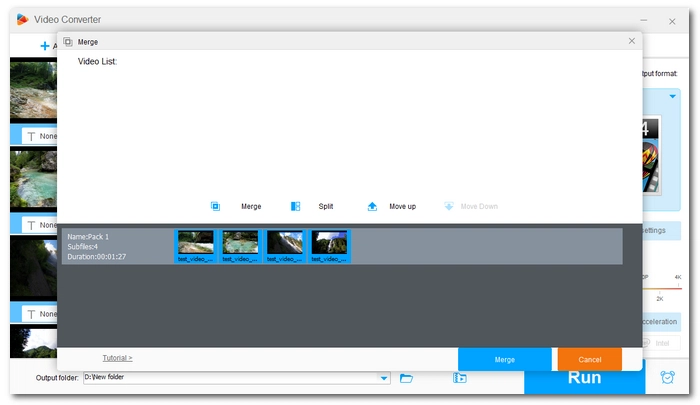

Platform: Windows
WonderFox Free HD Video Converter Factory is a powerful video converter tool that comes with a user-friendly video merger feature. This tool allows you to quickly join videos together, especially if they have the same video parameters, such as codec, resolution and frame rate.
The program supports high-quality videos up to 8K and lets you export videos with their original quality. Also, it accepts all types of videos and can join videos of different formats. You can even join an unlimited number of videos with this software.
Pros:
Cons:
→ Download WonderFox Free HD Video Converter Factory Download WonderFox Free HD Video Converter Factory
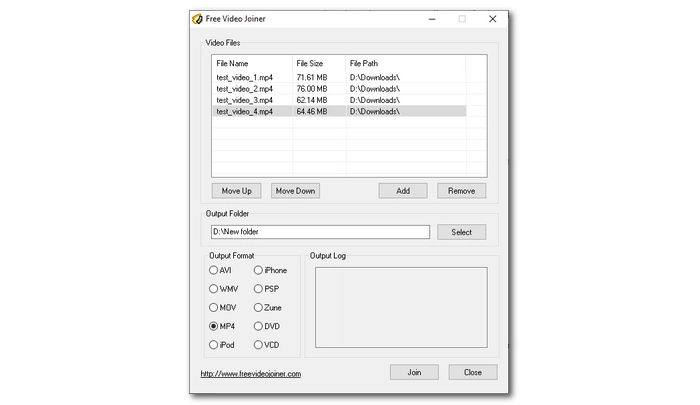
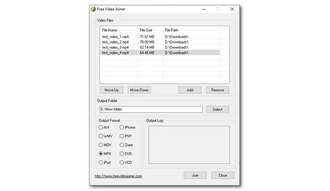
Platform: Windows
Free Video Joiner is a lightweight and intuitive video joiner program that allows you to simply add the video files you want to merge and then it will combine them into a large video file for you. You don't need any technical skills to use this program as it is very straightforward.
With it, you can merge video of any format and size, and export the final file into popular video file formats, devices or disc formats. Meanwhile, it can keep a good quality output for all your videos.
Pros:
Cons:
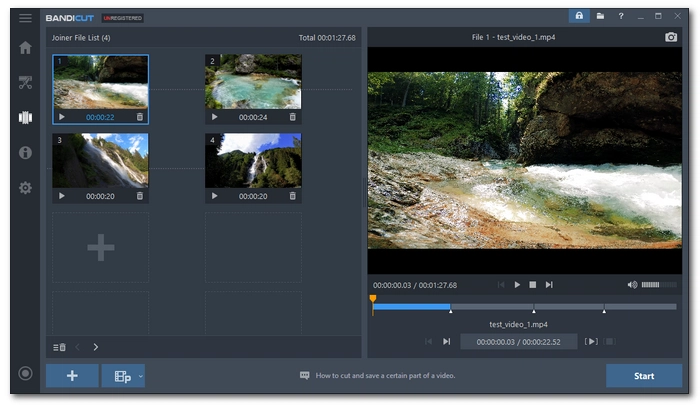
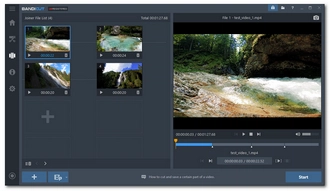
Platform: Windows
Bandicut is a video editing tool that comes with an efficient video joiner that can combine multiple video files into a single file. It has a simple interface with flexible controls. For example, you can easily change the order of videos by dragging and dropping them.
Bandicut works great with all kinds of formats and supports high-quality videos. It even has a High-Speed mode that is specifically designed for files with the same resolution and codec. Additionally, you can save your project and resume it later if you're short on time. Another cool thing about this program is that, once the video files are joined, you can directly upload the resulting video to popular video sharing platforms like YouTube and Vimeo.
Pros:
Cons:
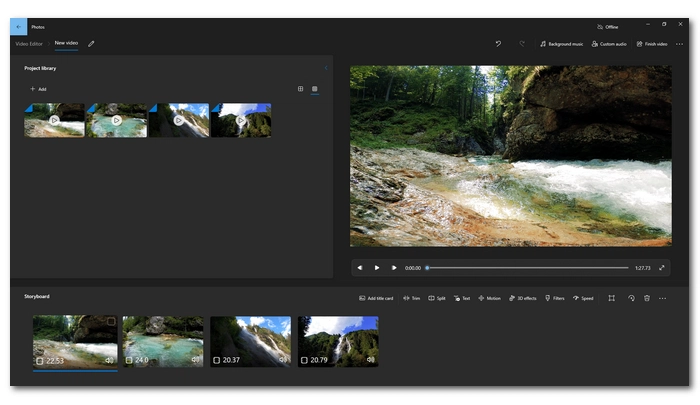
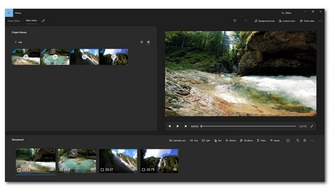
Platform: Windows
Windows 10 comes with a built-in video editing tool named Video Editor that you can find in the Photos app or by searching for it in the search bar. The Video Editor provides a free and easy way to combine video files into one. It supports MP4, WMV, and MOV formats, but it can only export files as MP4.
Apart from merging videos, you can also add background music, insert text, mute audio, and more. The editing process is smooth and doesn't require any editing skills.
Pros:
Cons:


Platform: Windows, online
Clipchamp is an online video editing service that has recently been acquired by Microsoft to become the default video editor for Windows 11. In comparison to the Video Editor app, Clipchamp excels at joining video files and offers more advanced functions, as well as supporting a wider range of input formats. With Clipchamp, you can easily adjust the order and length of your videos, add audio, text, and even special effects to your edited videos. However, like Video Editor, Clipchamp does not support exporting videos over 1080p for free.
Pros:
Cons:
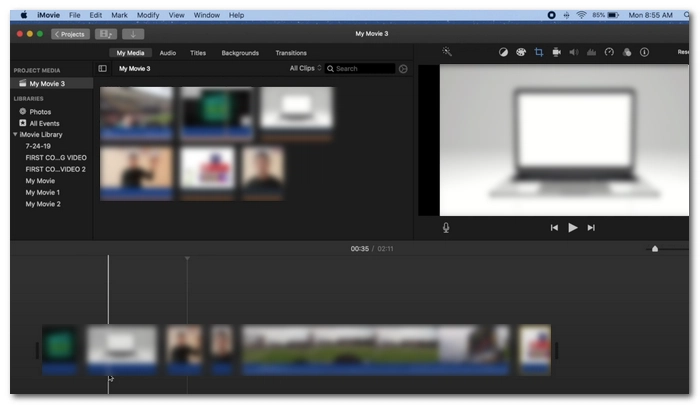
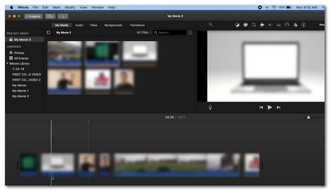
Platform: Mac, iPhone, iPad
If you are an Apple user and looking for a free option to join videos, iMovie is the best choice. This app offers various video editing functions, including video merging. You can easily drag all the videos you want to combine onto the timeline, change their order as per your preference, and then export them as a single video. Additionally, you can trim the clip, add text, and apply effects to the video before exporting it.
iMovie supports high-quality videos up to 4K, and it can join videos from GoPro and other devices with fast speed. However, keep in mind that the export profiles are limited to .mov and .mp4 only.
Pros:
Cons:
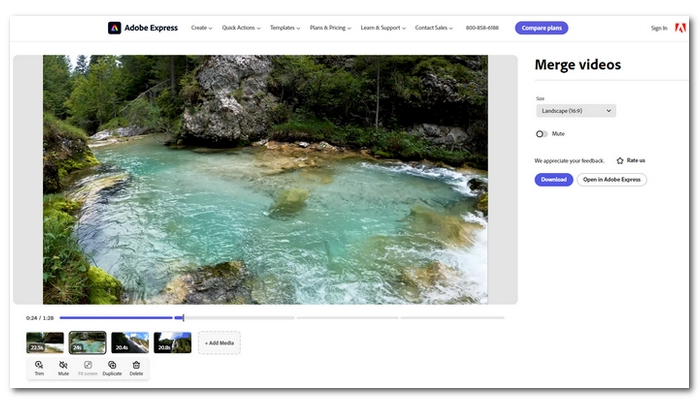
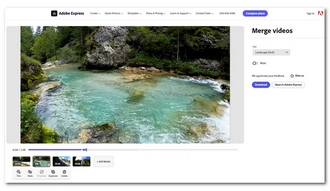
Platform: online
Adobe Express offers a free online video merger that allows you to join your MP4, MOV, and M4V video files of different resolutions easily. You can also trim the video to remove any unwanted parts of your videos. Additionally, you can resize the edited video to different social media formats, including landscape, portrait, and square.
While Adobe Express supports each video up to 1 hour long, remember that the larger the video size, the longer the upload and processing time.
Pros:
Cons:


Platform: online
To merge videos online without downloading any software, Flixier is also a great go-to place. This video merger app enables you to join videos easily as it supports all popular video formats. You can even import online videos from platforms such as YouTube, Twitch, and Google Drive. While editing, you can add transitions and background music to enhance your video presentation. Additionally, you can export your video in either video or GIF format.
Due to its web-based nature, Flixier can run on any browser, making it easy to access. Moreover, you don’t need to pay to use the service.
Pros:
Cons:
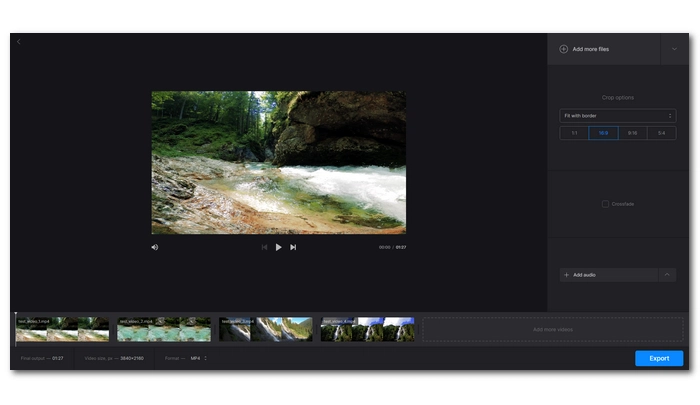
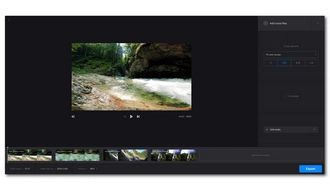
Platform: online
Clideo is another effective online video merger that is completely free. It can combine video, audio, and image files with ease. You can upload any number of videos, no matter their format, and merge them into one large file. Additionally, you can import songs and images and insert them into the video to create a stunning masterpiece.
As a modern video editing service, Clideo allows you to choose the resolution, size, and format for export to meet your various needs. The best part is that you can export the video with its original quality intact.
Pros:
Cons:


Platform: online
Kapwing is also an online tool that allows you to join multiple videos together in a fast way. You can simply drag and drop files into the platform, rearrange them as needed, and export or share them with ease. If you want to add some creative flair to your video, you can also utilize Kapwing's other tools such as background music, captions, transitions, filters, and more to enhance your content.
Kapwing supports various formats and is free to use. However, it only allows you to export your file in HD 720p or lower.
Pros:
Cons:
As professional video editing software can be quite costly, you can explore some of the free options here that can also join your videos together. You can compare the pros and cons of each program, download the video joiner freeware, or use the websites to find the tool that works the best for you.
That’s all I want to share and I hope this article was useful to you. Thanks for reading to the end. Have a great day!
You can try one of the following video joiners to join videos for free:
Most free online video joiners add a watermark to all exported videos. Adobe Express is an exception. Apart from this, you can also use an offline video merger freeware like WonderFox Free HD Video Converter Factory to merge videos without watermark.
There are several excellent video joiner freeware for you to download and use, including
Terms and Conditions | Privacy Policy | License Agreement | Copyright © 2009-2026 WonderFox Soft, Inc.All Rights Reserved