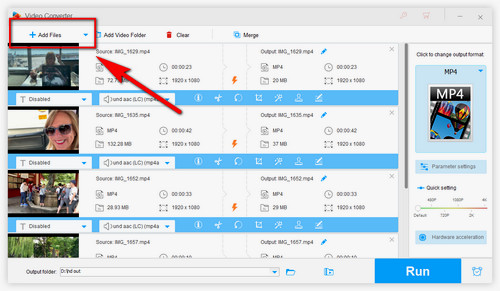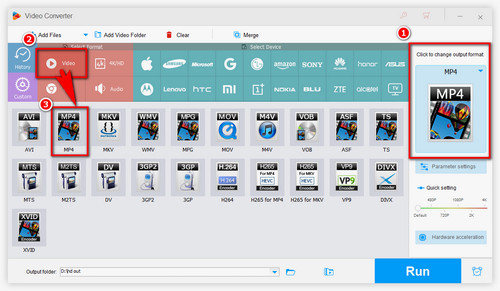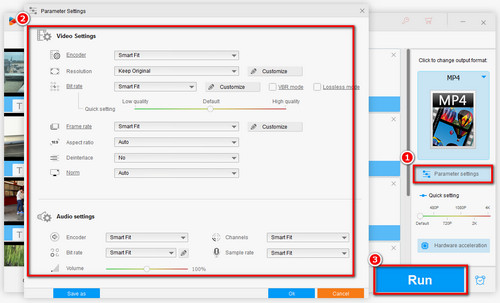WonderFox HD Video Converter Factory Pro is a very user-friendly GoPro video converter that can easily convert GoPro video to MP4 and any formats you want, including AVI, MKV, WMV, MOV, etc. It also supports converting GoPro HEVC to H264, convert LRV to MP4 to fix incompatibility issues. The software has fast conversion speed and high-quality output. Plus, the conversion process is simple. Get this awesome application below and learn how to convert your GoPro videos below.