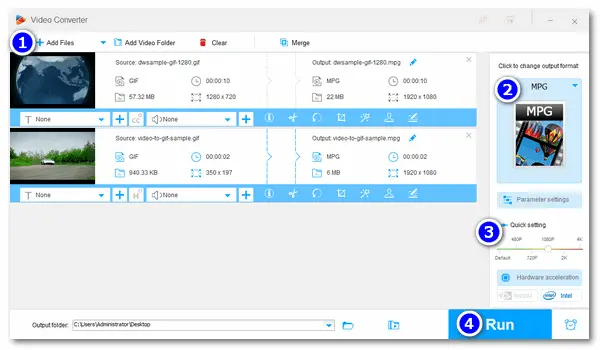
MPG is a video container that stores video, audio, and metadata interleaved together. Encoded in the standard MPEG format, MPG is a popular media file format for distributing videos online. Therefore, you can convert your GIF image sequences to MPG videos for sharing on the web. The following introduces two simple ways to convert GIF to MPG/MPEG. Read on.
WonderFox HD Video Converter Factory Pro is an all-purpose video converter for Windows PCs. It offers an easy and fast way to convert GIFs to video files, like MPG, MP4, MOV, AVI, WMV, WebM, etc. This batch converter lets you convert multiple GIF image files to MPG at once. Moreover, you can select MPEG-1, MPEG-2, or MPEG-4 based on actual needs. Output video settings, such as bitrate, resolution, frame rate, and aspect ratio, are also available. Far beyond that, you can add audio tracks to these MPG videos and adjust the volume as you wish.
Now, free downloadfree download the GIF to MPEG converter and follow the instructions below.
Launch WonderFox HD Video Converter Factory Pro and select Converter. Then, click the Add Files button at the top left corner to import your GIF files. Drag & drop is also available here.
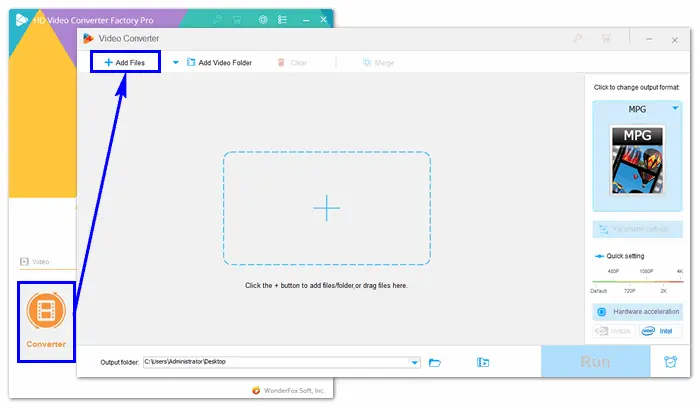
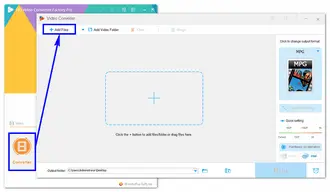
Open the output format menu by clicking the big image on the right side. Go to the Video tab and select MPG format. Then, pick a target resolution in the Quick setting (recommend: 720p or 1080p).
Also Learn: Add Audio to Video | Change Video Codec | Convert Video Bitrate | MPEG2 VS MPEG4
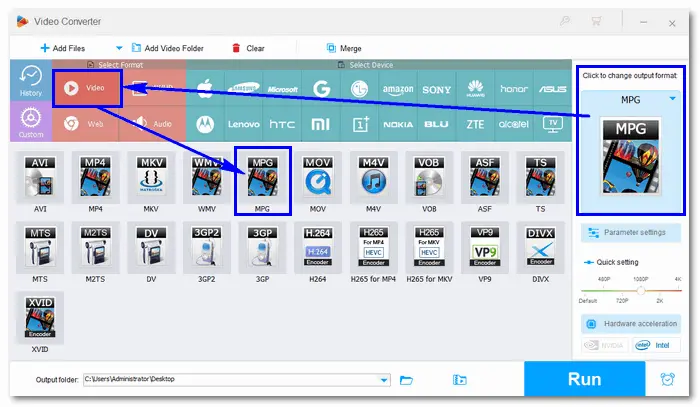
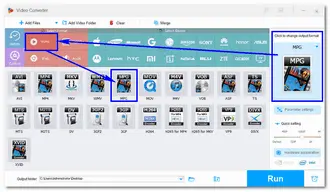
Click the inverted triangle button at the bottom to set an output folder. Finally, press Run to start the conversion. The process would take only several seconds.
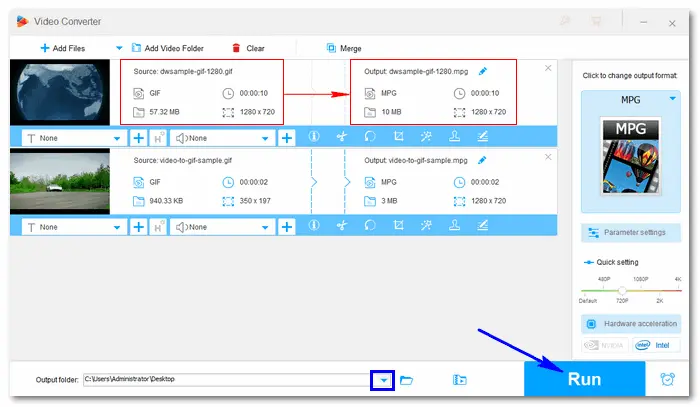
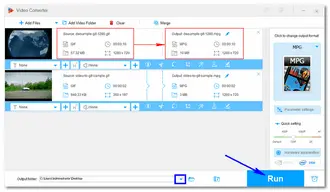
If you don’t want to install any software on your computer, online GIF to MPEG converters are viable solutions.
–– Convertio (https://convertio.co/gif-mpg/)
Convertio is one of the best free online converters. It can perform conversions between more than 300 file formats, including GIF to MPG. Just go to the website and upload your GIF files, modify the output settings at will, and start to convert .gif to .mpg. Finally, save the MPG video files to your PC. Convertio allows file inputs up to 100 MB.
–– MiConv (https://miconv.com/convert-gif-to-mpeg/)
Visit the site, add your .gif files, and click the button to convert GIF to MPEG. It will take about 20 seconds to complete the process. After that, download the resulting files to your device. All you need to note is MiConv’s file size limit is 75 MB.
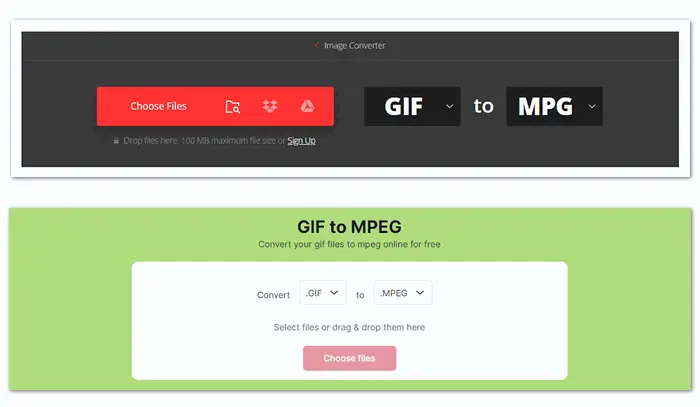

That’s all I want to share with you about how to convert GIFs to MPG files. Both the desktop and online converters are helpful and easy to use. Yet, if you’d like an all-in-one application that integrates a video converter, downloader, recorder, editor, and toolbox, your best choice is WonderFox HD Video Converter Factory ProWonderFox HD Video Converter Factory Pro.
Terms and Conditions | Privacy Policy | License Agreement | Copyright © 2009-2026 WonderFox Soft, Inc.All Rights Reserved