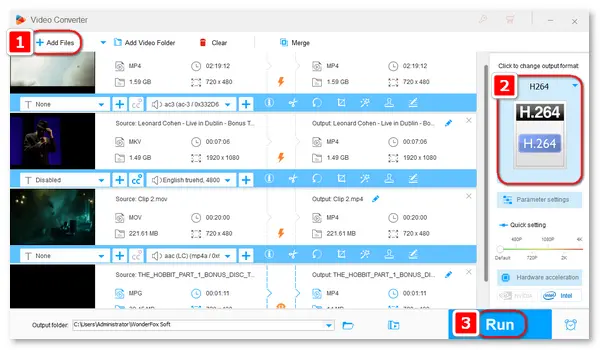
Which video format do I use to play a USB file on a smart TV?
Generally speaking, the best video file formats, such as MP4, MKV, MOV, AVI, and WMV, can be opened on most TVs from a USB. But there are also differences between different TV brands and models. For instance, Samsung TV supports WebM, while LG TV cannot play a .webm file.
Fortunately, there is a top 1 option for video playback from USB on your TV. That is H.264 MP4 format. You can convert any video into this file type and play it smoothly on LG TV, Samsung Smart TV, Sony BRAVIA, TCL, Hisense, Vizio, Panasonic, Philips, and other televisions.

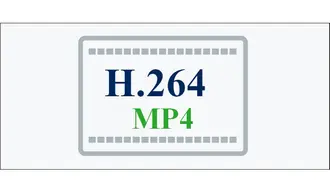
Since the best video format for TV is MP4 encoded with H.264, you can convert or transcode video files to this format before transferring them to the TV set.
If you haven't downloaded a video converting tool for such tasks, try WonderFox HD Video Converter Factory Pro. The software will empower you to complete the conversion at lightning-fast speed, supported by batch mode and GPU acceleration.
WonderFox HD Video Converter Factory Pro offers the easiest way to convert video to TV formats. It has over 500 export profiles, including popular video & audio formats, advanced codecs, and optimized device presets. It lets you convert a video to H.264 MP4 for TV or directly to the device model in only one click! It’s also the best way to play unsupported video files on TV via a simple conversion/transcoding.
Free downloadFree download the software to convert videos to the best format for TVs by following the steps:
Step 1. Launch HD Video Converter Factory Pro on your desktop. Then, open the Converter module and click Add Files to import video files from your USB device.
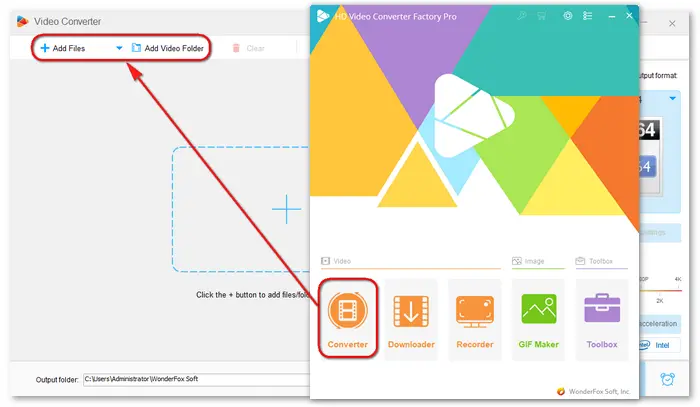
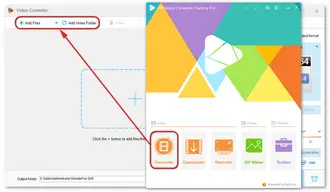
Step 2. Click the format image on the right side of the window. From the export profile menu, go to the Video tab and select H264 (H.264 Encoder).
Furthermore, you can cut the video and edit the output settings (Parameter settings) like video bitrate, resolution, aspect ratio, and channels based on your TV’s requirements. The editing tools are easy to use without learning a how-to.
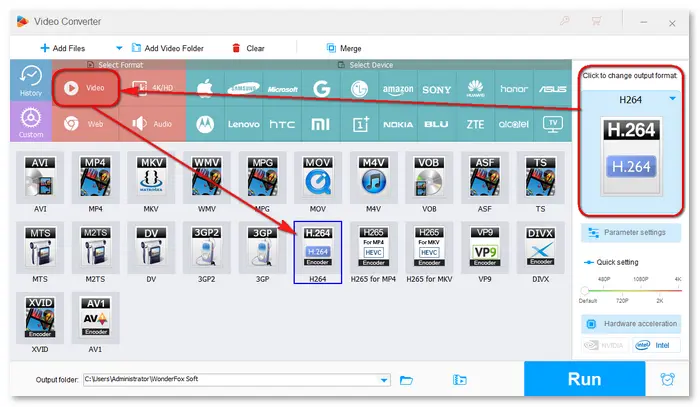

Step 3. Hit the bottom ▼ icon to select an output destination for the final H.264 video files. Then, press Run to start the conversion immediately.
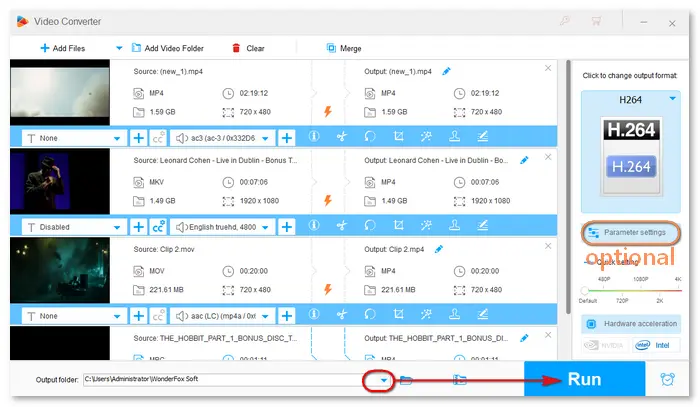
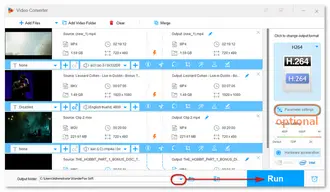
After converting videos to the best format for TV, you can enjoy movies on your TV through a USB fuss-free!
In conclusion, MP4 with H.264 codec is the best video format for Samsung TV, LG TV, Sony, TCL, Hisense, Vizio, etc. All televisions and USB devices support this format. Meanwhile, an MP4 video encoded in H.264 with a small file size requires low storage demands.
Q1: What is the best format to export video for TV?
A: MP4 with H.264 codec.
Q2: What format does a TV use for USB video?
A: Different televisions accept different video formats from USB. Here are video specs of some popular TVs (click for more info): LG TV | Samsung TV | TCL | Vizio | Philips TV | Sharp Aquos TV | Toshiba TV
Q3: Is MKV better than MP4?
A: Both the two video formats have their pros and cons. In general, MKV offers better video quality than MP4. But for terrific compatibility, MP4 is perfect for any-device playback. Check details on MKV vs MP4 >>
Q4: Is WebM or MP4 quality better?
A: MP4 is better than WebM in quality because the compression ratio of WebM is higher than MP4, which leads to more original quality loss.
Terms and Conditions | Privacy Policy | License Agreement | Copyright © 2009-2026 WonderFox Soft, Inc.All Rights Reserved