AVCHD is a high-definition video format for video recording on digital camcorders. AVCHD videos are saved with .mts file extension and cannot be directly played on Windows PC or Mac due to the incompatibility problem. Therefore, you can use a specialized AVCHD player to play AVCHD files or convert AVCHD to MP4, MKV, MOV, etc., for smooth playback on Windows and Mac.
Download the best free AVCHD converter here: https://www.videoconverterfactory.com/download/hd-video-converter.exehd-video-converter.exe
Some AVCHD camcorders ship with software to play the files on computers, like Sony’s HDR-SR1 and HDR-SR5 with the Picture Motion Browser, or Sony PMB for short. But most media players don’t have AVCHD support. So a professional AVCHD video player is necessary to play AVCHD/MTS files. You can try Windows Media Player, VLC, BSPlayer, and 5KPlayer, or convert AVCHD files to play them smoothly on any device.
WonderFox Free HD Video Converter Factory can play AVCHD/MTS files and convert them to popular formats for easy payback or editing without a hitch. Download the free, simple, yet efficient converter now!
If you have a Windows-based computer, you can play AVCHD files with Windows Media Player (WMP). It’s the most popular media player to play audio, video and view image on Windows PC by far. This player supports a wide range of file types, including WMV, AVI, MPG, MP4, MTS, M2TS, MPEG, MOV, M4V, MP2, MP3, M4A, AAC, WAV, FLAC, AIFF, and plenty more. If your WMP fails to open AVCHD/MTS or other media files, please update it to the latest version. Alternatively, you can try any other AVCHD video player recommended in this article to play AVCHD files.

VLC is a well-known open-source video player and framework that can play most multimedia files. It’s a cross-platform application available on Windows, Mac, Android, iPhone, and iPad. It supports the playback of digital video/audio files, DVDs, CDs, VCDs, and streaming protocols. For instance, you can use it to play AVCHD files, convert DVDs to MP4 format, and rip audio CDs.
Beyond that, this AVCHD player provides many tools to improve your viewing experience. You can adjust the playback speed, change the aspect ratio, alter the audio track and stereo mode, increase or decrease the volume, mute the video, add subtitles, add effects and filters, etc.
→ Download AVCHD VLC Player on your Windows, Mac, iOS, or Android, and keep updating to the newest version.
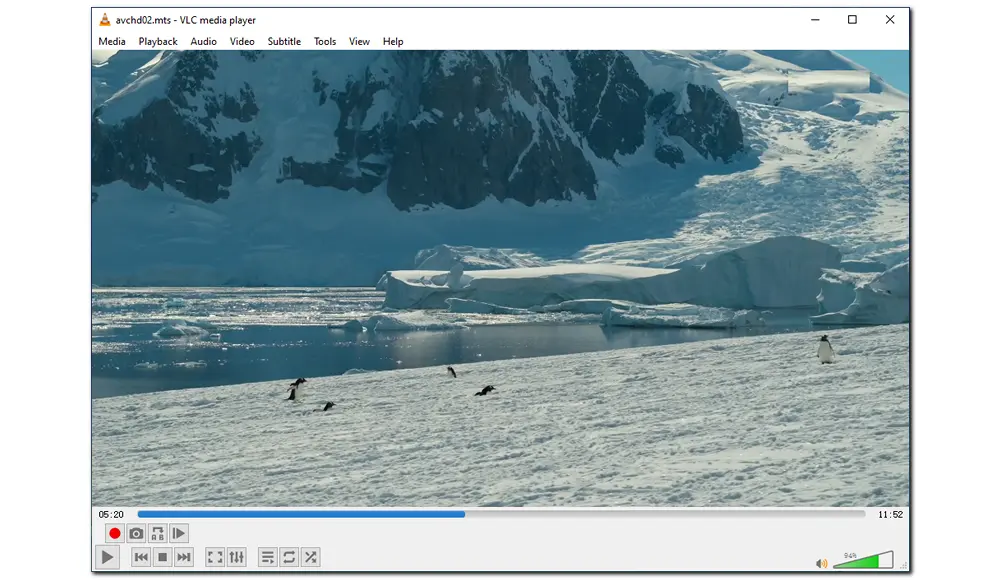
Another free AVCHD video player for Windows and macOS computers is 5KPlayer. It delicately renders up to HDR 4K/8K videos in MP4, H.264, H.265, AV1, VP8, VP9, MTS, and VR 360°. Besides playing video files, it can play music, DVD, and IPTV with a revolutionary design, wirelessly stream audio and video via AirPlay & DLNA without quality loss, and download videos from 300+ sites like Dailymotion and Vimeo.
The advanced de-interlacing technology in this AVCHD player ensures sharper images and enhanced visual quality for videos. However, it cannot be intergraded on any browser as a standalone media player.
→ Download 5KPlayer on your Windows or Mac
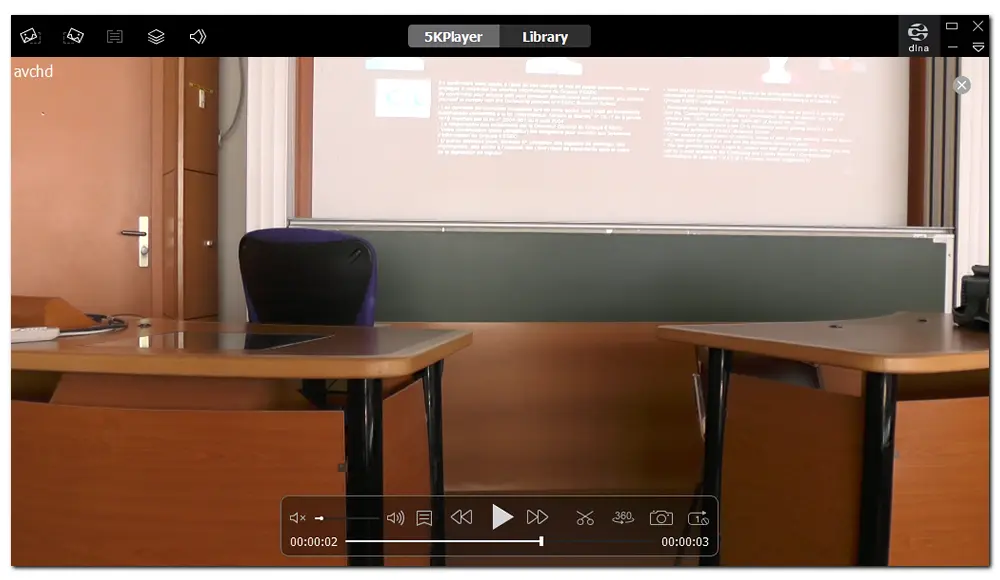
BS.Player is a multimedia player that can play WebM, HD, AVC videos, movies, audio, DVD, YouTube videos, etc. It’s the top hardware accelerated video player for Android phones and PCs and is used by more than 70 million throughout the world. This program enables you to display AVCHD (Advanced Video Codec High Definition) video format movies. This AVCHD video player can also search and download missing subtitles for the currently playing video.
If BS.Player is unable to play your media file, you need to install the necessary codec with the BS.Player codec manager.
→ Download BSPlayer Free on your Windows PC or Android phone
Tips. This AVCHD file player also offers a Pro version at 29.9 USD and license renewal at 19.9 USD. BSPlayer Pro allows you to save YouTube streaming videos to the local disk, capture video to file, edit subtitles, and buffer network files. More info at http://bsplayer.com/bsplayer-english/download.html
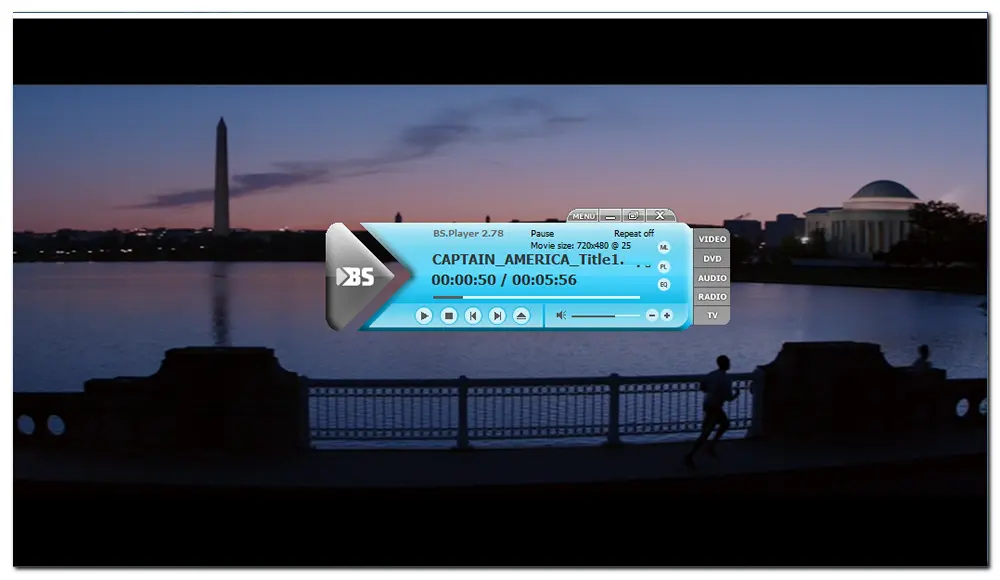
WonderFox Free HD Video Converter Factory is the best video converter to convert AVCHD files for smooth playback without incompatibility issues. The software supports a number of output profiles, such as MP4, MKV, AVI, WMV, MOV, M4V, H.264, and other video/audio formats. Meanwhile, it allows you to change video configurations and trim, crop, rotate, or add subtitles and effects to videos. It also provides an AVCHD player to preview the video after you edit it.
Apart from converting and editing AVCHD files, Free HD Video Converter Factory can help you download videos and music from YouTube, Facebook, and 500+ streaming sites in high quality.
Below is how to convert AVCHD to play files on your device without error. Free downloadFree download the software and follow the simple guide.
Step 1. Launch Free HD Video Converter Factory after you install it on your PC. Select "Converter" on the home interface. Then, click "Add Files" to import your AVCHD file into the program. Or you can drag and drop the target file here directly.
Step 2. Click the format image on the right side of the program. Go to the "Video" tab and choose "MP4" as the export format. You can also pick any other video or device preset if you have different ideas.
Optional. You can change video resolution, frame rate, aspect ratio, and other settings (in the “Parameter settings” window) for a better display on your device.
Step 3. Hit the inverted triangle button at the bottom and specify an output path. Finally, press the "Run" button to start the conversion at once. Then, you can play the video file on your PC or transfer it to other devices for smooth playback.
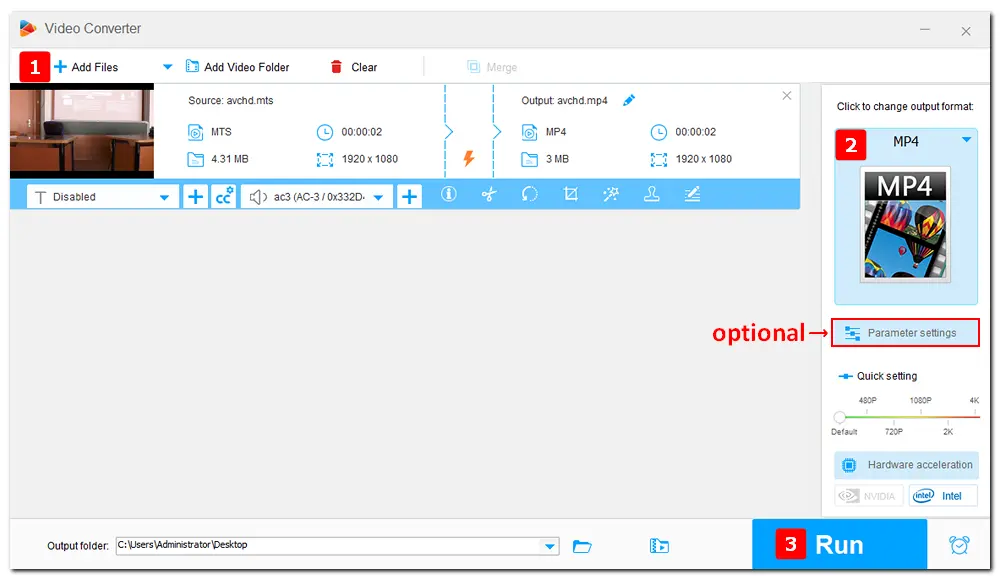
It’s hard to tell which AVCHD player is the best for you, as each software can lead to error or directly crush. But referring to the above article, we can conclude that WonderFox Free HD Video Converter Factory is not only a handy media file player for Windows 10/11 but also a powerful video converter for almost all types of video/audio formats, including AVCHD, MP4, WMV, FLV, AAC, FLAC, and so on. With the program, you can easily play and convert SD, HD, 2K, 4K, and even 8K videos. However, if you want an all-in-one AVCHD file player with an AirPlay receiver/sender, 5KPlayer is recommended.

WonderFox HD Video Converter Factory Pro
1. Batch convert AVCHD/MOV/AVI/MKV to MP4.
2. Convert videos to be playable on TV and phone.
3. Download SD/HD/2K/4K/8K videos from websites.
4. Bulk compress large videos with high quality kept.
5. Record screen, make GIF, edit videos, and more.
Privacy Policy | Copyright © 2009-2026 WonderFox Soft, Inc.All Rights Reserved