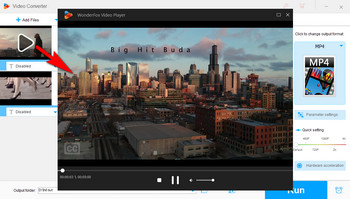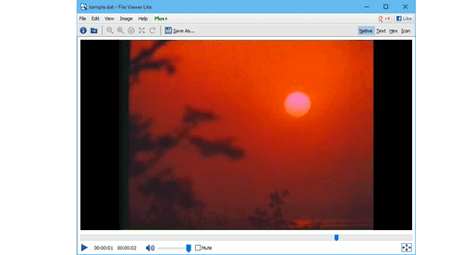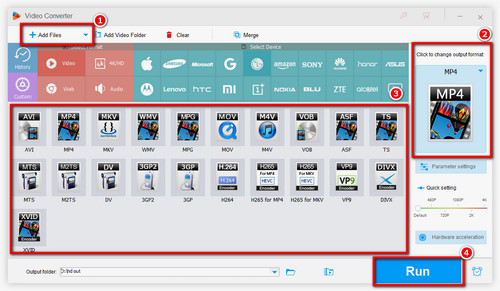A file with the .dat extension is usually a generic data file that stores information specific to the application it refers to. In this article, DAT is a data stream format, which is a VCD that we are very familiar with. Open the VCD disc with a computer, there is an MPEGAV directory, which is a file named after MUSIC01.DAT or AVSEQ01.DAT.
DAT video files are not compatible with most devices and players such as iPhone, iPod, iPad, Android, PlayStation, Xbox, iTunes, iMovie, QuickTime, Windows Media Player, etc. If you are intending to play DAT files anywhere without hassle, you'd better turn to a professional DAT video player.
Also see: DAV File Player | VTS Video Player | VR Video Player