AnimeFreak is a free anime streaming website that offers users a huge catalog of anime series and movies. This website doesn’t include video download feature. To download anime from it for offline playback, the following third-party AnimeFreak downloaders is recommended.
https://www.videoconverterfactory.com/download/hd-video-converter.exehttps://www.videoconverterfactory.com/download/hd-video-converter.exe
AnimeFreak is one of the popular anime streaming websites on the Web. Its anime collection covers assorted genres and both English and Japanese languages. You can easily find out popular and latest series and movies on this website. But when streaming anime on AnimeFreak, people may run into slow loading, video lagging or stuttering as a result of unstable servers or varied Internet connection speed. Besides, AnimeFreak is controversial for frequent pop-ups, ad banners and redirects. For all these reasons, many people like to download anime from AnimeFreak to play them offline smoothly. Here are three AnimeFreak downloaders that will help you easily achieve the purpose.
Just as importantly, this tutorial is only for personal fair use. WonderFox does not advocate any copy infringement behavior.
AnimeFreak Downloader
WonderFox Free HD Video Converter Factory is an all-in-one video downloader software that can download videos from AnimeFreak, 4Anime, and many other video websites, via video URLs. It is completely free and simple to use. No ads, extra installation requirements, or watermarks.
WonderFox Free HD Video Converter Factory is designed to help users download online videos and convert video files in an effective and direct way. A powerful video downloader is included with the software, which supports over 1000 online video portals and streaming websites. AnimeFreak is also in the list. As its name suggests, Free HD Video Converter Factory focuses on HD outputs. You never need to worry out the output video quality. Although being freeware, Free HD Video Converter Factory offers premium services, coming with extremely fast & robust process and additional features.
The instruction below shows you how to download anime from AnimeFreak. You can free download
free download this tool now:
Run Free HD Video Converter Factory. You will see there are two function modules. Select Downloader.
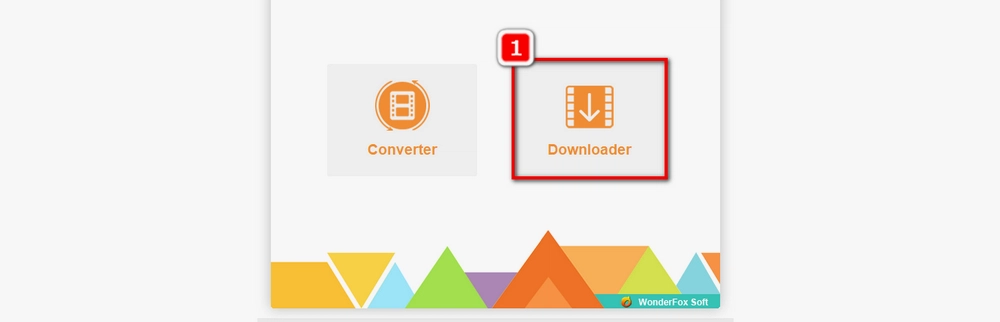
Click + New Download on the Video Downloader interface. Then visit AnimeFreak on your browser and find the episode you want to download, head to the top address bar, and copy the video URL. After that, back to the software, and click Paste and Analyze.
Click Ok to add the download task to Video Downloader. By repeating steps above, you can add multiple tasks to batch download them at one go.
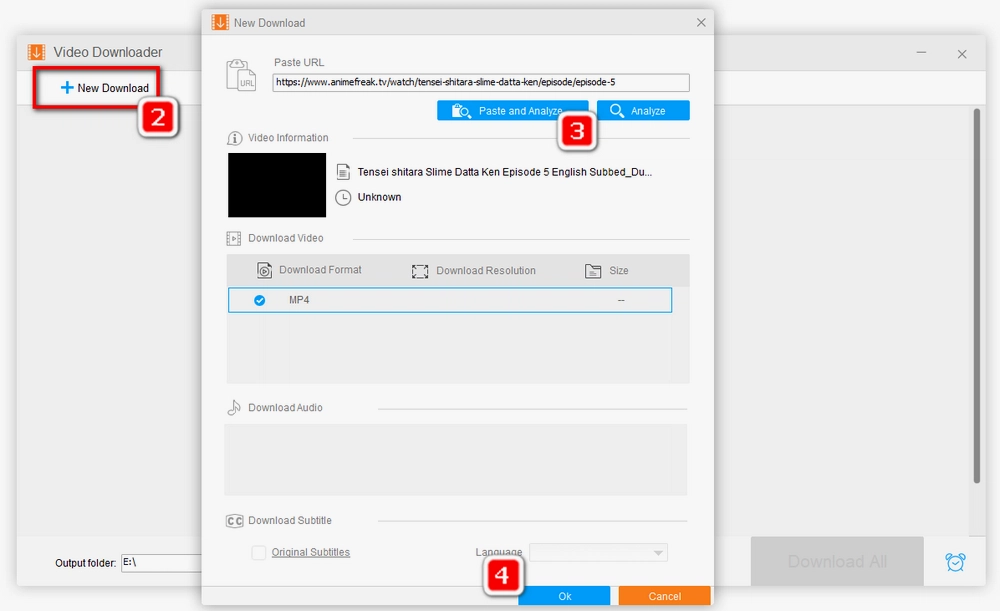
Click the triangle button at the bottom to specify the output folder. Then click Download All.
You can hit the Folder icon at the bottom to check the downloads.
Tips. If the download process is interrupted for unknown reasons, click the Resume button on the video to restart it.
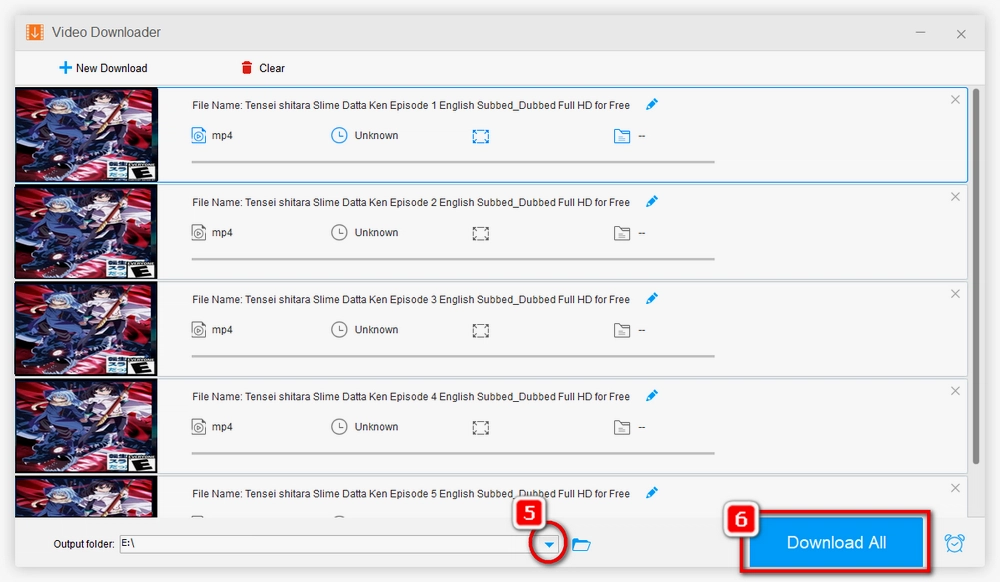
More Tips: Download Anime from Popular Anime Sites:
9Anime Downloader l AnimeDao Downloader l GogoAnime Downloader l 4Anime Downloader l AnimeHeaven Downloader l WatchCartoonOnline Video Downloader
TubeOffline is an online service to download videos from websites. It has support for most social media networks and video hosting websites. You can use it to download videos from AnimeFreak without installation, as follows.
Step 1. Go to the TubeOffline website: https://www.tubeoffline.com/download-AnimeFreak-videos.php
Step 2. Copy the link of the video you want to download and paste it into the video URL box on TubeOffline. Click GET video.

Step 3. You will be directed to a new page where you need to add the DL with TubeOffline bookmarklet to your browser bookmark bar by dragging and dropping, which is a crucial tool to finish the download.
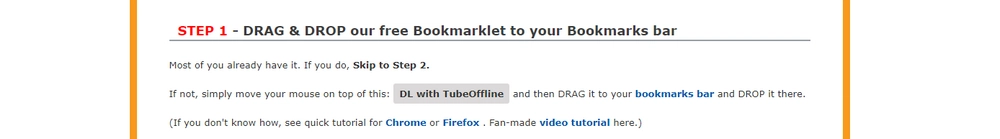
Step 4. Go to AnimeFreak.tv and play the video you want to download.
Step 5. During the playback, click the DL with TubeOffline bookmarklet, then click the Go to TubeOffline download page button on the new page.
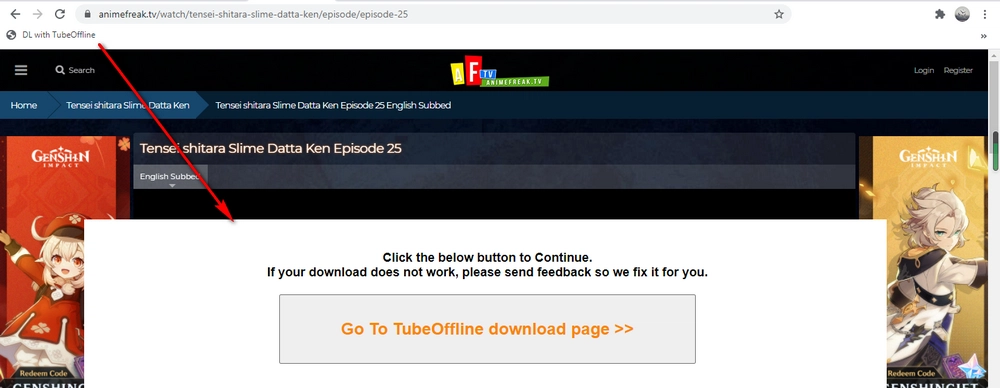
Step 6. TubeOffline will start to grab the video from its source. When the process finishes, you will see the download button, alongside the video resolution and format. Click DOWNLOAD to save the video to your device.

The last AnimeFreak downloader is Video DownloadHelper. It is a video download extension for Firefox and Google Chrome, with strong capability of dealing with various types of streaming protocols, which makes it one of the most powerful video download extension on the Web. By taking advantage of Video DownloadHelper, you can download AnimeFreak videos in a few simple clicks away.
Install Video DownloadHelper: https://www.downloadhelper.net/
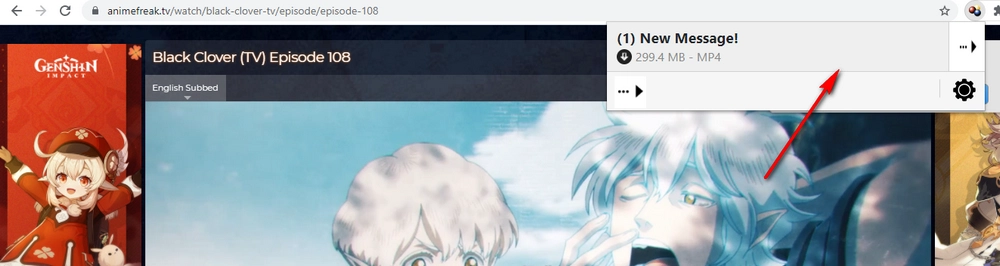
Step 1. When the installation is complete, a three-dot icon will appear on the browser toolbar. Open the AnimeFreak video you want to download. The Video DownloadHelper icon will be highlighted, which means that there are videos available for downloading.
Step 2. Click the icon. Then, you should see the download option.
Step 3. Click the item to start the download.
Related solution: How to Fix Video DownloadHelper Not Working
It is all about how you can download anime from AnimeFreak. Now you can try these video downloaders to save anime and watch them more conveniently.

WonderFox HD Video Converter Factory Pro
Download anime from over 1000 websites;
Re-encode video and convert to common formats;
Merge, cut, split video and do more editing tasks;
Compress video to be fit for devices with good quality;
Built-in recorder to capture streams at simple clicks.
Privacy Policy | Copyright © 2009-2024 WonderFox Soft, Inc.All Rights Reserved