AnimeHeaven is a well-known anime website where people can stream popular and latest anime series and movies for free. Meanwhile, it is possible to download anime from this website through some media download tools. Here are such two good AnimeHeaven downloaders.
This guide is limited to personal fair use only. WonderFox is in no way collaborated or affiliated with third-party websites, and will never advocate any copyright infringement action.
AnimeHeaven only allows users to download anime via XServer. But many episodes on this website are not supported by this server. If you want to save any anime from AnimeHeaven, you need to turn to third-party video downloaders, which sounds complicated than the direct download approach but is not the case once you get a right video downloader. Internet Download Manager (IDM) and 9xbuddy are all good options for this download task. Follow the steps below to learn how to download AnimeHeaven anime with them respectively.
IDM is a well-remarked download manager for Windows. It has pretty fast download speed and strong support for various types of media files on the Internet. IDM is also supported on practically all mainstreaming websites. One of the best sides of IDM is it comes with a browser integration feature, through which it can detect downloadable media files on a web page and generate a direct download button. Thus, you will be able to download the file in a single click away.
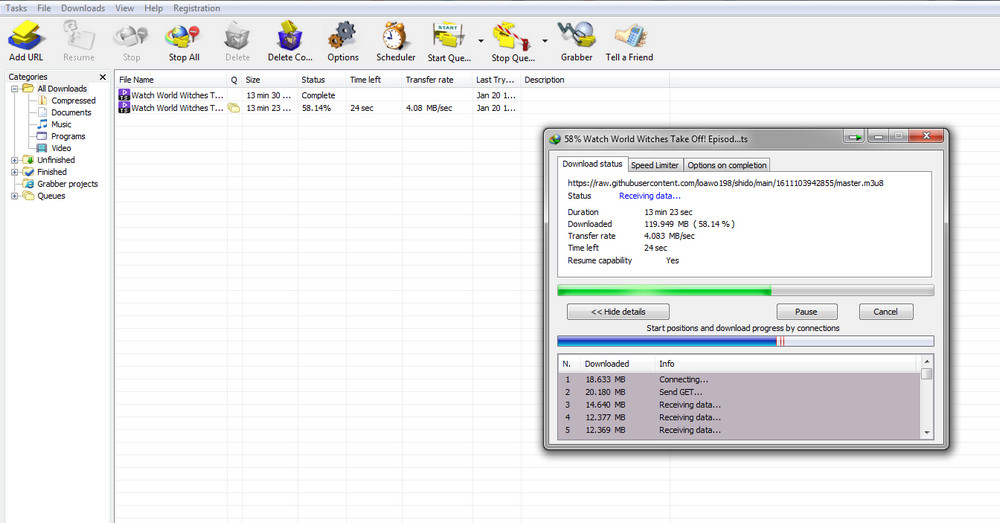
Moreover, IDM allows users to schedule the downloads and set priorities for downloading certain files. If the download process is interrupted due to poor Internet connection or other factors, IDM can recover and resume the download flawlessly.
IDM performs perfectly to download AnimHeaven anime. You can download the software firstly on the official page: https://www.internetdownloadmanager.com/
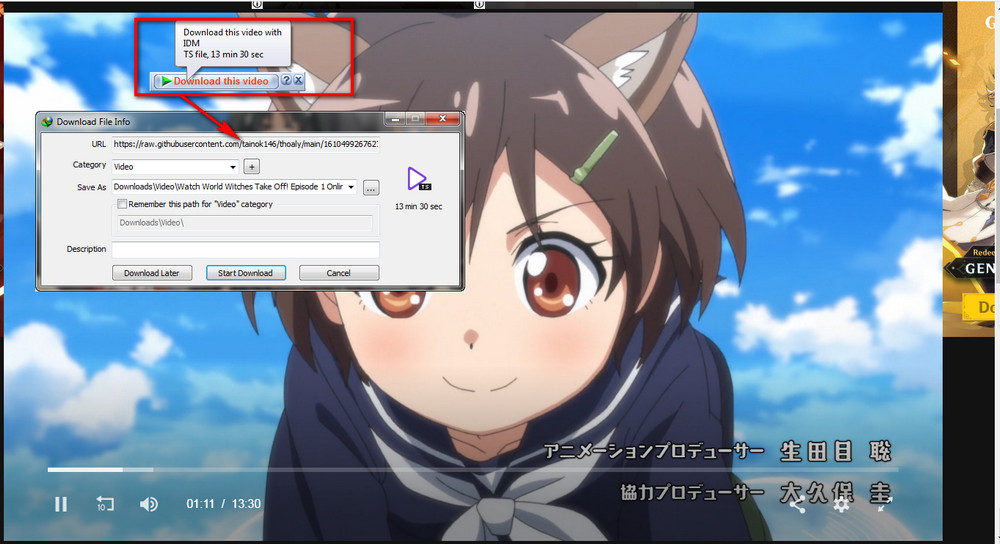
Once you have it installed on your device, go to animeheaven.ru, find and play the anime you want to download. Hover your mouse over the video player and a IDM “Download this video” button should pop up. A new Download File Info dialog will pop up when you click the button, on which you can set the destination path for saving the downloaded anime and also check the output file size and format (usually in .ts video format). Then, click Start Download.
If you want to download a full series, you need to respectively download each episode by following the steps above. But don’t worry, AnimeHeaven supports batch download and also up to 5 times faster download speed.
At last, Internet Download Manager is a shareware program. It gives 30-day trial version.
Are videos downloaded from websites too large to be saved your devices? You can use WonderFox HD Video Converter Factory Pro to convert the videos to smaller ones with high quality preserved. Try the software now!
The method above always works. But if you happen to meet download failure or need an alternative method, you may try this online downloader – 9xbuddy. This website can download videos from a wide range of video-hosting websites using URLs. It also gives support for AnimeHeaven: https://9xbuddy.xyz/sites/1ac-animeheaven
Here is how to download anime from AnimeHeaven using an URL on 9xbuddy.
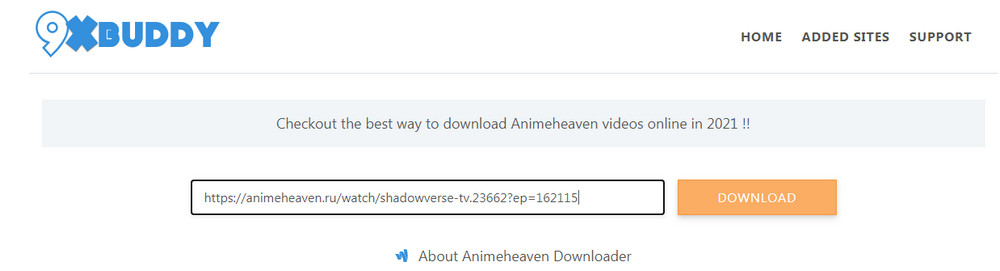
Step 1. Open the specific episode, copy the video URL.
Step 2. Go to the 9xbuddy page above, paste the URL, and hit Download.
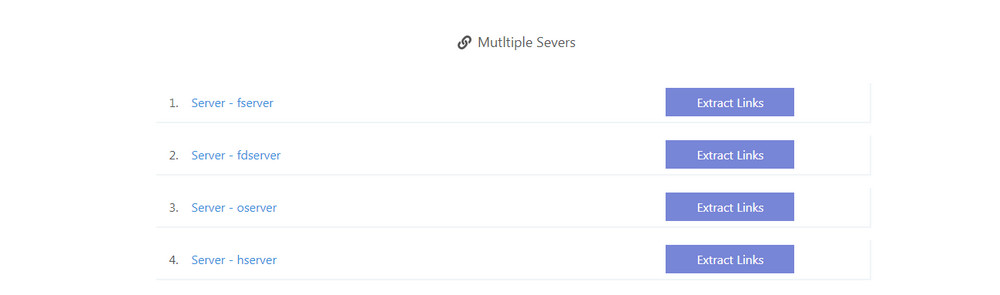
Step 3. Since anime videos on AnimeHeaven go with multiple servers, during the URL analysis process, 9xbuddy will list all the servers. You need to choose a server to extract the content. If it says “This Page has no download links or is temporarily blocked. Please try later”, back to the previous page and select one of other servers until you find an available one.
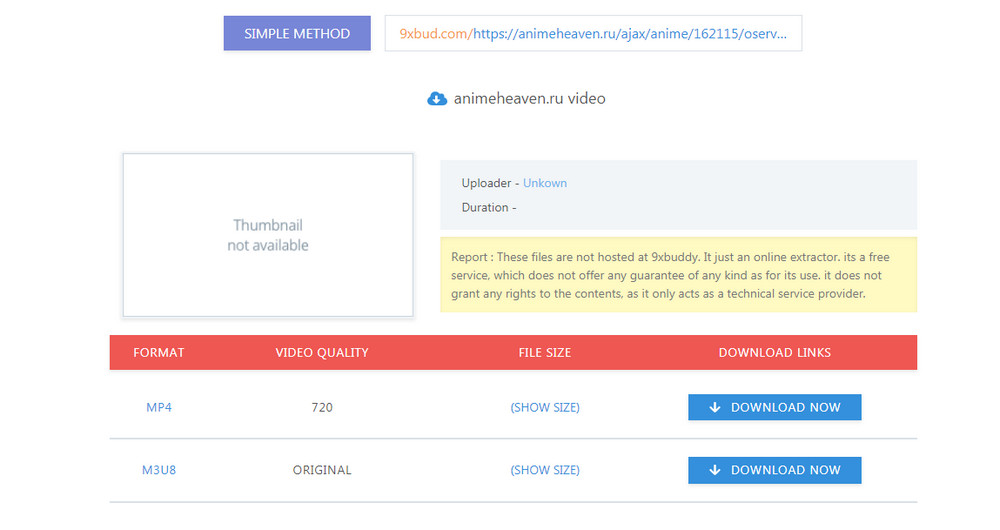
Step 4. Click DOWNLOAD NOW button on the MP4 format download option. Sometimes, it will take some time for 9xbuddy to launch the download process.
Now you can try the two AnimeHeaven downloaders yourself and download anime without hassles.
WonderFox HD Video Converter Factory Pro is a versatile video record, download, and conversion program. It can help you record any anime online in HD and convert your downloaded files to MP4, MOV, WMV, AVI, MKV and more other common video formats for smooth playback.
Find More Related Tips:
Besides AnimeHeaven, there are more other good anime download sites and anime torrent websites.
You may want to batch download anime, download anime music, download small encoded anime, and download raw anime.
Learn how to download anime from other anime streaming websites: 9Anime downloader l download Funimation video, Gogoanime download l Kimcartoon downloader.

WonderFox HD Video Converter Factory Pro
We always need to handle various video processing tasks in daily life like video downloading, conversion/encoding, editing, recording, and more. It can be a time and storage consuming thing to install different tools for multiple tasks. Now WonderFox HD Video Converter Factory Pro is here to integrate all these tools into one body, along with solid performance, concise interface, as well as easy operations. Get it now to save and polish videos online and offline more easily.
Privacy Policy | Copyright © 2009-2024 WonderFox Soft, Inc.All Rights Reserved