4Anime is a free anime streaming website where you can watch popular and latest English subbed anime. Three useful 4Anime download methods will be introduced in this article to help you download 4Anime videos directly or using third-party tools. Get the most recommended anime video downloader: https://www.videoconverterfactory.com/download/hd-video-converter.exehttps://www.videoconverterfactory.com/download/hd-video-converter.exe
4Anime is well-known for high-quality anime streams and fast updates. Meanwhile, many people like this anime streaming website for its handy anime download feature. In the following parts, I will show you how to download 4Anime in 3 different ways.
Disclaimer: This tutorial is only for personal fair use. WonderFox does not advocate any copy infringement behavior.
Featured by simple operation and capability of boosting download speed, WonderFox Free HD Video Converter Factory is the most effective solution to download anime episodes from 4Anime. It can batch download multiple videos while keeping original quality.
Although the download option isn’t offered by 4Anime sometimes, you can still simply save episodes from it on a desktop browser:
Step 1. Open the episode you want to save on your device, right click on the video while playing, then select Save video as….
Step 2. Rename the video file and designate the output folder for saving it.
Step 3. Finally, click Save. The download starts.
The time required to finish the download depends on the video file size and your Internet connection. If the servers are overloaded with many visits, it many take much more time.
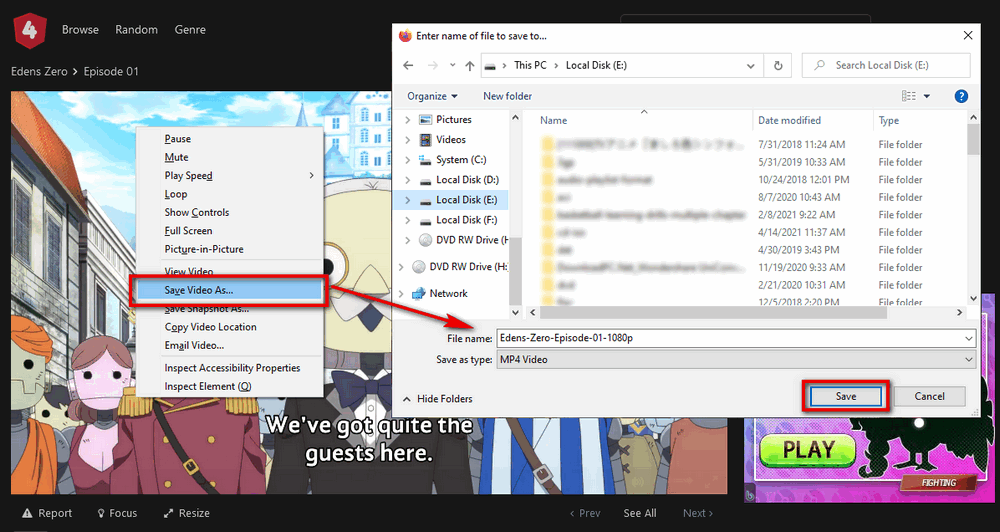
The direct 4Anime download method is well tested for all episodes, yet if you happen to encounter download failures or the download process is unfinished forever, you may try this robust 4Anime downloader, WonderFox Free HD Video Converter Factory. This software is an easy and safe video converter and downloader for Windows, coming with a concise and clean interface. It is capable of downloading videos from 4Anime, Crunchyroll, Bilibili, Niconico, YouTube, Dailymotion, Vimeo, and many other video sharing websites and can convert downloads to any common formats. Moreover, it lets you download and manage multiple episodes simultaneously.
Now, free downloadfree download this 4Anime downloader and follow the steps to download episodes from 4Anime.
Run Free HD Video Converter Factory, select Downloader on the home interface.
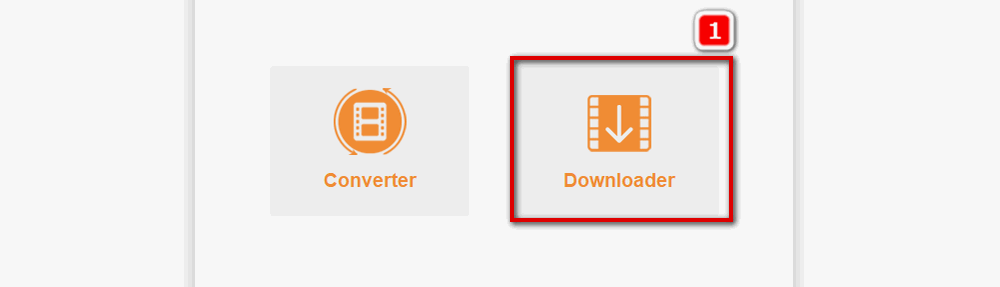
On the Video Downloader window, click +New Download, and a new download panel will appear.
Go to 4anime, open the episode you want to download and copy its web address from the top address bar.
Return to the 4Anime downloader, click Paste and Analyze. It will quickly scrape the video source and display download option for the video. Then, click OK to add the task to the downloader.
By repeating step 3 and step 4, you can add multiple downloads into the software.
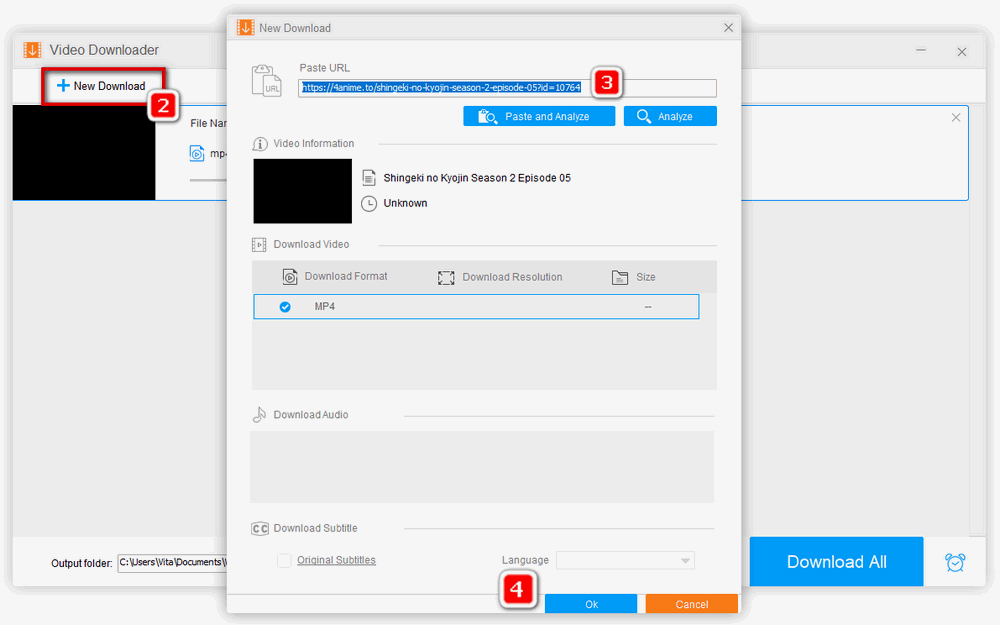
Click the triangle icon on the bottom to choose a folder for saving these anime episodes. Finally, click Download All to batch save anime episodes.
Tip. this method may be not working due to updated website algarithm. Please wait for it to update or use the other 2 methods.
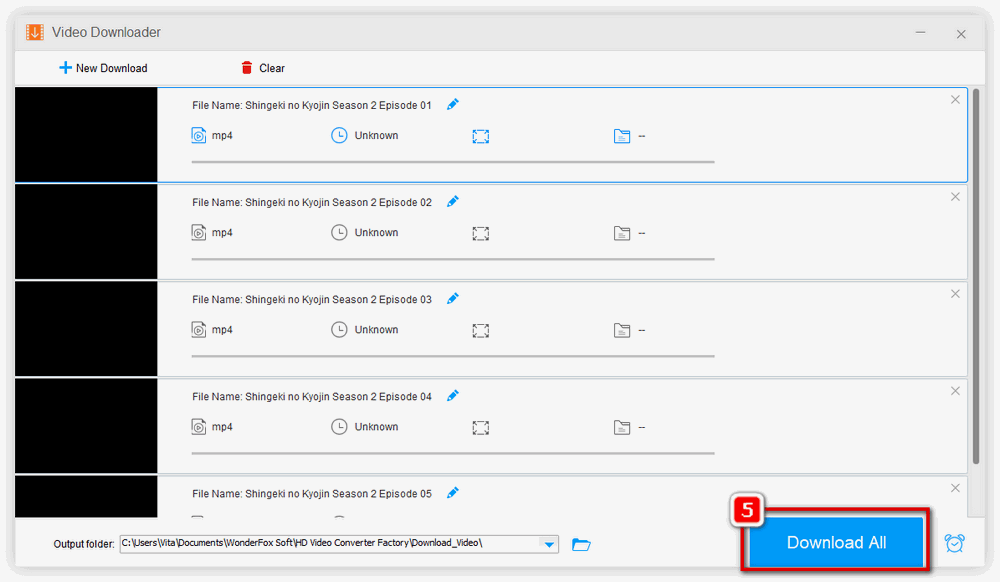
More anime download tips:
Download Funimation Videos | AnimeHeaven Downloader | Chia Anime Downloader l 9Anime Downloader l GogoAnime Downloader l AnimeDao Downloader
Moreover, you can take advantage of an installation-free online download service to grab content offline from 4Anime. 9xbuddy is a popular option when it comes to online video downloaders. It is competent to download 4Anime videos and is workable on both desktop and mobile browsers. So, if you’re going to save anime on mobile devices, 9xbuddy is a good destination to achieve this.
The downloader page: https://9xbuddy.xyz/sites/1ac-4anime
Step 1. Copy the source episode URL from 4anime.city.
Step 2. Go to 9xbuddy, paste the video URL, and click Download.
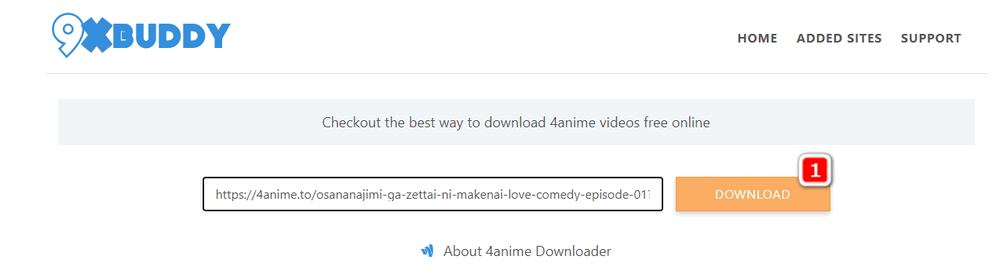
Step 3. Scroll down to the download options section and click Download Now next to the option you want to save the episodes in.
Step 4. The download process will launch soon. You can find the downloaded video on your browser download folder.
If the download doesn’t start, switch to one of another download options until you find the available one.
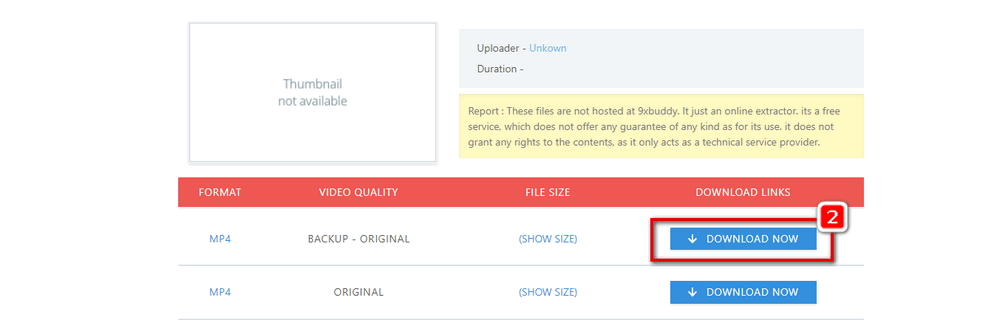
The three 4Anime download methods can all be the best bet under different occasions. If you need a straightforward way, method 1 is surely for you. WondeFox Free HD Video Converter Factory does the best in consideration of fast and less-disturbing download experience. If you want to save anime on your mobile phones, you can go 9xbuddy.

WonderFox HD Video Converter Factory Pro
Besides helping you effortlessly download and convert videos, this pro version contains tools for you to record and edit videos, make GIFs, create ringtones, and so forth. It is designed for simplifying video processing operation while ensuring superior outputs. Get it now to save, create and polish videos in one fell swoop.
Privacy Policy | Copyright © 2009-2024 WonderFox Soft, Inc.All Rights Reserved