Find Kodi Matrix not working or Kodi addon not working after 19 update? Or Kodi got automatically updated to Kodi 19 by Google Play Store? No worries, on this page, you'll learn from the step-by-step guide on how to revert Kodi 19 Matrix to 18 Leia to get things back working and with your addons and configurations preserved.
What's more, an all-in-one program is also recommended, which combines online video downloader, format converter, video compressor, screen recorder and more into one. Free Download here: http://www.videoconverterfactory.com/download/hd-video-converter-pro.exe http://www.videoconverterfactory.com/download/hd-video-converter-pro.exe

Though the brand new Kodi Matrix has brought in many exciting features, the use of Python 3 code for addons breaks the compatibility between Kodi Leia addons with Kodi Matrix. Additionally, most Kodi addons are not ready to be migrated to Kodi 19 yet, resulting in the fact that there're only very few working addons for Kodi 19.
As we've mentioned on our Kodi Matrix release guide, for the time being, we suggests users stick with Leia for more stable using experience and more compatible addons.
But some of you may have accidentally updated Kodi to 19 Matrix, and this guide can definitely help you get your Kodi back to Kodi 18 Leia with your original setups. Now let's get to it.
• Have you tried Kodi matrix? Check out Kodi Matrix compatible addons and Best Kodi Matrix Builds

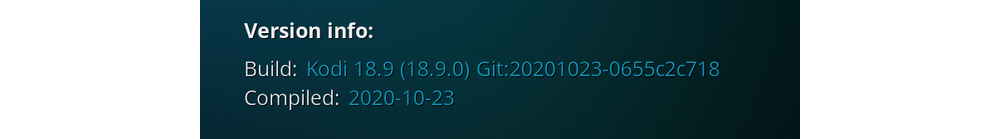
Kodi 18 and 19 have similar interface, to know what Kodi version you're on, you should learn how to view Kodi version info. First, when you launch Kodi and see the matrix-themed new splash screen, that means you'll now on Kodi 19 Matrix.
You can also: launch Kodi > hit the cog icon from home screen > select System information and Kodi version info is at the lower-right quadrant.
After following the guide, you may check Kodi version info again to be sure you've successfully downgraded Kodi to Leia 18.
Kodi Leia 18.9 is the recommended Kodi version to go back to as it is the latest stable release of Kodi 18 and provides support for most third-party addons.
The best scenario is that you have backup for your original Kodi Leia build, in that case, you can easily get back to where you left off on Kodi Leia with the following steps.
• To learn more, you can see our guide on how to backup Kodi.
Step 1. Crisp uninstall Kodi Matrix on your device. To do so,
On Windows: go to Control Panel > Programs > Uninstall a program > Select Kodi from the list of installed programs > Uninstall > grant permission to delete the profile folder during the uninstallation wizard.
On Android: go to Settings > Applications/Apps > Select Kodi from the list of installed apps > Uninstall.
Step 2. Download and install Kodi Leia 18.x for your device from http://mirrors.kodi.tv/releases/.
Step 3. Copy and paste your Kodi userdata file folder located as shown in the table below:
Android: Android/data/org.xbmc.kodi/files/.kodi
iOS: /private/var/mobile/Library/Preferences/Kodi
LibreELEC: /storage/.kodi
Linux: ~/.kodi
OSMC: /home/osmc/.kodi
Mac: /Users/Your_username/Library/Application Support/Kodi
TVOS: /private/var/mobile/Library/Preferences/Kodi
Windows: C:\Users\Your_username\AppData\Roaming\Kodi
Windows Portable: Install_location_chosen_by_you>\portable_data
Windows UWP: %LOCALAPPDATA%\Packages\XBMCFoundation.Kodi_4n2hpmxwrvr6p\LocalCache\Roaming\Kodi\
And if you don't have backup files for your original Kodi, there're still ways to work around. The method below will help you get most of your stuffs back on Kodi 18.
Step 1. Leave updated Kodi Matrix build intact on your device.
Step 2. Download Kodi Leia installation file on your device from http://mirrors.kodi.tv/releases/.
Step 3. Launch the downloaded Kodi Leia installation file on your device, when asked by the installation wizard whether to overwrite Kodi files, select OK and wait for the installation process to finish.
Step 4. Launch Kodi Leia after the installation. When you see a message from the lower screen saying "add-on migration in progress", please be patient. This process could take a long time if your Leia build has plenty addons installed.
Step 5. Kodi should automatically migrate all Matrix data back to Kodi Leia.
• If you don't know how to download and install Kodi, see our guide on:
• How to Install Kodi in Windows PC
• How to Install Kodi on Fire TV/Stick
• How to Install Kodi on Android Boxes
• How to Install Kodi on Android Phones
However, with the given method, you might see broken addons or dependencies from failed migration. So there might be some addons that need to be manually installed and configurations to be done, but you've got the majority of the setups back.
Lost some of the major setups and need installation recommendations?
HD Video Converter Factory is a well-received all-in-one program that features fast video conversion, lossless compression and more, offering a better way of streaming!
I hope this guide helped you downgrade your Kodi 19 to 18, if you still have questions on how to do it, feel free to reach me on Twitter | Facebook and I'll be glad to help. And don't forget to turn off Play Store app auto update to avoid that from happening again!

WonderFox HD Video Converter Factory Pro
• Convert videos to 500+ formats for any-device playback
• Fast download 4k/8K videos from YouTube and more
• Fast compress videos with no quality loss
• Lightning fast conversions speed to save your time
• Batch compression/convertion supported
• Enhance video quality, upscale SD videos to HD
• Edit video subtitles, special effects and more with ease
Privacy Policy | Copyright © 2009-2026 WonderFox Soft, Inc.All Rights Reserved