Sometimes, you need to extract the subtitles from MKV for some purposes. It's in practice not as difficult as you imagine. You'll sniff at it "Ah, just so so!" after reading this article.
Simply download the MKV subtitle extractor and let's get started:
https://www.videoconverterfactory.com/download/hd-video-converter-pro.exe
MKV is a flexible, popular and open standard Matroska multimedia container format which contains various video and audio codecs, chapter points, rich metadata as well as multilingual subtitles and other related data. It is widely adopted by TV series, TV shows, movies, concerts and more. Based on this property, you are allowed to switch subtitles on/off in common media players if your MKV videos contain multiple language subtitle tracks, even remove subtitles or extract subtitles from MKV for different purposes.
Cast aside the technicality, WonderFox HD Video Converter Factory Pro enables you to extract subtitles from MKV as easy as pie. Besides extracting subs, it not only helps remove subtitles or add subtitles, but also convert video & audio and download YouTube videos. Download and have a try!
To rip subtitles from MKV, I know someone will say:" Come on, my mind goes blank! What should I do?" As a matter of fact, you consider it as complicated as you might think and stun yourself. Believe it or not, everyone can handle it with great ease. So how to extract subtitles from MKV, such as extract srt from MKV, extract ass from MKV, extract ssa from MKV, etc? Without regard to more technical terms and complex operation, an easy-to-use free MKV subtitle extractor can do this job effortlessly.
There are many MKV subtitle extractors on the market, but most only have sole function. Luckily, WonderFox HD Video Converter Factory Pro is a top-rated video & audio converter, integrated with simple editor, YouTube downloader as well as an MKV subtitle extractor. It is capable of converting any video & audio to nearly all popular formats and portable devices, downloading 1080P/4K/8K/360-Degree/VR/music videos, rotating videos, cutting and merging videos, adding subtitles, removing subtitles, extracting subtitles from MKV, etc.
Download and install this superb program on your Windows-based PC.
Launch WonderFox HD Video Converter Factory Pro and navigate to the "Subtitle Extractor" interface in the "Toolbox" module.
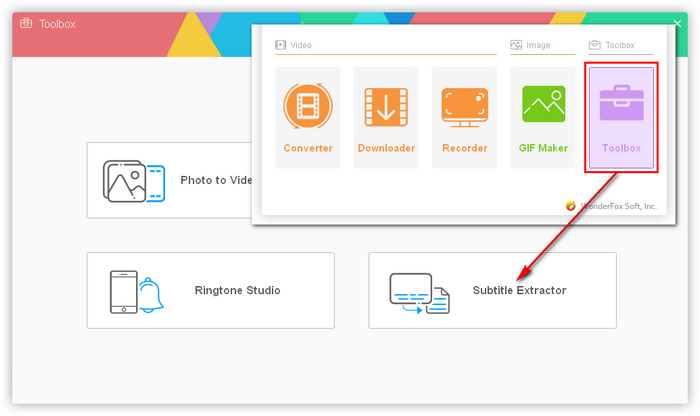
Open the Subtitle Extractor in WonderFox HD Video Converter Factory Pro
Click the "Add video" button and browse your local disc to choose the MKV video you want to extract subtitles from.
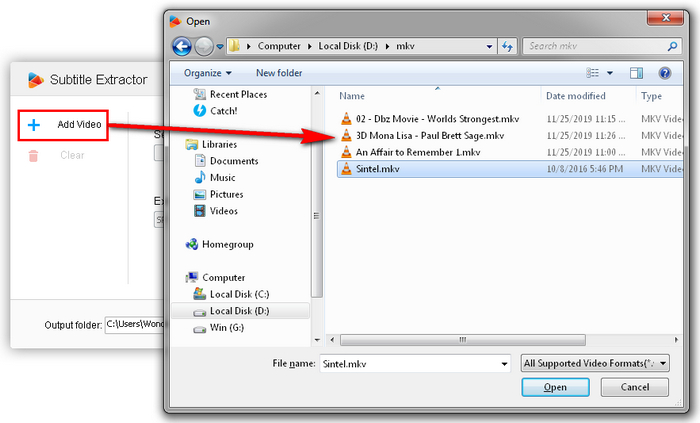
Import an MKV Video
Select the subtitle track and output format as you need.
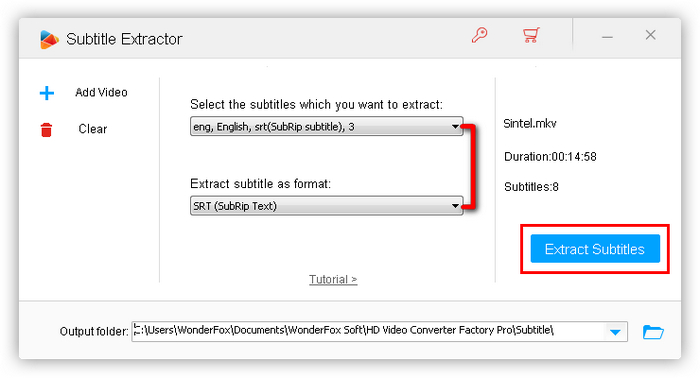
Select the Subtitle Track and Output Format
Click the blue "Extract Subtitles" button on the right and wait a few seconds for the process to complete. Then the software will lead you to the folder where the extracted subtitle file is saved.
Also Read: Extract Subs from MP4 | Extract Hardcoded Subs | Extract Subs from YouTube
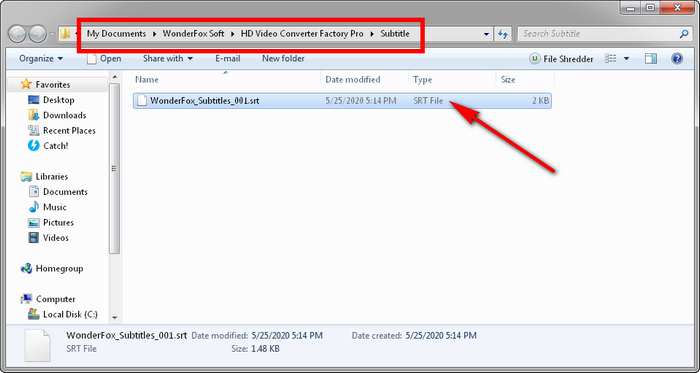
Find the Extracted Subtitles in the Specific Folder
This is the whole process to extract subs from MKV. Quite simple, isn't it? After you have extracted subtitles from MKV, you can make a simple editing like timeline readjustment by right-clicking the subtitle file and open the SRT subtitle file with Notepad. You may turn to other subtitle editors to modify and merge subtitles, or even sync subtitles if they are out of sync with your video. After done, you can upload and share your new subtitle files on subtitle download sites to help those in need, even simply embed/hardcode subtitles to video with WonderFox HD Video Converter Factory Pro as follows:
Import your video in the "Converter" interface > click the "T" symbol > choose "Add subtitle" > select the subtitle you want to embed/hardcode > choose your preferred format or devices from 500+ optimized preset profiles on the right > hit "Run" to commence the subtitle embedding process.
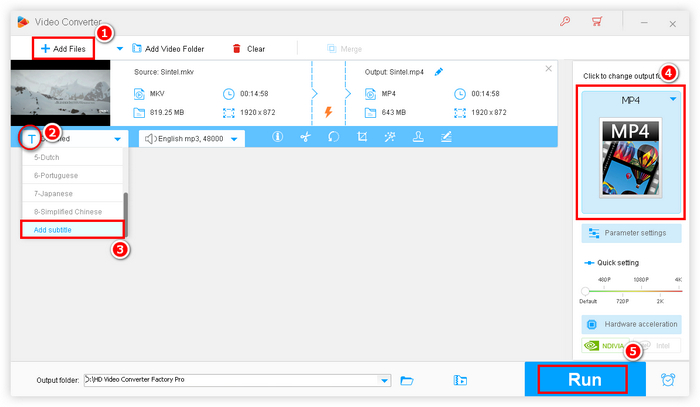
Insert Modified Subtitle into a Video
It's also a process to change external subtitles to hardsubs for avoiding subtitles not display issue. When the process is complete, you can transfer your video to any devices for playback freely. Don't forget to share it with your friends if this post works for you.
Here's the berief explanation about hardsubs and softsubs.
- Hardsubs (open subtitles) are open to all and cannot be turned off by the viewer.
- Softsubs (closed subtitles) are designed for a certain group of viewers, and can usually be turned on/off or selected by the viewer.
To put it simple, hardsubs have become a part of the video images and the subtitle text is irreversibly merged in original video frames, they cannot be extracted, disabled or removed in any way. So this article mainly focuses on extracting softsubs from MKV.
Hot search: How to Hardcode Subtitles | 2 Free Auto Subtitle Generators | Turn Off Subtitles on LG TV | Extract Subtitles from DVD | Convert SUP to SRT
Product line: DVD Software | Video Software | Watermark Software | GIF software | Office Software
Featured product: Free DVD Ripper | Free Video Converter | Video Converter | Free HD Video ConverterService: Submit A Ticket | Retrieve Key | Order support | Product Support | Money Back Guarantee | 24 Hours Service
Terms of use: Refund Policy | License Policy | FAQ
Store | Download | About | Contact | Support | Privacy
Copyright © 2009-2024 WonderFox Soft, Inc. All Rights Reserved.