![]() by Rocabella
by Rocabella
Updated on Mar 28, 2023
WPL and M3U are two file types that are used to store playlists, but many people have no clear understanding of WPL vs M3U, what are their respective strengths? Is it possible for them to convert between each other? Follow this article to know more.
 Differences of WPL M3U
Differences of WPL M3UPeople are used to using personal computers to create and organize their own media libraries. Sometimes, as collections grow, it is very inconvenient to find the destination file comes from different folders. So a lot of media players use the playlist to organize and control the playback of songs and videos. Among them, WPL and M3u playlist are two kinds of common file types that are used to store playlists, or a list of audio files with its associated information like file location, title, album, artists, and other relevant information. But they are NOT actual media files! Then, what are the differences between WPL vs M3U? How to convert WPL to M3U and vice versa? Read on to get the answer.
1. WPL vs M3U in creator: The main difference between WPL and M3U is the principal application that creates them.
WPL is native to Windows Media Player 9 and higher while M3U is developed by WinPlay3.
2. WPL vs M3U in format: WPL is represented in XML format while M3U is a plain-text file format.
You can still edit the WPL file in a text editor, WPL offers better editing and customizing capabilities than M3U.
3. WPL vs M3U in media player: WPL is less used by other media players while M3U is compatible with numerous media players.
For users, choosing the M3U format allows them to jump from one music player to the next music player without having to replay their playlist over and over again. Although some music players can also identify WPL formats, these music players are not as many as the M3U.
4. WPL vs M3U in online streaming: M3U is able to contain the full URL of media file for online streaming, whereas WPL cannot.
The good thing about WPL and M3U is the ability to convert one of them into another. Therefore, even if you have chosen to use one, you can still automatically convert the playlist to another. Then, let’s go to how to convert WPL to M3U and vice versa. By the way, we have provided an article to convert WPL to MP3, MP4 and other formats, if you are interested in this topic, just click to refer.
Windows Media Player is not only a media player, but also a CD ripper and playlist file converter. Previously, we have talked about how to convert CDA files with WMP, and today, we'll tell you how to use WMP as WPL M3U converter, the steps are as follows:
Hot search: Windows Media Player MP4 Playback Issue | Play MKV on Windows Media Player | Solve Windows Media Player Not Playing DVD Problem
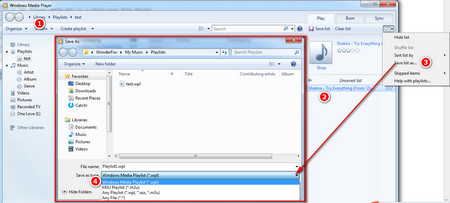 How to Convert WPL to M3U or Convert M3U to WPL
How to Convert WPL to M3U or Convert M3U to WPLStep 1. Open Windows Media Player, and then switch to library mode.
Step 2. Drag and drop the WPL or M3U file to space under the Play tab bar on the right.
Step 3. Click List options in the upper right corner and select Save list as.
Step 4. A new window will pop up. Select the save path > rename the file > select .m3u or .wpl in the Save as drop-down list.
Step 5. Finally, click Save to finish WPL M3U conversion.
Tips: Some people are confused about M3U and M3U8, you can click here for more information >> What are M3U8 Files? What is it Related to M3U?
Now, you have got a clear understanding of M3U vs WPL as well as how to convert WPL to M3U with Windows Media Player. Hope this article does help you and you are free to share this article with more people.