Among many desktop audio editors, I most recommend WonderFox Free HD Video Converter Factory which supports all mainstream audio and video formats and provides 500+ preset profiles for format conversion. You can trim, split, compress, and merge the audio files. It also allows you to adjust audio parameters, like audio bitrate, sample rate, channels, and volume too. In addition, you can change a stereo track to mono, and vice versa.
Free download it here to start to edit WMA files now.
Launch Free HD Video Converter Factory. Then open Converter. Hit the + Add Files button to add your WMA file, or you can drag and drop the source WMA file into the window.
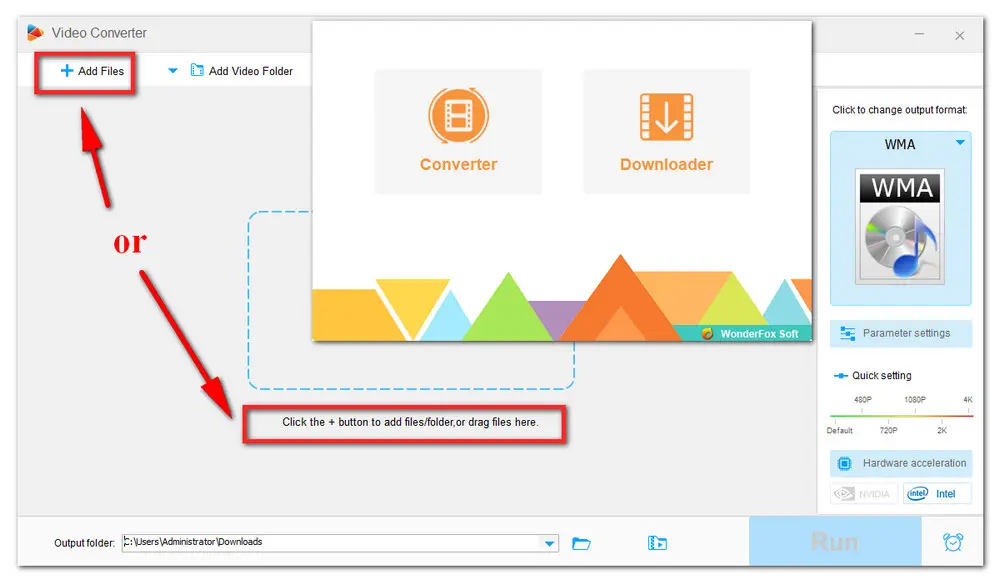
After loading the WMA file, you can click the scissor icon to open the trim window. Move the sliders to select the parts you want. Then press the Trim button to create an audio clip. Repeat this to get multiple segements.
Finally, click OK to return to the main interface. Here you can also modify the audio metadata tag by clicking the last icon in the toolbar.
Tips: The Parameter settings allows you to adjust the volume and change the audio bitrate.
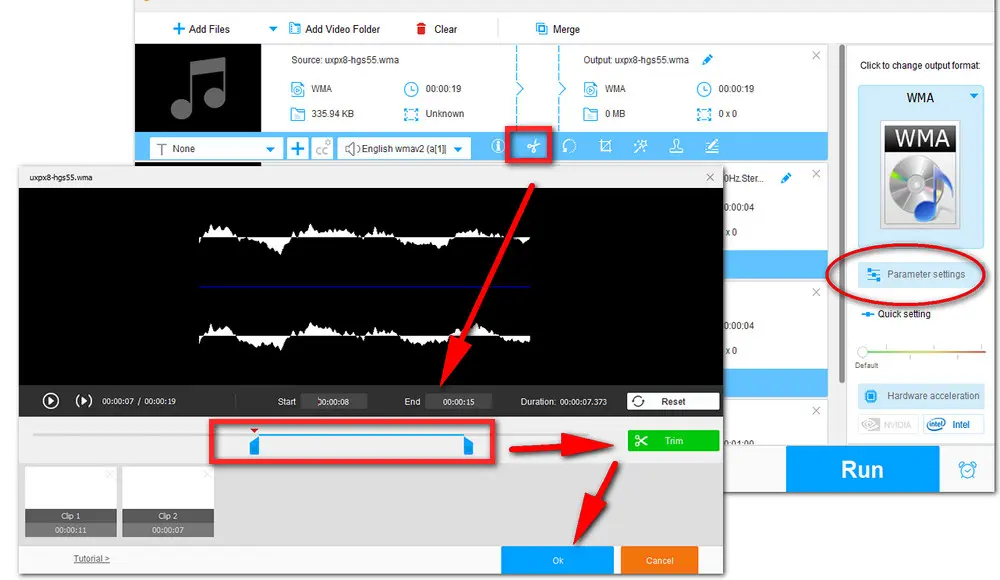
If you want to convert WMA to MP3 or another audio format, you can hit the output format icon to choose one format you want. Hit the inverted triangle icon at the bottom to choose the save path for the output file. Lastly, click on the Run button to start the conversion process.
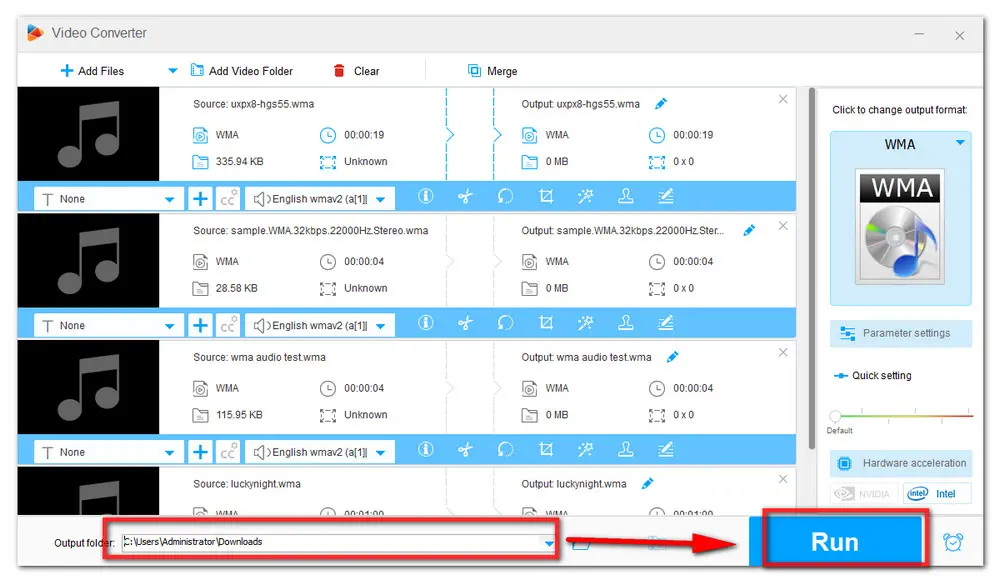
Free WMA Cutter and Editor is a simple tool for editing and cutting WMV and WMA files. It enables you to easily remove the unnecessary parts of the file. You can change volume and create a fade in effect or fade out effect. You can also convert mono tracks for stereo output, or mix multiple channels into one mono track.
Step 1. Run the program. Click the Open button to open an WMA file for editing;
Step 2. Click and drag on the graph to define the selection area directly;
Step 3. Click any of the command buttons below the graph;
Step 4. Hit the Save icon to save the edited WMA file.
Supported platform: Windows
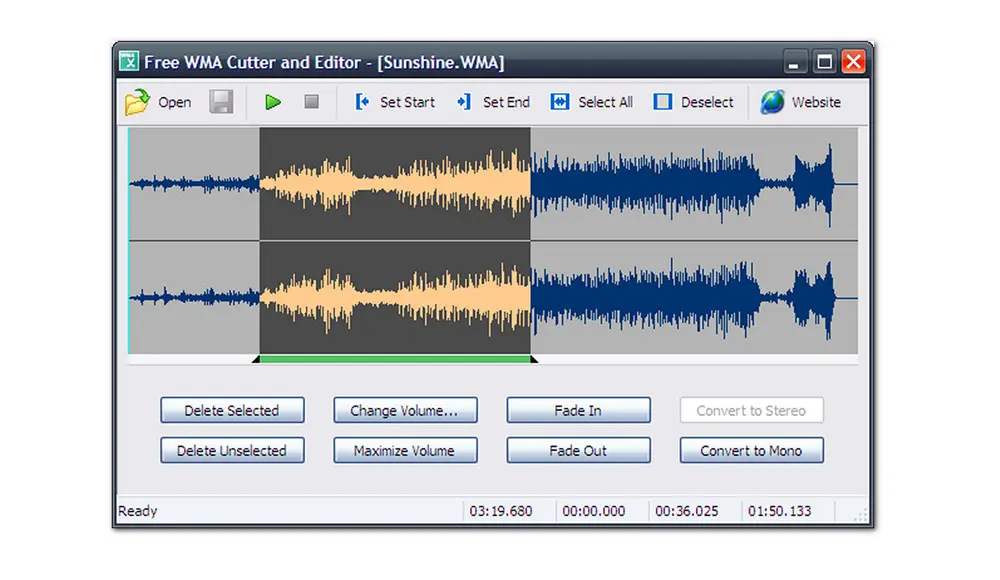
MP3 Toolkit is an all-in-one audio editor. Besides standard MP3 format, MP3 Toolkit supports most of popular formats like WMA, WMV, MP4, WAV, OGG, FLV, MOV, M4P, M4A and more. You can use the built-in MP3 Cutter to make ringtones or cut a specific audio clip from your WMA audio files with no hassle
Step 1. Run MP3 Toolkit and enter the MP3 Cutter. Click on the Open a Media File icon to add a file;
Step 2. Click the play icon to play the audio;
Step 3. During the playing, click the Start & End Position button to define the section;
Step 4. After selection, click on the Save button.
Supported platform: Windows
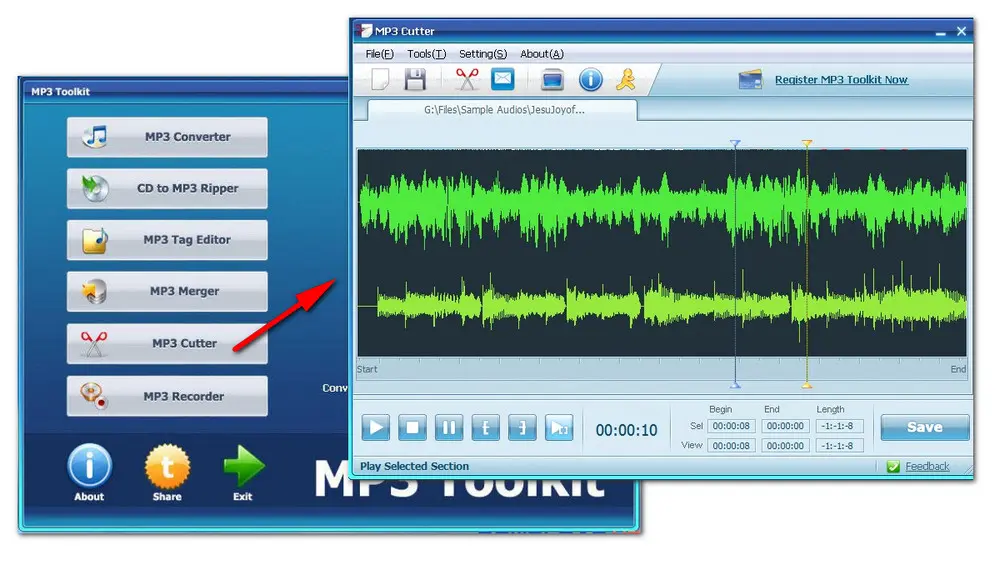
Of course, you can also edit WMA files online. You can access online tool from any machine without hassle. They also bypass the headaches of initial downloading and installation, as well as software updates. The first one I recommend is clideo online audio editor. The online audio trimmer lets you cut music of any formats for any need: whether you want to make your own phone ringtone or add a song to your video.
Step 1. Visit https://clideo.com/cut-audio. You can upload an audio file to trim music via local drive, Google Drive or Dropbox;
Step 2. Once the file is uploaded, you can easily toggle times to start and end by hovering over each "start" and "end" indicator and moving those dividers around; Or, you can type in the duration time you want.
Step 3. You can decide to extract or delete the selected part. And then check the Fade in/out or Crossfade boxes.
Step 4. Once you’re done, click on Export to get the final audio file.
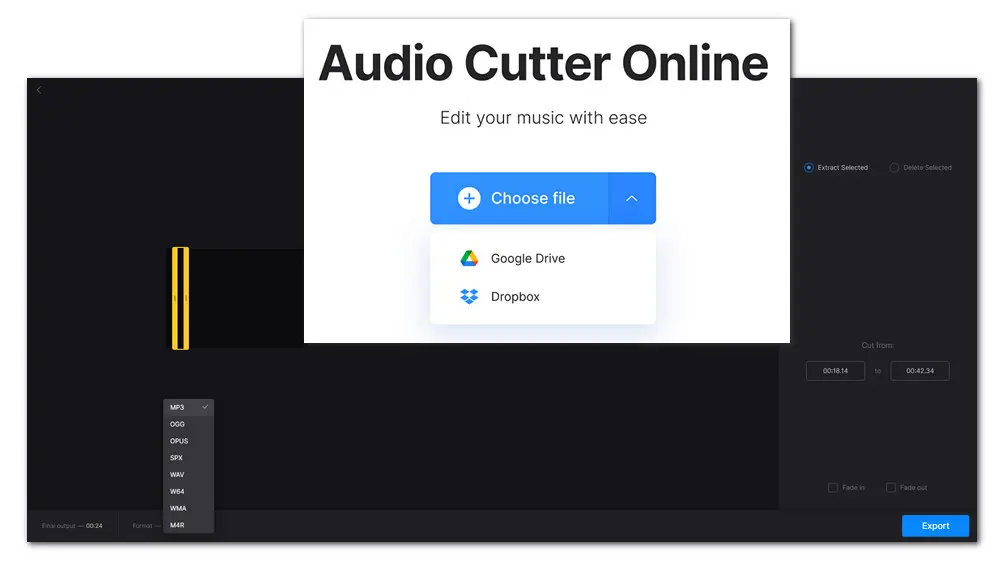
As an easy-handle online music trimmer, Audio Trimmer can cut audio files on the fly. It supports MP3, WMA, WAV, OGG, M4R, 3GPP, OPUS, M4A, AAC, AMR, FLAC, AIFF and APE ape. Totally free and easy to use! With Audio Trimmer, cutting and trimming WMA files is very simple.
Step 1. Visit https://audiotrimmer.com/. Choose the WMA audio file from your local hard drive. Audio will start playing immediately if your browser supports it. Otherwise, click Upload;
Step 2. Drag the handles to select the part you would like to cut and press Crop;
Step 3. Download your trimmed audio file.
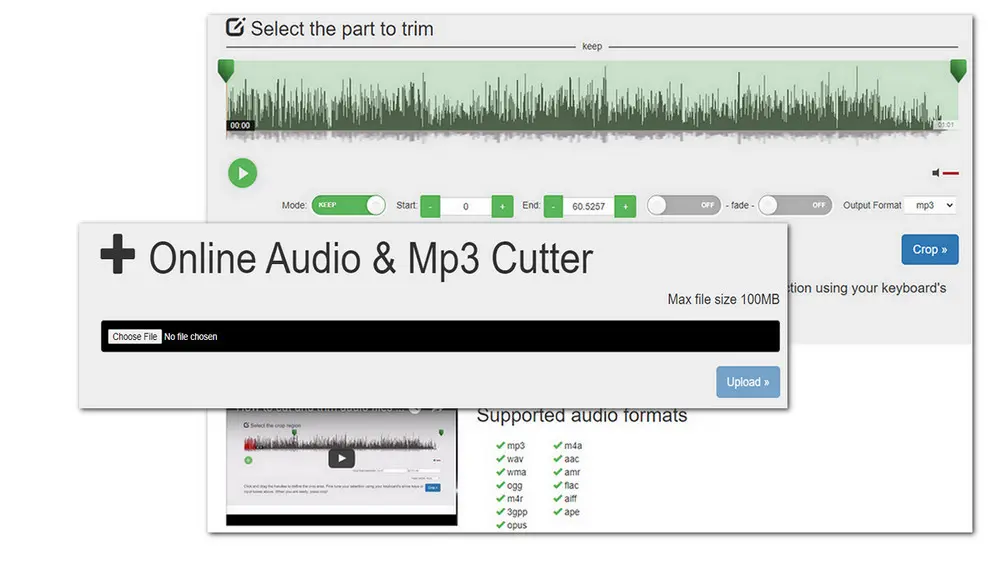

WonderFox DVD Ripper Pro
WonderFox DVD Ripper Pro is a professional DVD ripping program that can easily rip any DVD, be it homemade or commercial, to all popular formats including MP4, MKV, MP3, WAV, H264, H265, Android, iPhone, etc. without a hitch. It also lets you edit and compress DVD videos at high efficiency. Download it to enjoy a fast and trouble-free DVD ripping experience.
Privacy Policy | Copyright © 2009-2026 WonderFox Soft, Inc.All Rights Reserved