Modifying file metadata is a helpful practice to ensure security and classify specific information accurately. In this post, we round up 17 metadata editors to help you edit the metadata of various media files.
Best MP3 & MP4 metadata editor fast download here:
https://www.videoconverterfactory.com/download/hd-video-converter-pro.exehd-video-converter-pro.exe
1. WonderFox HD Video Converter Factory Pro – best to edit, convert, and download videos and audio files
2. MyMeta – for users working with various databases
3. ExifTool – for users who want multiple video tagging tool options
4. TigoTago – for users who like working in spreadsheets
5. EXIF Date Changer – changing timestamp metadata
6. MP4 Video & Audio Tag Editor – working with MP4 files
7. Metadata++ – best for users who like hotkeys
8. VLC – playing and ripping media files
9. FFmpeg – for users who need an all-around media organization tool
10. Avidemux – for users editing video files
11. Amvidia Tag Editor – batch tagging and renaming audio files on Mac
12. Canto Digital Asset Management – for companies working with large amounts of data
13. Batch Metadata Modifier Tool – editing metadata of a bulk of files on Windows
14. Bulk Metadata Editor – editing many items at once
15. GroupDocs.Metadata – viewing, editing, cleaning, and exporting metadata online
16. Sejda – changing PDF metadata fields without downloading software
17. theXifer – uploading files from local storage, Flickr, and cloud services
System Compatibility: All Windows systems
Price: $29.95 with free trial
WonderFox HD Video Converter Factory Pro is a simple video & audio metadata editor for Windows. It supports nearly all video and audio formats and edits the file metadata such as title, artist, genre, and description. Far beyond that, this software can help you convert, download, record, trim videos, and more. It’s worth a try if you want a handy yet versatile video metadata editor.
Try it here: https://www.videoconverterfactory.com/download/hd-video-converter-pro.exehd-video-converter-pro.exe
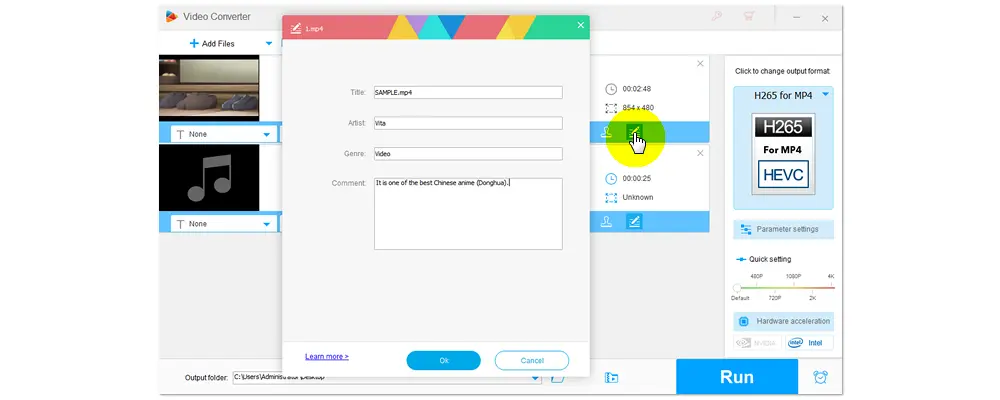
Pros:
Cons:
Hot Searches: Edit MKV Metadata | Remove Album Art from MP3 | HEVC Video Editor
System Compatibility: Windows
Price: $3.49
MyMeta is a powerful meta data editor for MP4, M4V, and MOV video files. It integrates with leading internet metadata providers and allows you to search for metadata and DVD artwork for your movies and TV episodes. With the help of MyMeta, you can tag your media collection rapidly with minimum effort.
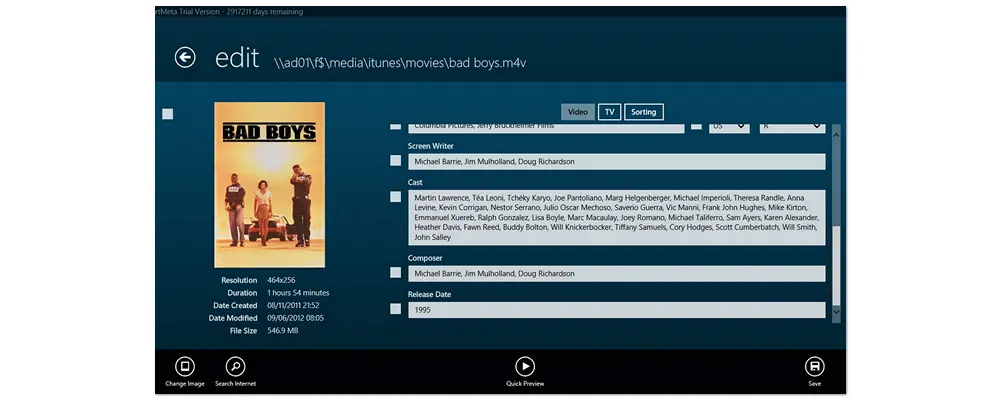
Pros:
Cons:
Download Site: https://apps.microsoft.com/detail/9wzdncrdc2xq?hl=en-us&gl=US
System Compatibility: Windows, Mac, and Linux
Price: Free
ExifTool is an open-source program for reading, writing, and editing image, audio, audio, and PDF metadata. It is platform-independent and available as both a Perl library and a command-line application. It supports many metadata formats (EXIF, GPS, XMP, ID3, Lyrics3, etc.) and maker notes of digital cameras (Canon, GoPro, Panasonic, Samsung, Sony, and so on).
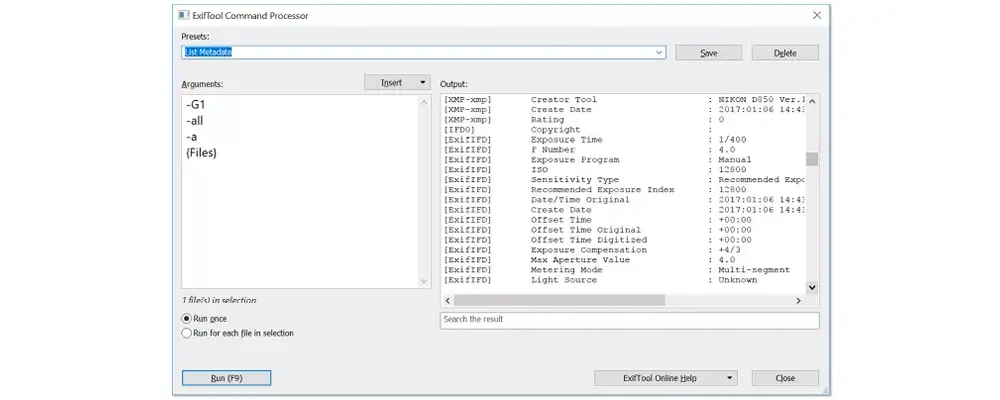
Pros:
Cons:
Download Site: https://exiftool.org/
System Compatibility: Windows
Price: Free
TigoTago is a spreadsheet-based media file tag editor that enables you to easily set and modify tags or rename a huge number of files. It supports several audio and video formats, including MP3, FLAC, M4A, AVI, WAV, WMA, APE, MPC, AAC, MPEG, and OGG. With this program, you can rapidly batch edit metadata like keywords and tags.
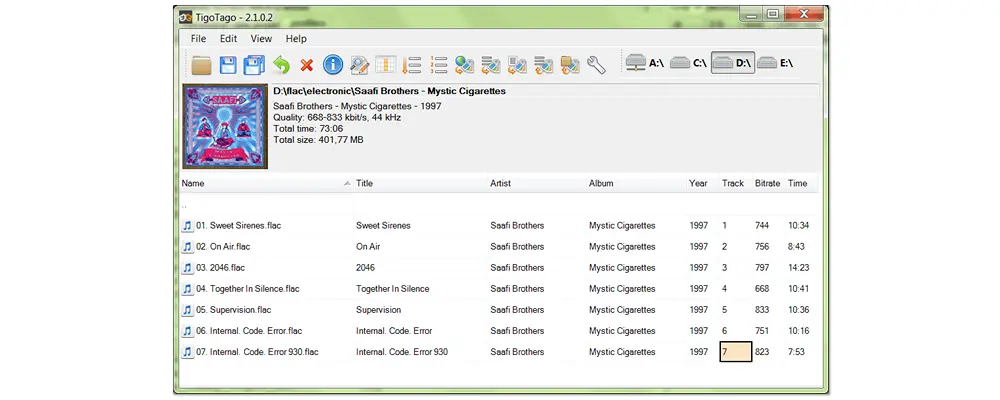
Pros:
Cons:
Download Site: https://tigotago.com/
System Compatibility: Windows
Price: Free for Lite, $14.95 for Pro, and $19.95 for Platinum
EXIF Date Changer can help you quickly adjust the date or time taken on your photos and scanned images. Moreover, it allows you to add captions, keywords, copyright, and photo credit information to your images. With this photo exif editor, you can select multiple image files and adjust options at one go.
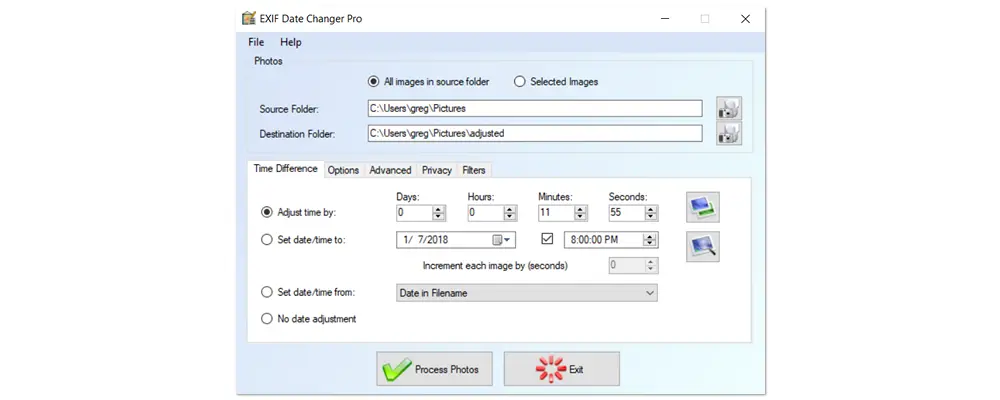
Pros:
Cons:
Download Site: https://www.relliksoftware.com/exifdatechanger/
System Compatibility: Windows 10 and 11
Price: $14.99
MP4 Video & Audio Tag Editor is a powerful metadata editor for Windows 10. With it, you can edit tags in MP4, M4V, M4A, M4B, ALAC, and 3GP files and rename files by their tags. You can also manage cover art, edit all metadata information, scale the interface, and so forth.
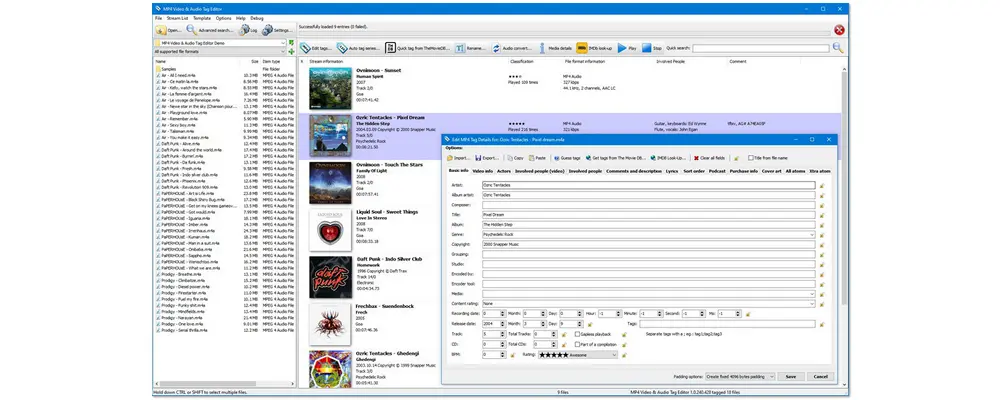
Pros:
Cons:
Download Site: https://apps.microsoft.com/detail/9nqxzbd9kxmf?hl=en-us&gl=US
This software supports all common video and audio files and edits their metadata like author and genre. It can also batch export files at a fast speed. You may give it a try!
System Compatibility: Windows 10 and 11
Price: Free
Metadata++ is designed for fast directory reading, navigation, and smooth painting of panels and thumbnails. It's configured to store all settings in the same folder it runs from. In terms of file formats, it supports almost all images, videos, text, and audio files. It can also create sidecars containing your own metadata, even for files that normally can’t include metadata.
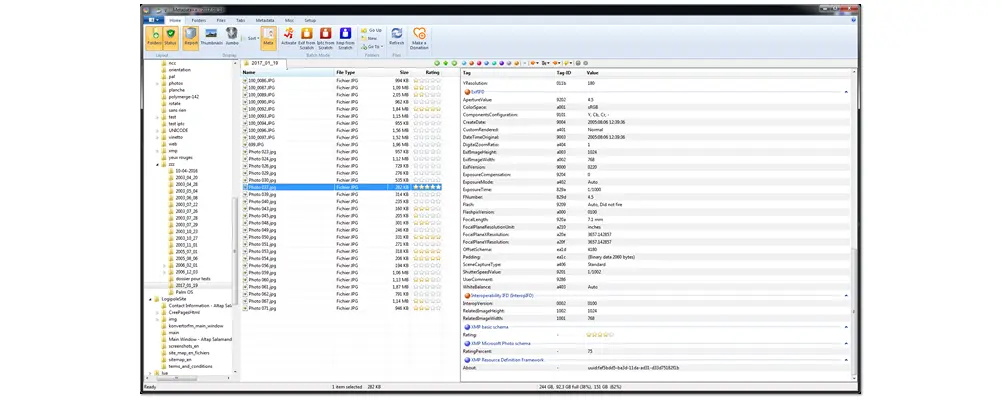
Pros:
Cons:
Download Site: https://www.logipole.com/metadata++-en.htm
System Compatibility: Windows, Mac, Linux
Price: Free
VLC is a cross-platform multimedia player that supports a wide variety of video and audio formats. It can also work as a simple metadata editor to change the media information of your video and audio files, such as artist, album, genre, date, language, copyright, etc.
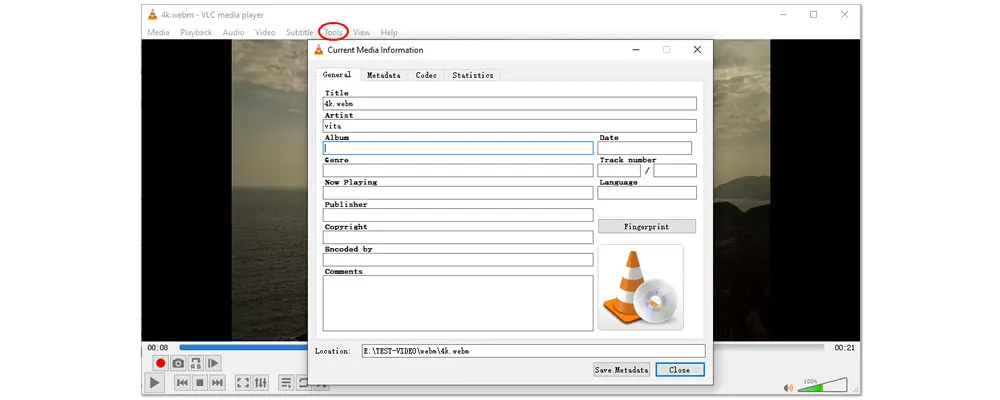
Pros:
Cons:
Download Site: https://www.videolan.org/
System Compatibility: Windows, Mac, Linux
Price: Free
FFmpeg is a command-line application for processing video, audio, and other media files. You can use it to update video metadata, add metadata, and copy over existing meta tags with the “-map_metadata 0” option. Beyond that, you can convert, record, stream, or do anything else to a video or audio file with 0 cost.
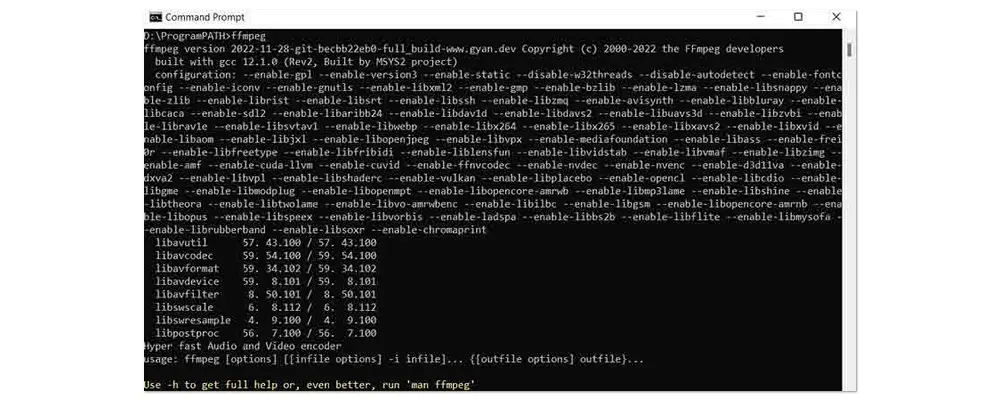
Pros:
Cons:
Download Site: https://ffmpeg.org/
System Compatibility: Windows, Mac, Linux
Price: Free
Avidemux is a free video editor designed to cut and encode video files. It supports AVI, DVD-compatible MPEG files, MP4, and ASF using a variety of codecs. It also allows you to edit video metadata and add filters according to your preference.
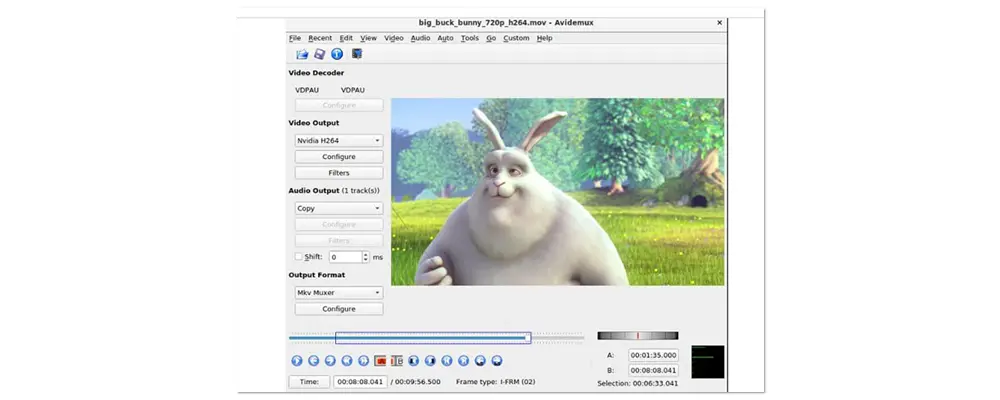
Pros:
Cons:
Download Site: https://avidemux.sourceforge.net/
System Compatibility: Mac
Price: Free, $3.99 for Rapid Tagging 1 Month, $17.99 for Rapid Tagging 1 Year, and &28.99 for Full Version
Amvidia is a music metadata editor for Mac. It offers a quick method to batch tag and rename audio files using the handy spreadsheet. It supports ID3 tags for WAV, AIFF, FLAC, and MP3 files, XIPH/Vorbis Comments for FLAC files, and MP4 tags for M4A and MP4 files. Meanwhile, it allows you to control all changes using keyboard shortcuts.
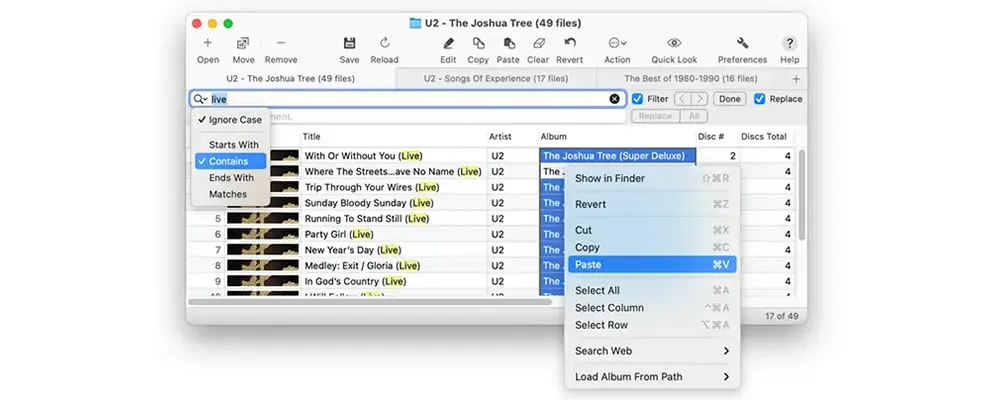
Pros:
Cons:
Download Site: https://amvidia.com/tag-editor
System Compatibility: Windows, Mac
Price: No pricing information from the official
Canto is a simple yet powerful digital asset management (DAM) platform. It’s an innovative solution to streamline, organize, and distribute visual brand assets. It is capable of auto-bulk editing large amounts of metadata in a short time frame.
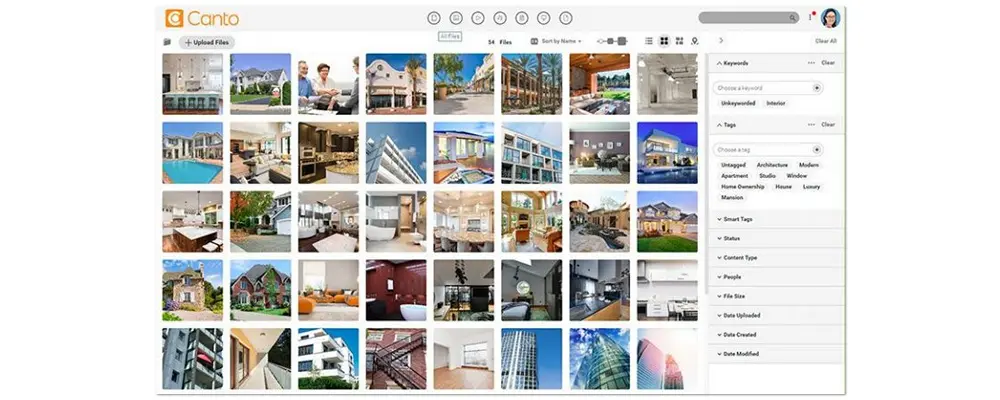
Pros:
Cons:
Download Site: https://www.canto.com/digital-asset-management/
System Compatibility: Windows
Price: No pricing information from the official
The Batch Metadata Modifier Tool is developed by INSIDE Idaho to assist researchers with modifying FGDC CSDGM, ArcGIS 1.0 Format, and ISO 19115 metadata for numerous data products. It can delete metadata elements and import metadata from external files. Thumbnails can also be generated.
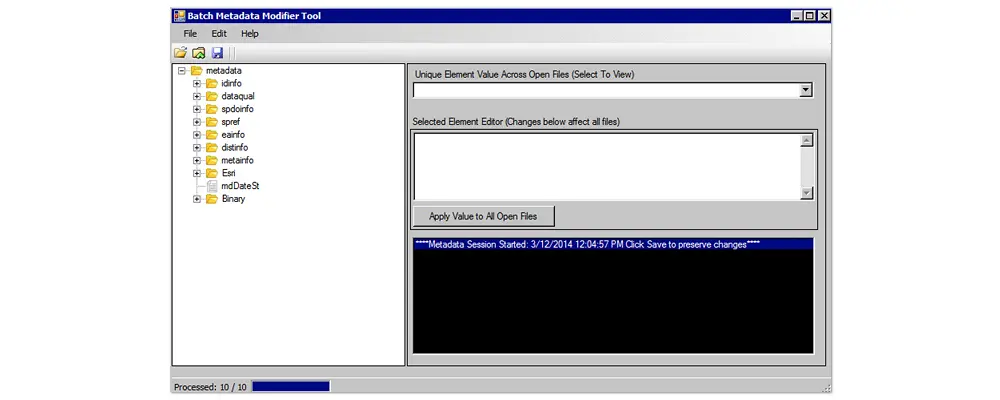
Pros:
Cons:
Download Site: https://insideidaho.org/helpdocs/batch_metadata_modifier_tool.html
System Compatibility: Windows, Mac, Linux
Price: Free
Bulk Metadata Editor is an Omeka plugin that can edit many Items at once based on prespecified rules, thus expediting the process of editing metadata in Omeka collections of digital objects. It enables you to edit the metadata (such as title, description, date, publisher, and so forth) of multiple assets simultaneously.
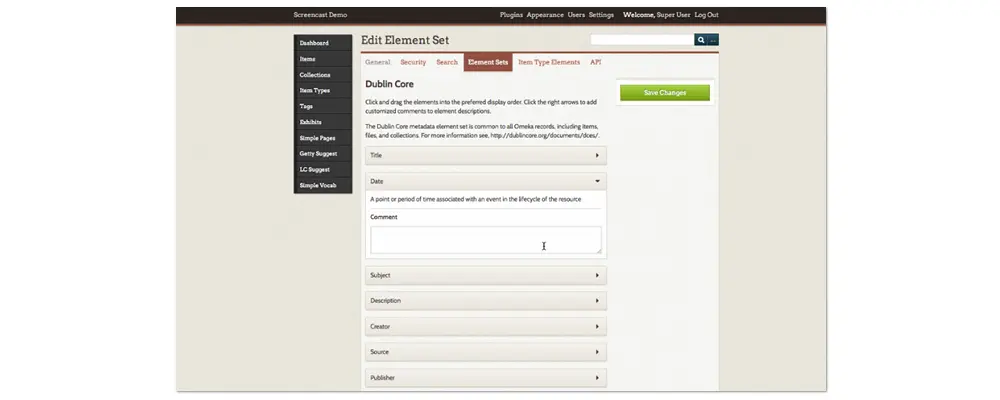
Pros:
Cons:
Download Site: https://omeka.org/classic/plugins/BulkMetadataEditor/
System Compatibility: Online
Price: Free
This online metadata editor supports a wide selection of media formats, including DOC, XLS, PPT, MP3, WAV, MKV, AVI, MOV, JPG, PDF, and more. It enables you to view, edit, clean, and export metadata information without downloading software.
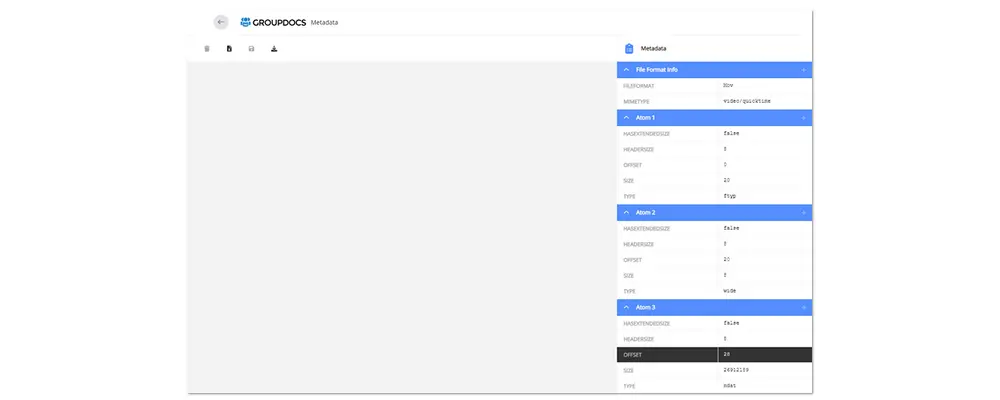
Pros:
Cons:
Visit Site: https://products.groupdocs.app/metadata/total
System Compatibility: Online
Price: Free, upgrade starting from $5
Sejda is a specialized PDF metadata editor to change PDF author, title, keywords, subject, and other metadata fields online. It allows you to import PDF files from local paths, cloud services, as well as a web address. If you use Sejda for free, the server can only support up to 200 pages or 50 MB and 3 tasks per hour.
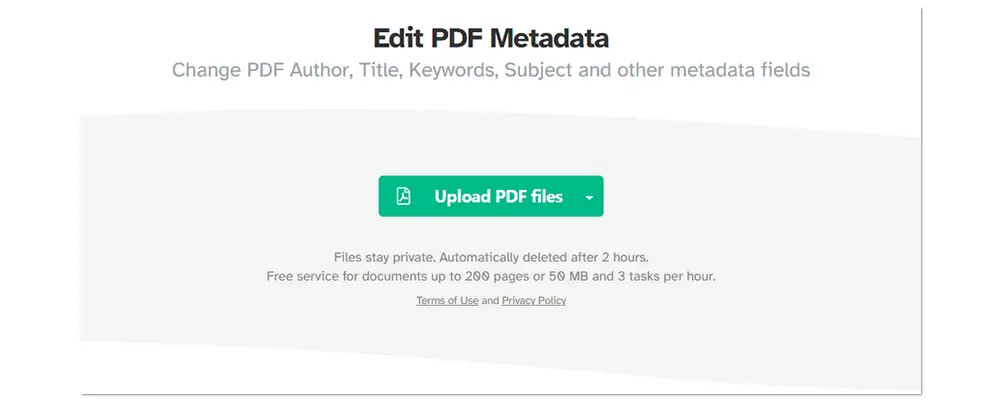
Pros:
Cons:
Visit Site: https://www.sejda.com/edit-pdf-metadata
System Compatibility: Online
Price: Free and $5.99/month
theXifer is another online metadata editor that can modify video, audio, image, or PDF metadata directly on the website. It supports many files, including JPG, TIF, PNG, GIF, WEBP, MP4, M4A, PDF, etc. Yet, the upload limit is 5 files or 60 MB at once.
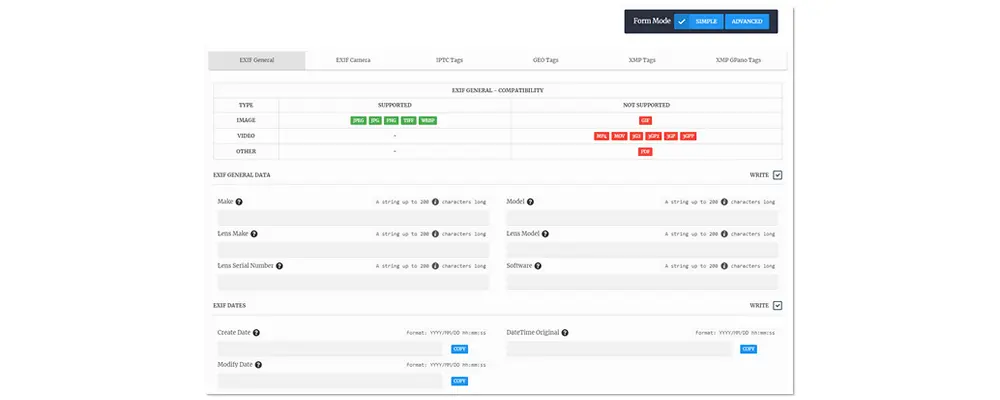
Pros:
Cons:
Visit Site: https://www.thexifer.net/
Metadata is a set of data used to describe basic information about a file. It can come in different types, including images, videos, music, web pages, and document files. The metadata of videos and audio files typically contain information such as author, file name, file size, genre, creation date, and related descriptions.
A metadata editor empowers you to view and edit the metadata of a video, music, photo/image, or PDF file. It’s good to help you sort and organize videos and music collections.
Take the handiest video metadata editor as an example.
Step 1: Free download WonderFox HD Video Converter Factory ProWonderFox HD Video Converter Factory Pro.
Step 2: Launch the software and open Converter.
Step 3: Click Add Files to import your video or audio files.
Step 4: Click on the Metadata icon below the source file. Then, type your words in the box and press OK to save the changes.
Step 5: Select an output format and press Run to export the file with modified metadata.
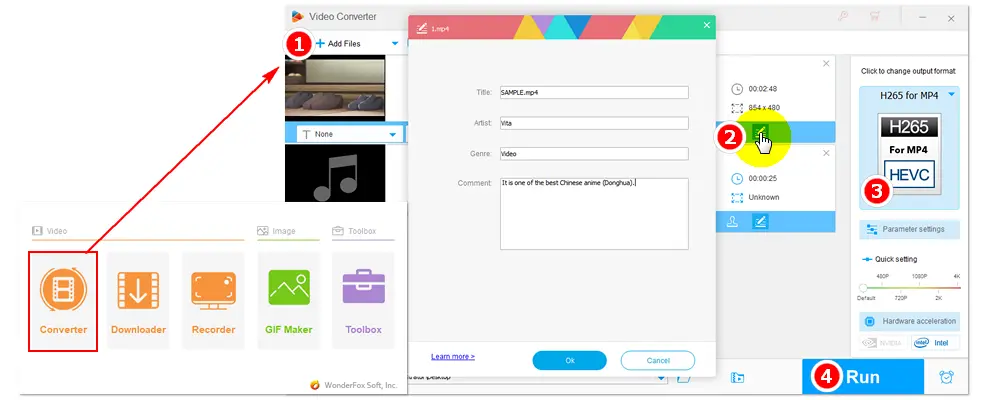
Use the Sejda PDF metadata editor.
Step 1: Visit https://www.sejda.com/edit-pdf-metadata.
Step 2: Click the button to upload your PDF files.
Step 3: Edit PDF metadata fields based on your needs.
Step 4: Click “Update PDF Metadata” to save your document and download it.
That is the 17 best metadata editors for video, audio, image, or PDF files on Windows/Mac/online. Just select your favorite tool and start editing instantly! Thank you for reading this post very much!

WonderFox DVD Ripper Pro
1. Convert DVD to MP4, H264, MP3, and 300+ formats;
2. Remove DVD CSS, region code, and other encryptions;
3. Rip digital files from DVD for playback on devices;
4. Multiple audio tracks and subtitles are supported;
5. Compress DVD video size and modify output settings;
6. Make a 1:1 intact copy to ISO image and DVD Folder.
Privacy Policy | Copyright © 2009-2026 WonderFox Soft, Inc.All Rights Reserved