"How do I convert my video that ends in .vpb to an MP4 video? I can't upload it on to YouTube unless it's in an .MP4 format. Any help would be appreciated!" --- from YouTube Help Community. It seems to be a common issue as you can also come across quite a lot of similar questions on other forums and Q&A platforms. Given this, I've compiled this post to explain what the VPB file is and show you how to export and convert VPB to MP4 in a right way.
BTW, if needed, try this all-in-one application for video downloading, recording, editing and conversion: https://www.videoconverterfactory.com/download/hd-video-converter-pro.exehttps://www.videoconverterfactory.com/download/hd-video-converter-pro.exe
A file with .vpb extension stands for Video Project Backup. As the name suggests, it's a project file created by Microsoft Photos' built-in Video Editor (formerly Story Remix) for editing backup purpose. In other words, the VPB file is used to back up your project and quickly restore your last unfinished video editing work in Video Editor app.
Therefore, Video Editor app is the only program to open and convert VPB files, any alleged VPB to MP4 converter is totally FAKE. In view of a fact that some people have no idea about the operation procedure. Next, I'll demonstrate how to convert VPB to MP4 step by step.
Video Editor is the successor to the discontinued Windows Movie Maker and has built into the Microsoft Photos app. Unlike other video editors' project files that only record the references to media files and editing settings, Video Editor puts this project and all the media you've added to it into a single .vpb file so that you can use it on another PC without worrying about "source file missing" or "corrupt project" issue.
Type in "Video Editor" into the "Search Bar" next to the "Start Menu" and select the Video Editor tile to launch the app.
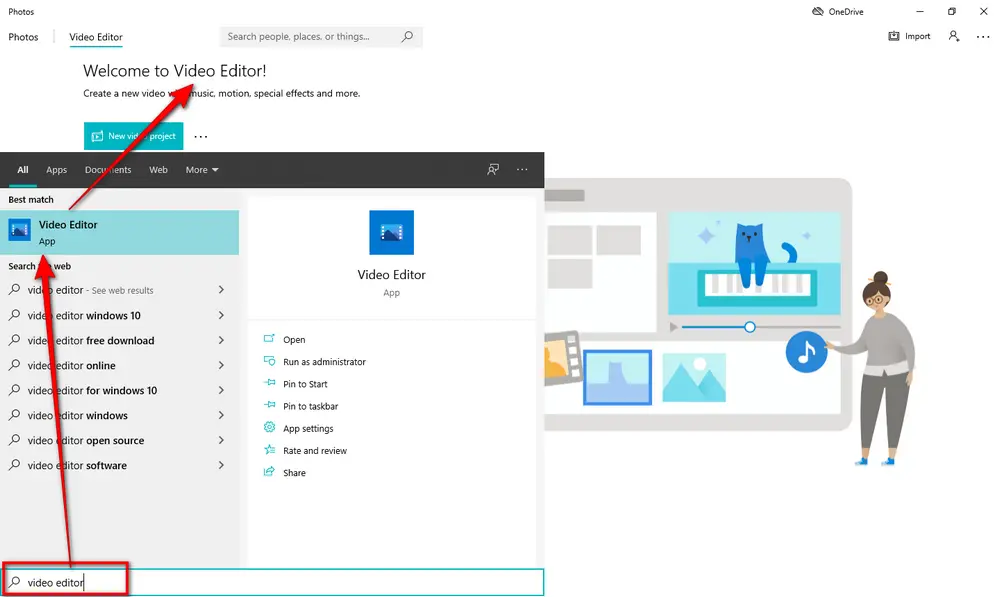
Here is the point, many people don't seem to know how to open the VPB file. Simply click the "three-dots" icon and select "Import backup" option, locate and select the VPB file. Then click "Open" to import it.
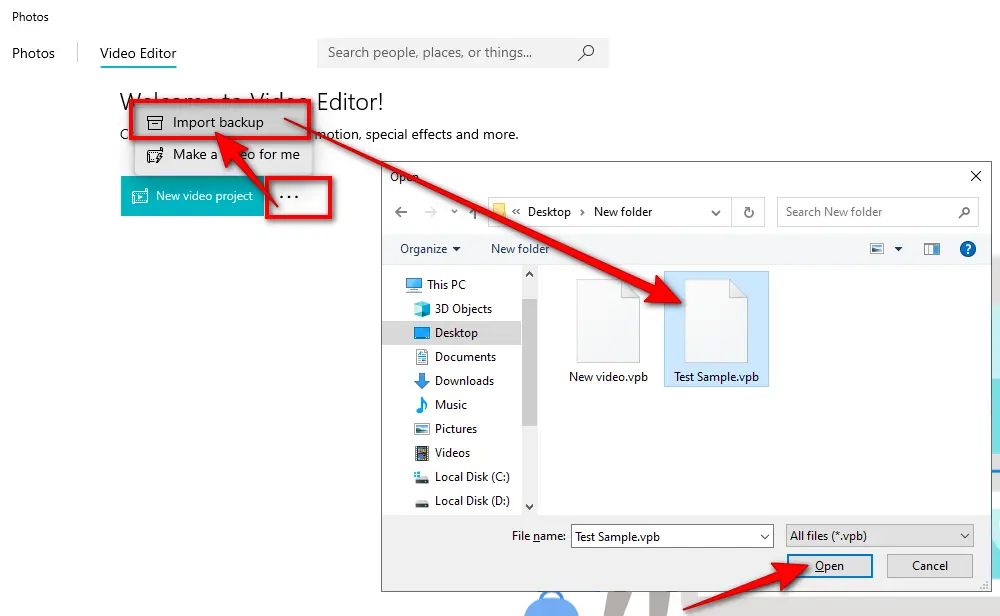
Video Editor will load VPB file and restore all your previous editing state, depending the file size, it may take a while. Next, you are able to continue your unfinished editing work, such as split and merge video files, add filter and effects, add watermark to video, add background music and so forth. When everything is all set, it's time to export VPB to MP4 video.
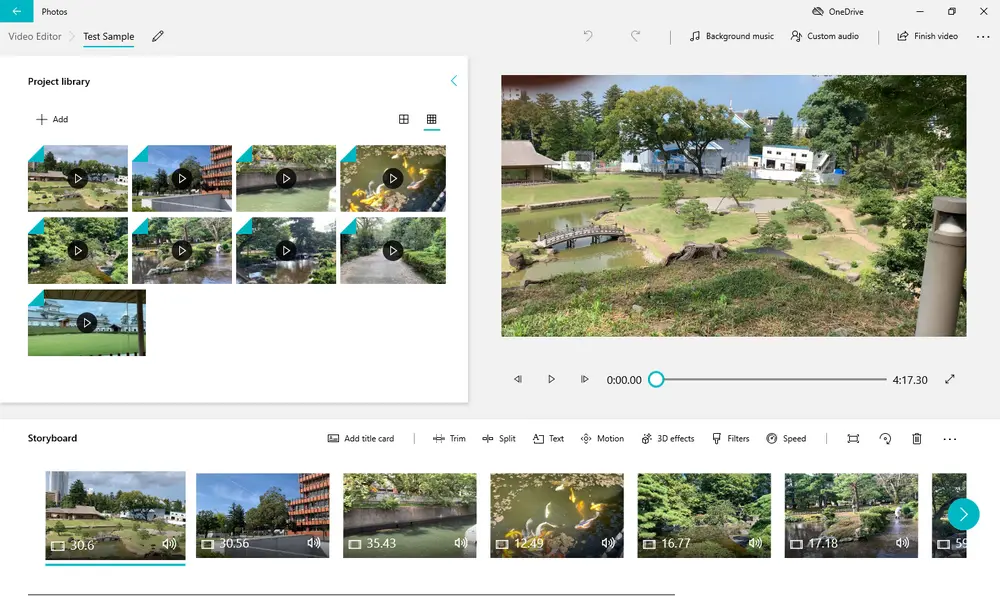
Press "Finish video" button in the top-right corner. By default, it has selected the recommended 1080p resolution. Click "Export" button and specify an output folder. Finally, hit "Export" to start the VPB to MP4 conversion.
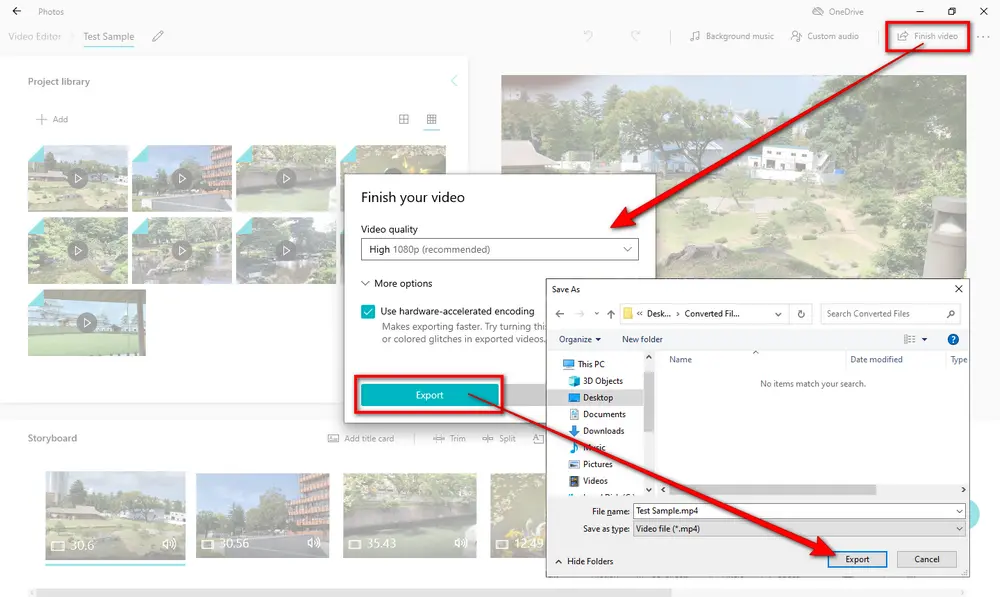
With hardware acceleration enabled, the conversion is supposed to be faster if the project size is not so large. Just be patient, Video Editor will automatically play the rendered MP4 video when the conversion is complete.
Also Read: Movie Maker to MP4 | MSWMM to MP4 | WLMP to MP4 | WLMP to MP3 | MPROJ to MP4
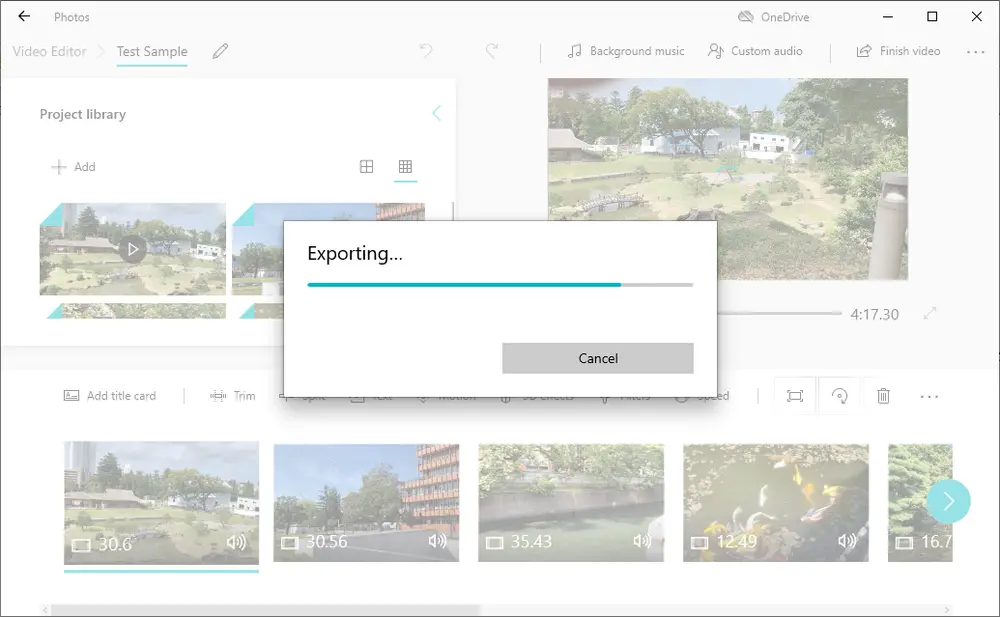
That's the full workflow about how to convert VPB file to MP4 video. A handful of people complained that they got an error message "We couldn't restore this project. Here's the error code, in case you need it: 0x80131501." This case sometimes may happen if the VPB is corrupted while exporting or transferring, and another possibility is that the Video Editor app needs to be updated. If this post is helpful to solve your problem, feel free to share it through your social media. Thanks for reading!

WonderFox HD Video Converter Factory Pro
1. Entry-level video editing tools for green hands.
2. Convert video/music to 500+ predefined presets.
3. Download video/music from 1000+ hot websites.
4. Record live streams, gameplay, webinar, webcam.
5. Create animated GIF from video or separate images.
6. Make unique ringtones, extract subtitles, and MORE...
Privacy Policy | Copyright © 2009-2026 WonderFox Soft, Inc. All Rights Reserved