![]() by Helen
by Helen
Updated on May 7, 2025
For those who failed to post or share videos on Tumblr, this tutorial will show you the precise way to help you carry out how to upload video to Tumblr handily with plain words. Read and get the solutions to Tumblr video upload not working issue.
Tips: Here is a handy program that can resize your videos to satisfy all the specifications for Tumblr video uploading. Get it downloaded here now!
Q: Why can't I upload video to Tumblr? It says "Your video has been uploaded", but I cannot click on the Post button because it's grayed out and unclickable.
I believe that many of you have met the similar Tumblr video upload error when uploading videos to Tumblr. Actually, there are many limits on Tumblr videos uploading and this article will explain them to you specifically and the related limitless Tumblr upload method is introduced as well.
The video size that you can post to Tumblr can't go beyond 100MB per day. Which means you can upload single clips or multiple videos on Tumblr yet the total video size cannot exceed 100MB. If your video size breaks this limit, try to reduce video file size or change video bitrate to lower degree to help you get smaller MP4 videos.
Try WonderFox HD Video Converter Factory Pro, which uses advanced video encoder to compress videos to smaller ones while maintaining the high original video quality. Click here to free downloadClick here to free download it.
Refer to this post to see the full methods for compressing videos: 6 Effective Methods to Compress Large Video Files
The max length of accepted video for sharing on Tumblr is 5 minutes a day. You can upload a 5-minute video or several videos that are up to 5 minutes in total a day.
Before you post video to Tumblr, make sure the video duration is fit for this requirement. When the video exceeds the limit, you can cut off the unnecessary parts, like trim MP4 videos via some video editors.
Also, WonderFox HD Video Converter Factory Pro provides a video editing toolkit that can help users split and trim videos without losing quality. GetGet it to have a try now!
According to the Official Help Center, Tumblr accepts MOV and MP4 video format and it will immediately post most H.264-MP4-AAC videos without transcoding. If your videos do not conform to Tumblr video uploading requirements, you can use some free video converters to deal with video format conversion. And see also on how to convert video to MP4, video to MOV>> with HD Video Converter Factory Pro.
If your videos meet all the above requirements and then take the following steps to deal with how to upload video on Tumblr:
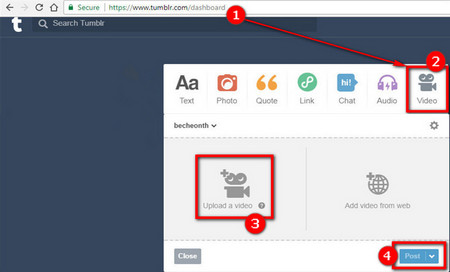 How to Post a Video on Tumblr
How to Post a Video on Tumblr1. To upload video to Tumblr, you need to visit [https://www.tumblr.com/dashboard] first, click the camera video icon or just go to [https://www.tumblr.com/new/video] to post your video.
2. Hit the "Upload a video" icon and select the video you want to post and then start the video uploading process.
3. (Optional) You can add a caption and #tags if you like.
4. After uploading, press the "Post" button. And then you can see the uploaded video on your Tumblr blog page.
And for those who have a bunch of videos that break the Tumblr limits, you can upload them to YouTube, Vimeo or other video sharing sites first. Then you can share them on your Tumblr blog. And the methods are as follows:
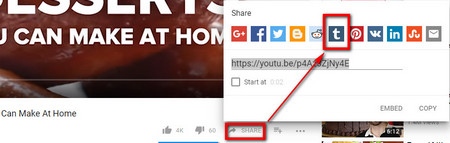 Repost the Large Video to Tumblr from YouTube
Repost the Large Video to Tumblr from YouTube Method 1: Repost the video from the video sharing site
If you have uploaded your large videos to YouTube and then you can repost them on your Tumblr page easily. There's a share button on the YouTube video page, click it and choose to share to Tumblr.
If you have posted the videos to other video sharing sites, just follow the same way.
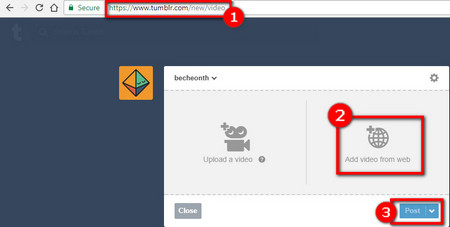 Repost the Large Video to Tumblr from YouTube
Repost the Large Video to Tumblr from YouTube Method 2: Directly repost the large video on Tumblr
- Visit [https://www.tumblr.com/new/video].
- Hit the "Add video from web" icon.
- Copy and paste the video URL or embedded codes.
- Tumblr will analyze the URL and load the video automatically and you are allowed to add a caption and #tags if you like.
- Last, press the "Post" button to share video on your Tumblr blog.
With the above solution, I believe you are able to easily upload video to Tumblr now. If it's useful to you, please share this article with friends.