Sendvid is an awesome video hosting platform where you can upload any of video and share it without payment and registration required. People can watch the shared videos anywhere and on any device with favorite browser. However, videos will get removed if they are inactive for 90 consecutive days or violate the Terms of Service. Since there is no download button, link or option provided on Sendvid video page, I've sorted out 4 free Sendvid downloaders to help you download videos from Sendvid in a deadly simple way.
BTW, try the novice-oriented FREE utility for Sendvid video downloading, editing, and converting: https://www.videoconverterfactory.com/download/hd-video-converter.exehttps://www.videoconverterfactory.com/download/hd-video-converter.exe
The following tutorials are demonstrated for instructional purpose and personal fair-use ONLY. DO NOT download copyrighted Sendvid videos for illegal sale, distribution and other commercial intentions. WonderFox is not responsible for the files downloaded by end-users, please confirm the copyright before use.
Free HD Video Converter Factory is more than a free & simple video converter, with the help of its built-in Downloader feature, downloading Sendvid videos is a snap in a few mouse clicks. By the way, it also allows you to download videos from YouTube, Facebook, Vimeo and over 500 popular websites.
Quick installQuick install this freeware on PC, and here's how it works.

Step 1. Copy Sendvid video URL from your browser.
Step 2. Fire up Free HD Video Converter Factory and open "Downloader".
Step 3. Click "New Download" button and press "Paste and Analyze" on a new window.
Step 4. Select the video option, click OK to add it to download list. You're allowed to add multiple tasks for batch processing.
Step 5. Specify a directory to save the downloaded files, click "Download All" button to save Sendvid videos to MP4.
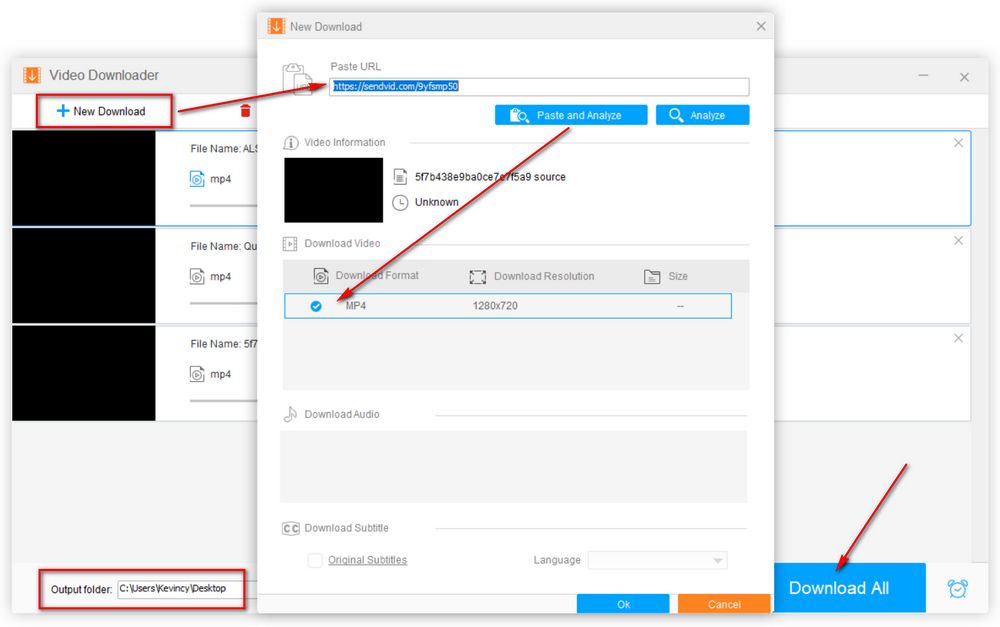
Sendvid video is delivered using HTTP Live Streaming (HLS) protocol, so that only a limited number of programs can recognize and parse. HLS Downloader, as its name suggests, is born for this purpose. I bet this acclaimed browser video downloader extension will blow your mind.
Step 1. Visit and scroll down this page https://github.com/puemos/hls-downloader-web-extension, download and install the extension to your Chrome, Firefox or Edge browser. A blue "hls" icon will show up on your extension bar.
Step 2. Play a Sendvid video, e.g., https://sendvid.com/1dqeho4w, there will be a red dot overlaying on this extension icon, which means this Sendvid video is available to be downloaded.
Step 3. Click the icon, choose a playlist and press the "arrow icon" to proceed.
Step 4. Select any resolution (if there is any) and click on the "download icon" to download Sendvid video. Once the process is complete, the video will be saved to the default download folder of your browser.
Note: The downloaded Sendvid video will be saved in .ts file format, try to change video format using some free video transcoders if you really mind this.
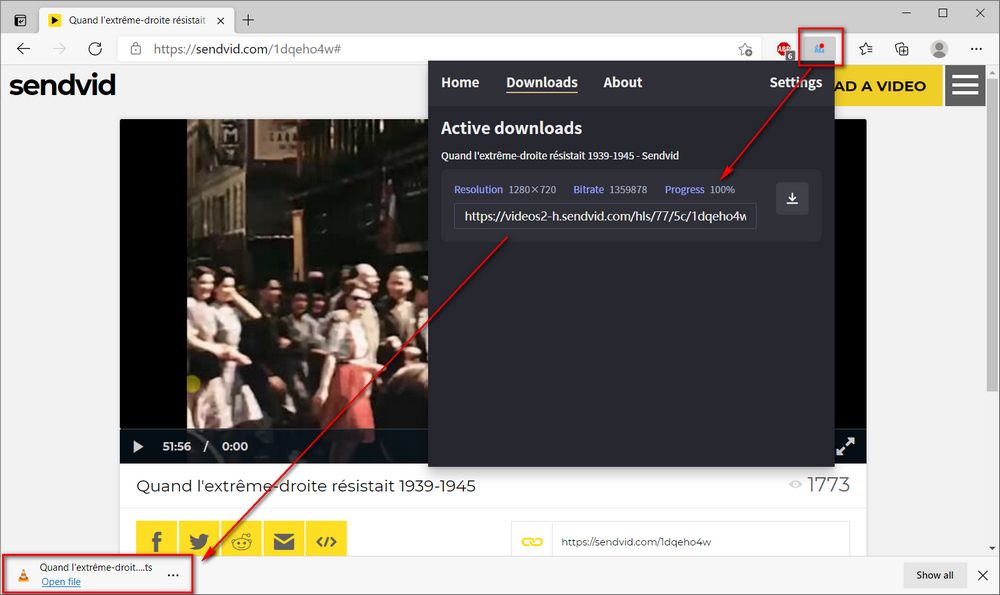
CocoCut Video Downloader is another easy-to-use extension that is qualified for Sendvid video download. With this extension installed in your browser, it will automatically detect the video available for downloading on the webpage. Compared with HLS Downloader, it is able to download Sendvid in MP4 format directly without further conversion.
Step 1. Go to https://cococut.net/, install CocoCut Video Downloader to your Chrome or Edge browser. You'll see a gray coconut palm icon on extension bar.
Step 2. Play a Sendvid video, the extension icon will turn green when the video file is detected, and show the number.
Step 3. Click the extension and click on the "download icon".
Step 4. It will start downloading the video in a new tab. The progress and pause/resume button will be displayed during the process. When the download starts, the download page must be kept open.
Step 5. Wait for the download to complete and press "Save" button to save the MP4 video file.
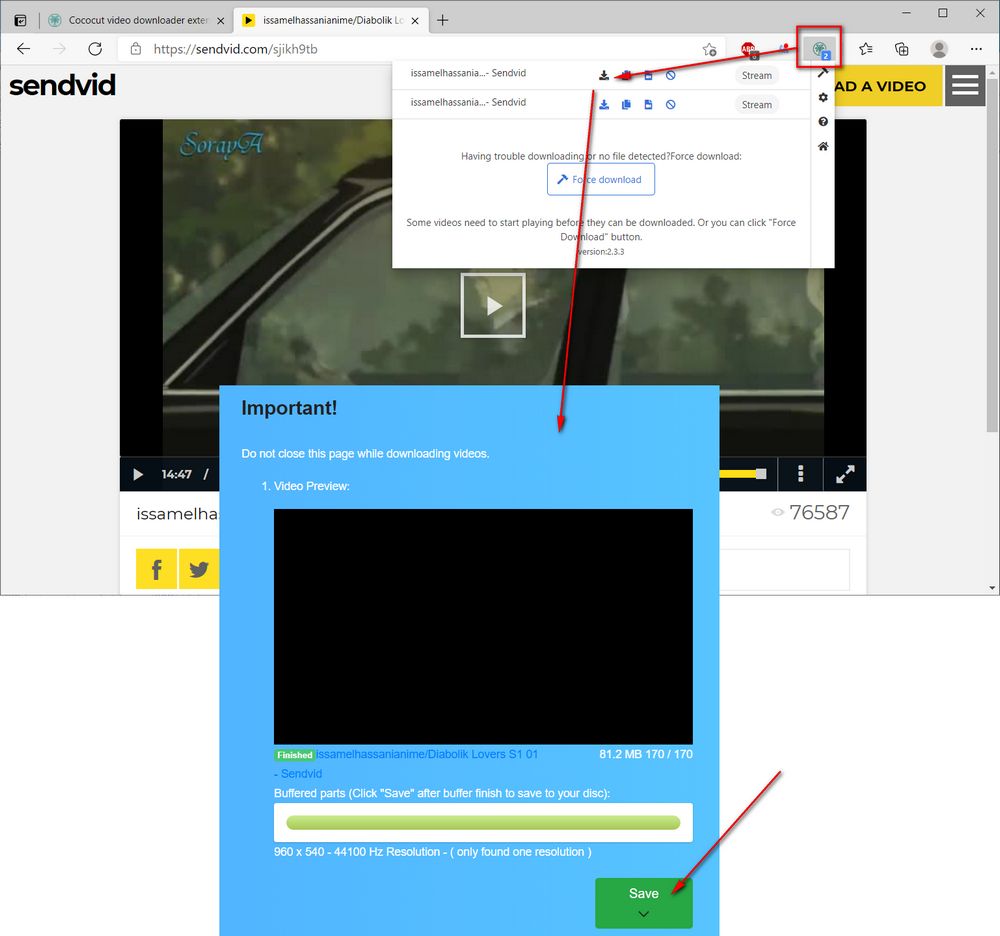
9XBUDDY is a handy online video URL downloader that works flawlessly to download online video/music from 4000+ websites. It provides a simple trick to download video from Sendvid.
Step 1. Open a Sendvid video on any browser.
Step 2. In address bar, add "9xbud.com/" (without quotes) before the URL, e.g., "9xbud.com/https://sendvid.com/xxxxxx", and press “ENTER”.
Step 3. Get available download options and click "DOWNLOAD NOW" button.
Alternatively, you can directly go to https://9xbuddy.com/sites/sendvid, paste the Sendvid video URL for analyzing, and download the video file.
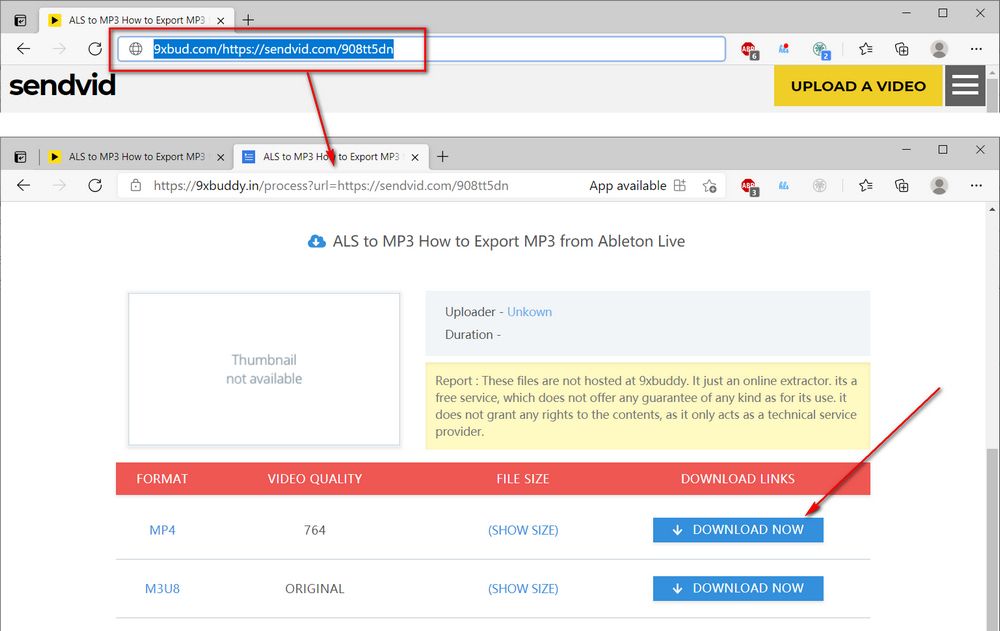
Actually, after you get the hang of the 4 Sendvid downloaders, it's easy to branch out, the guides can also be applicable to downloading content from other websites. That's all for today, see you in the next post. If you find out any better solution, feel free to reach out to me through Facebook Messenger for updates. Thanks for your reading!
Privacy Policy | Copyright © 2009-2026 WonderFox Soft, Inc.All Rights Reserved