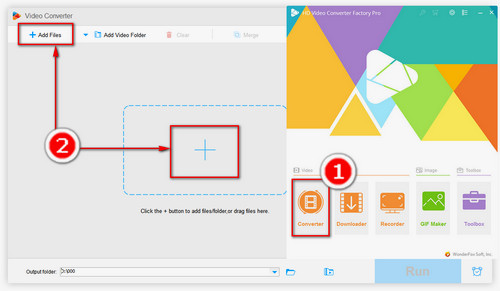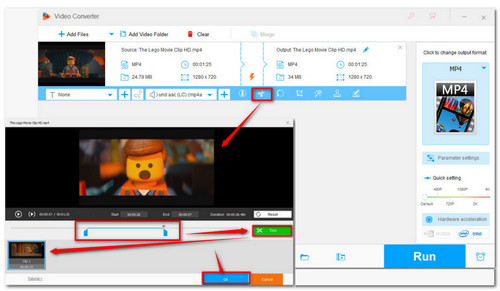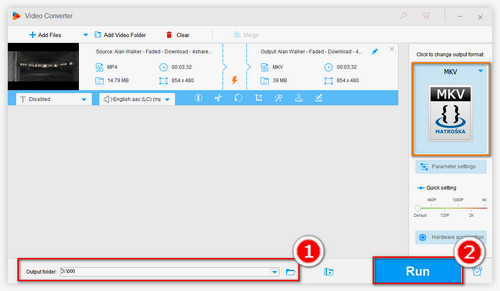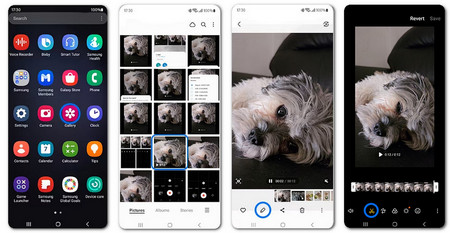Q1. Is there a video editor on Samsung?
Yes. Samsung offers a built-in video editor in the Gallery app. You can select and open a video in the Gallery app and then tap the edit icon to access the Samsung built-in video editor.
Q2. How to edit Samsung videos via Samsung Gallery?
First, open a video you want to edit in the Gallery app and tap the edit icon at the bottom of the interface.
Then, you can trim, rotate, flip, filter, add text, and do more edits.
After finishing editing, click "Save" at the top-right corner of the interface to save the video.
Q3. What is the best free video editor on Android?
There are many video editors you can use on your Android device. If you want a totally free video editor, you can directly use the built-in video editor, which can usually be found in the Gallery app. Moreover, you can also open the Google Play Store to download some third-party video editors like CapCut, PowerDirector, KineMaster, etc. Though they are not 100% free, you can enjoy many features without a subscription.


 How to & Tips
How to & Tips Convert Video
Convert Video