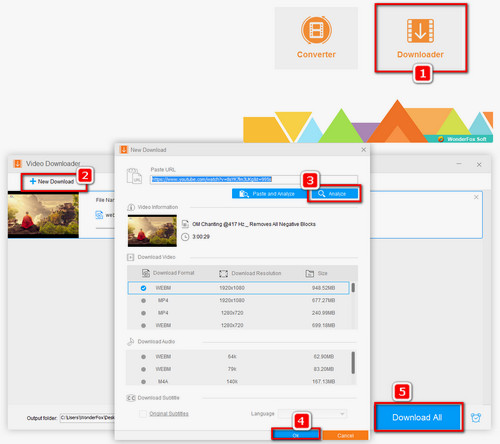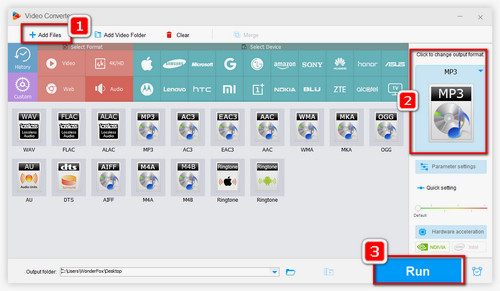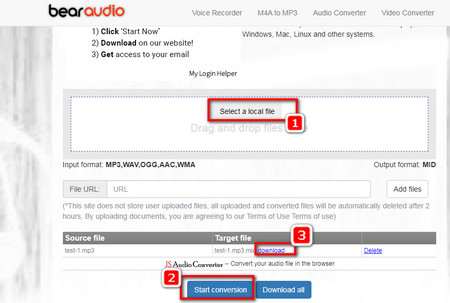WonderFox Free HD Video Converter Factory is a simple and high efficient YouTube video converter. You can use it to extract audio from YouTube and save the files as MP3, WAV, FLAC and more for further YouTube MIDI conversion. This tool is lightweight and easy to install. After a quick installation, it will help you download videos from sites using URL and convert the downloads to any common digital formats you like. Meanwhile, it includes other optional tools, such as audio cutter, merger, MP3 volume increaser, etc. Get WonderFox Free HD Video Converter Factory for extracting YouTube audio now.