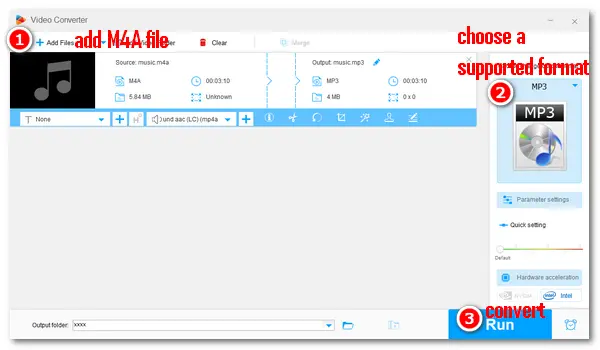
Is M4A only for Apple? Can M4A play on Android? What devices can play M4A files? Many Android users ask these questions when playing an audio file or encountering playback issues on their Android devices. No matter what your problem is, just read this article to learn the easiest solution for playing M4A music on any Android mobile or tablet.
Before anything else, let us see what audio formats Android can open. According to Android Developers, the supported audio formats include AAC, AMR, FLAC, MIDI, MP3, PCM/WAVE (WAV), Opus and Vorbis (Ogg). Obviously, M4A isn’t on that list. So, can’t you play M4A on Android devices? In fact, it’s not sure. The device OS supporting M4A (e.g. Android 12 and 13) can play M4A files directly. Android Developers gives detailed audio file type support built into the Android platform.
Check it on this page: https://developer.android.com/guide/topics/media/platform/supported-formats#audio-formats
We can see that MPEG-4 (.mp4, .m4a, Android 10+) is one of the supported audio file types/container formats. In other words, the MPEG-4 audio format is available on handhelds and tablets running Android 10/11/12/13. Yet, to play any M4A file on all Android versions, the best way is to make it completely compatible with the device. There are two methods: one is to convert M4A, and the other is to use a powerful 3rd-party M4A music player for Android. Keep reading the following part.
You can use WonderFox Free HD Video Converter Factory to convert to play M4A files on Android devices without effort. The software is specially designed to convert between various audio and video formats, and users have solved many playback or compatibility issues through a simple file conversion. With it, you can not only change the audio file type from M4A to Android-supported container formats like AAC and MP3 but also alter the channels, bitrate, sampling rate, volume, etc. Moreover, you are able to cut the audio to remove unwanted parts or reduce file size using its built-in audio trimmer.
Importantly, all these features are available for free for everyone! It’s lightweight and easy to install on a Windows PC. Get it here:
Launch WonderFox Free HD Video Converter Factory and open the Converter. Click Add Files at the top left corner to import an M4A file from your computer. Alternatively, you can drag and drop it into the interface directly.
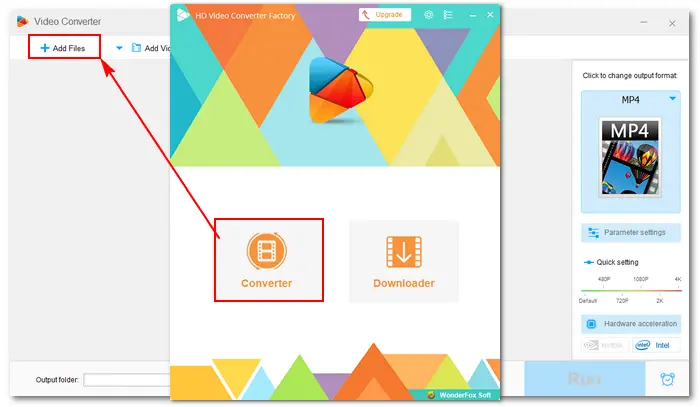
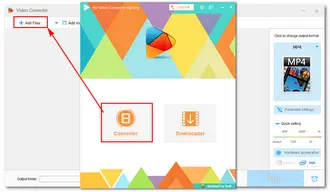
Go to the “Click to change output format” section on the right side of the main interface. Click the image to open the profile menu. Then, navigate to the Audio tab and pick a format that Android accepts. Here, you can choose AAC, FLAC, MP3, WAV, or OGG.
Tips. Going to Parameter settings > Audio settings > Codec, you can select a specific audio format, such as Ogg Vorbis, Opus, WAV PCM_S16LE, PCM_S24LE, etc. You can also modify the audio bitrate to 320/1411kbps, sample rate to 44.1/48 kHz, channels to mono/stereo/5.1, and boost volume up to 200%, customizable based on your needs.
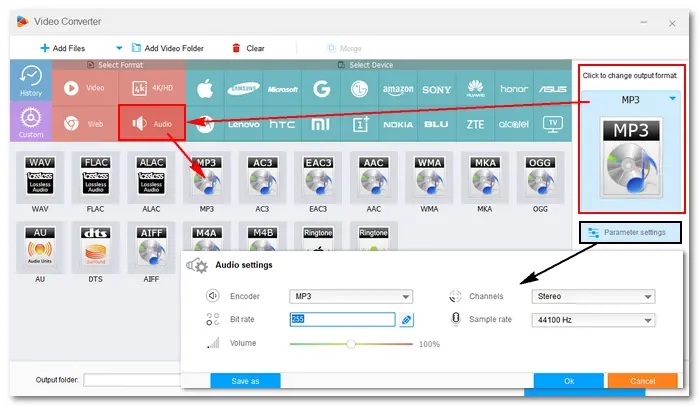
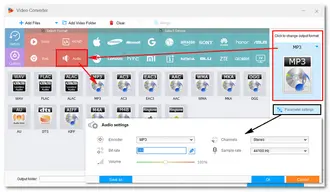
Click the ▼ icon at the bottom of the interface to specify an output folder. Then, press Run to start the conversion. It will finish very soon. After that, transfer the converted M4A audio file to your Android phone or tablet and enjoy it!
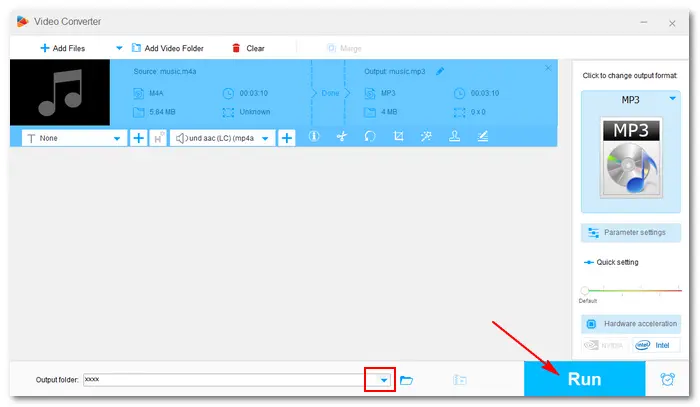
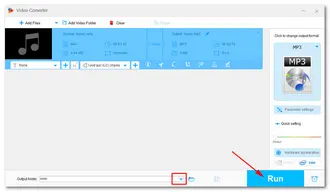
That is how to play M4A files on Android by changing the file format.
Note: WonderFox Free HD Video Converter Factory can convert only one file at a time. If you have multiple M4A files, you need to convert them using the software one by one. In this case, I recommend you upgrade to the Pro version for the batch mode support, which allows you to convert multiple files fast at one go.
Another solution for M4A not playing on Android is using a third-party audio player that supports the M4A format. Here are the best Android music player M4A:
VLC for Android (https://www.videolan.org/vlc/download-android.html)
Lark Player (https://www.larkplayer.com/)
Shuttle Music Player (https://www.shuttlemusicplayer.com/)
Deezer: Music & Podcasts Player (https://play.google.com/store/apps/details?id=deezer.android.app&hl)
Poweramp (https://powerampapp.com/)


Can M4A play on Android? Yes! If your device OS itself (Android 10+) supports M4A format, you can listen to M4A files on your Android phone or tablet. If not, you can convert M4A to MP3, ACC, or other audio formats supported by Android. A third-party M4A player for Android is also feasible. That’s all about the two methods to play M4A on Android. Just select your preferred solution to enjoy the music!
Terms and Conditions | Privacy Policy | License Agreement | Copyright © 2009-2026 WonderFox Soft, Inc.All Rights Reserved