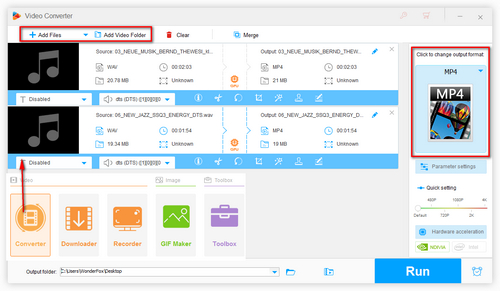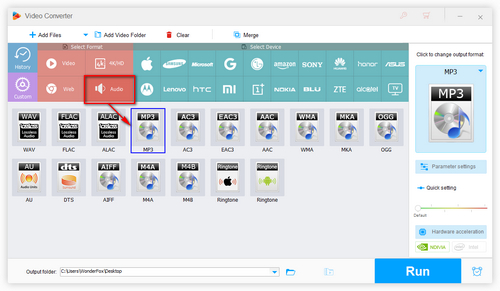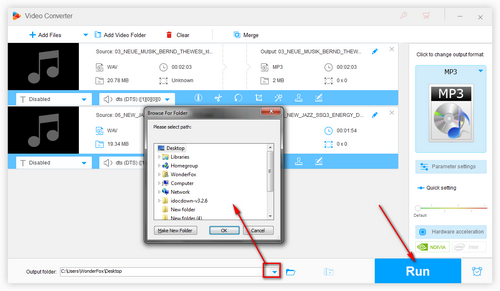Actually, the best and easiest solution to troubleshooting the WAV Android playback issue is to convert WAV to MP3 or any other formats that are supported by Android devices! HD Video Converter Factory Pro is a professional audio and video converter that helps easily convert WAV to WMA, MP3 and other 500+ formats and devices to settle WAV playback problem! Moreover, it also enables you to compress WAV files, batch convert videos and audio, etc. Now, let’s free download free download this powerful software and start to fix the WAV incompatibility problem on Android devices.
Hot Search: Play MKV on Android | AVI on Android | Play ISO on Android | Play WebM on Android | Play WMV on Android