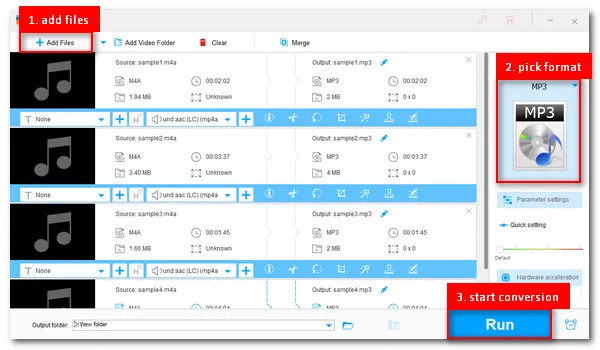
M4A is a widely used Apple music format within the QuickTime framework. If you can't open M4A files on your device or app, converting them to the more universally accepted MP3 format is a good workaround. While there are a ton of programs available for this conversion, finding a reliable M4A to MP3 converter will ensure a high-quality experience.
Below, we've compiled a list of 6 best M4A to MP3 converters, including both free and paid options. Free tools can handle basic conversions, but paid tools offer more advanced features to enhance your conversion process. Just read on and find the one that works best for you according to your needs.
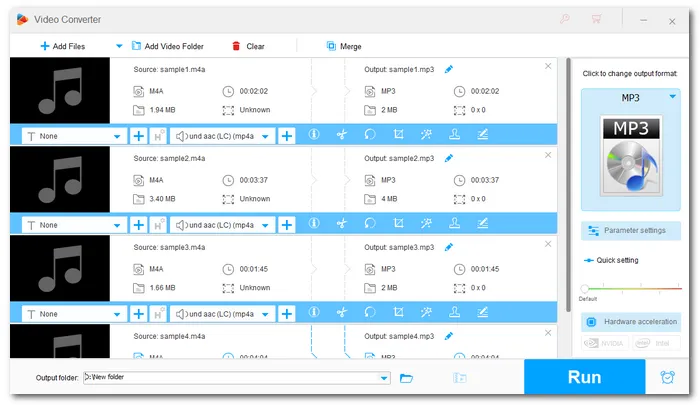
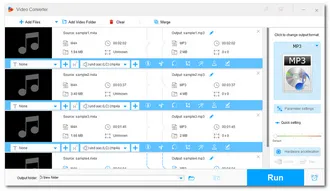
Platform: Windows
Price: Free version; $34.95 for 1 PC/Lifetime
WonderFox HD Video Converter Factory Pro is undoubtedly the best video and audio converter out there. While it is a paid program, its features and performance make it well worth the investment. It can work as an M4A to MP3 converter app to easily convert M4A files to MP3. With its batch mode, it can even process multiple M4A files at once. What's more, this program can handle other mainstream audio files and produce high-quality output.
Converting with this software is very easy as it only takes a few clicks. But you can adjust the output settings, such as audio codec, bit rate, sample rate, channel, and volume, for a more personalized output. Additionally, it provides a handy audio editor to edit M4A files before conversion, such as splitting M4A and merging M4A into one.
Reasons you should use this program:
⇒ Download WonderFox HD Video Converter Factory Pro Download WonderFox HD Video Converter Factory Pro
Tutorial: Convert M4A to MP3 in WonderFox HD Video Converter Factory Pro
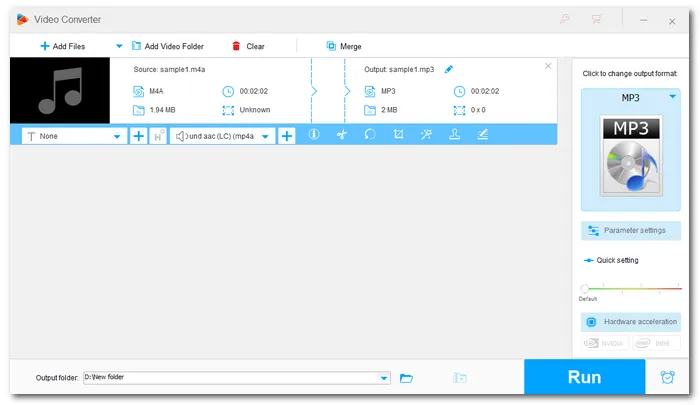
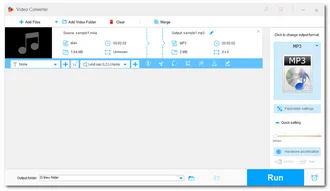
Platform: Windows
Price: Free
As for free and excellent programs, Free HD Video Converter Factory never disappoints. It is a lite version of WonderFox HD Video Converter Factory Pro, but completely free and powerful enough to handle any conversion you want. At the same time, you can also use it to control the output audio quality by modifying the audio bitrate, sample rate, volume, etc. Compared with the professional version, the free product does not provide a batch mode. However, you can still input files in bulk and convert them at a fairly fast speed.
The conversion process is simple and the same as the professional version. You can also edit the files before converting.
Reasons you should use this program:
⇒ Download Free HD Video Converter Factory Download Free HD Video Converter Factory
Tutorial: Convert M4A to MP3 in Free HD Video Converter Factory
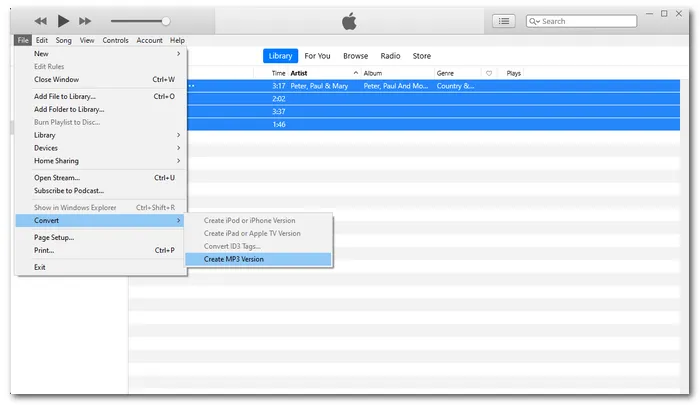

Platform: macOS, Windows
Price: Free
The Apple music player iTunes can also serve as a decent free M4A to MP3 converter offline to help you convert file formats between M4A and MP3. However, unlike a fully-fledged audio converter, it may overwhelm first-time users with its sparse layout and features. Despite this, it is actually very easy to use.
Before you use iTunes to create MP3 files from M4A, go to "Edit" > "Preferences" and find the "Import Settings". Choose "MP3 Encoder" from the Import Using option. While in that window, you can also select an audio quality in the "Settings" for your MP3 files. Then, select the M4A files you want to convert and click "File" > "Convert" to create the MP3 version of the M4A files. The speed is fast as well.
Reasons you should use this program:
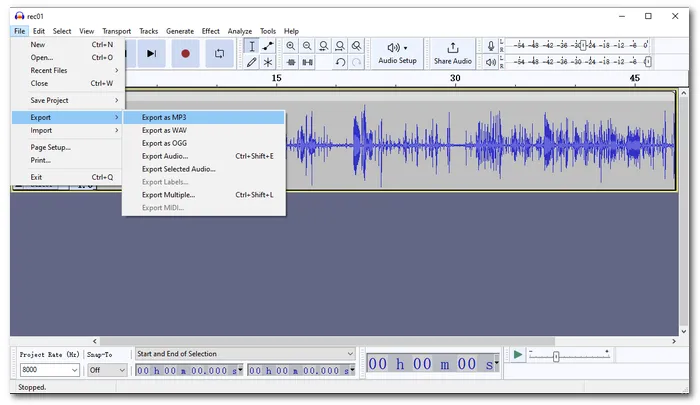
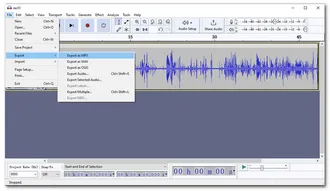
Platform: Windows, macOS, Linux
Price: Free
Audacity is a free, open-source audio recorder and editor that can also be used as an M4A to MP3 converter app. It can convert M4A files to MP3 without losing quality. However, you need to install the FFmpeg plugin to open M4A files. This ability to accept third-party plugins makes Audacity more flexible than other software, enabling you to perform tasks that were previously impossible.
Although Audacity is designed for professionals, it is worth mastering if you want to use advanced features beyond audio conversion, such as cutting, copying, splicing, or mixing sounds. Devoting some time learning the program can help you enjoy the full benefits it offers.
Reasons you should use this program:
Tutorial: Convert M4A to MP3 in Audacity
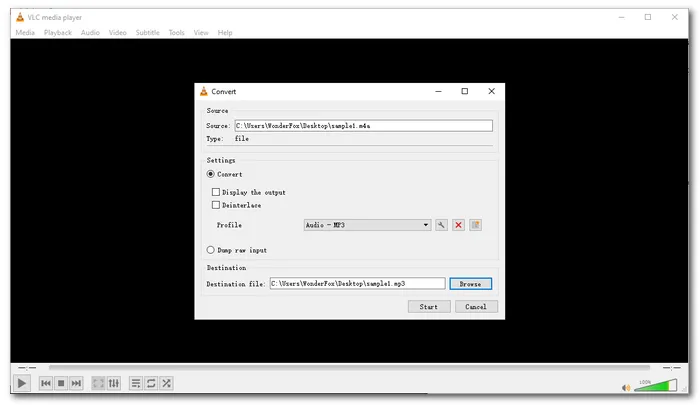
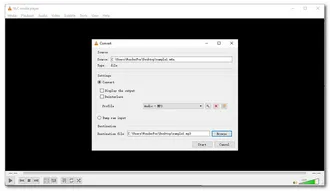
Platform: Windows, macOS, Linux
Price: Free
VLC is a Swiss Army knife of a program when it comes to handling video and audio files. Besides playing media files, VLC can edit and convert them as well. Equipped with the powerful FFmpeg codec library, VLC supports almost all video and audio formats, allowing you to convert bewteen any formats effortlessly.
VLC can be configured to ensure high-quality output during conversion, and it offers various output profiles tailored for different needs. To access the conversion feature in VLC, simply navigate to "Media" > "Convert/Save" and follow the onscreen instructions to start your conversion.
Reasons you should use this program:
Tutorial: Convert M4A to MP3 in VLC
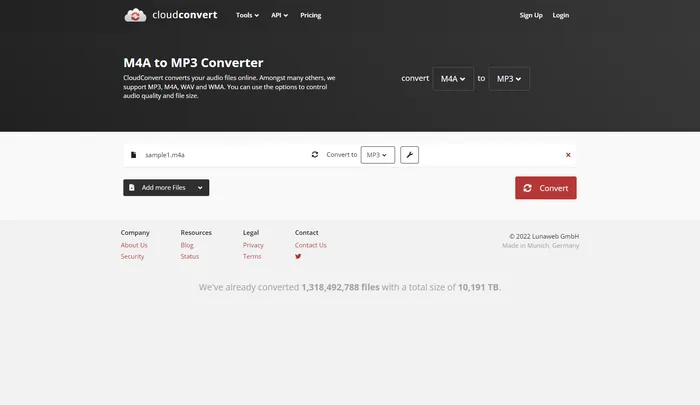
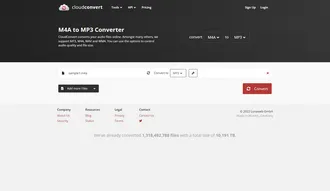
Platform: online
Price: Free
In addition to using M4A to MP3 converters offline, you can also explore online audio converters like CloudConvert. As a leading web-based file conversion tool, CloudConvert excels in straightforward format conversions, including converting M4A to MP3 and other popular formats quickly and efficiently. It boasts fast conversion speeds compared to similar services and supports conversions across videos, documents, and images, making it a versatile choice.
CloudConvert is convenient to use and no sign-up or payment is needed.
Reasons you should use this program:
The tools listed above can easily complete the M4A to MP3 conversion. But each tool is different in details. Match these tools with your actual needs to find the best one for you.
That’s all I want to share and I hope this article is useful to you. Thank you for reading. Have a nice day!
Depending on your conversion needs, the answer may be different. For example, to convert a large number of M4A files to MP3, a batch converter like WonderFox HD Video Converter Factory Pro is your best choice. If you want to convert online, CloudConvert is a good choice.
Terms and Conditions | Privacy Policy | License Agreement | Copyright © 2009-2026 WonderFox Soft, Inc.All Rights Reserved