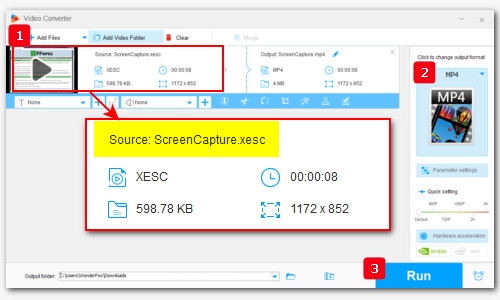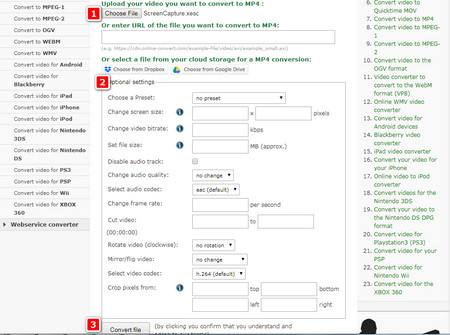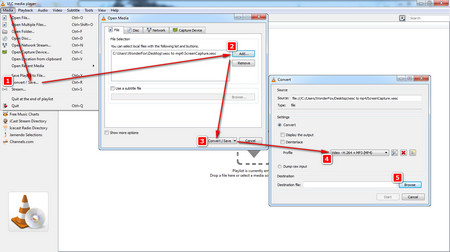WonderFox Free HD Video Converter Factory is a 100% free and clean video format & codec converter that can handle simple conversion of a huge array of video and audio files. You can also use it to convert your .xesc videos to MP4 or 500+ common formats & devices in the shortest time. It provides seamless conversion and good output video quality. In addition, the built-in downloader allows you to download HD/FHD/UHD videos from YouTube and 500+ popular websites.
Next, let's run through how to convert .xesc to .mp4 videos with the free desktop XESC converter.