![]() by Rocabella
by Rocabella
Updated on Dec 22, 2023
A great DVD player helps you enjoy your DVDs on PC or TV smoothly. In this article, we'll share with you 7 well-regarded DVD player for Windows PC. Some come with robust additional features, allowing you to manage your DVD collections in a more accessible way! Continue reading to choose your favourite.
In this article, you'll get 7 great DVD players for Windows PC. Plus, we'll give you the reasons why DVD cannot be played on Windows 10 or other Windows computers.
 DVD Video Player for PC
DVD Video Player for PCDVD Player for PC free download: https://www.videoconverterfactory.com/download/dvd-ripper-s.exehttps://www.videoconverterfactory.com/download/dvd-ripper-s.exe
If you are familiar with free DVD rippers, then you must know WonderFox DVD Ripper Speedy. This is a professional DVD ripping tool that can quickly rip your DVDs to quality MPG digital files for smooth viewing and hosting. Besides, it also serve as an excellent free PC DVD player. Simply load your DVD and then play!
Also see: Copy Protected DVD | Copy DVD to Tablet
 VLC DVD Media Player for PC
VLC DVD Media Player for PCOfficial link: https://www.videolan.org/vlc/
VLC is a free, open-source, cross-platform multimedia player that can play most multimedia files as well as DVDs, audio CDs, VCDs and various streaming protocols like IPTV. VLC supports almost all file formats without the need to download additional codecs, hence, we can use VLC as one of the best PC DVD player software for PC.
Also see: VLC Wont Play DVD | VLC DVD Ripper | VLC Codecs
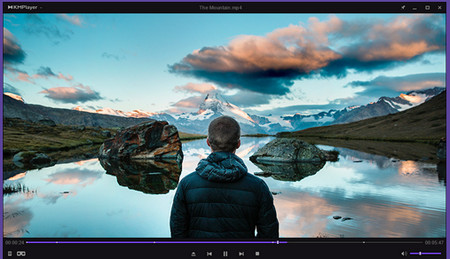 DVD Player App for PC
DVD Player App for PCOfficial link: www.kmplayer.com/
The codecs come bundled with KMPlayer, hence, it can play a wide range of formats such as DVD, VCD, AVI, MKV, OGG, OGM, 3GP, MPEG-1/2/4, WMV, RealMedia, FLV and QuickTime. So, playing DVD on PC with KMPlayr is also a good choice. Besides, KMPlayer is capable of playing DVD folders that are stored on the hard drive.
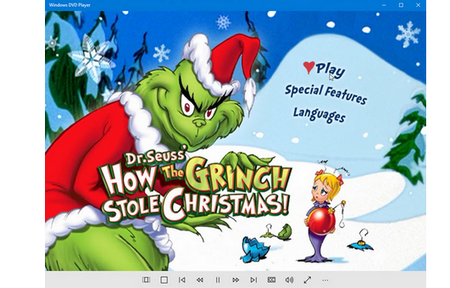 DVD Video Player for PC
DVD Video Player for PCOfficial link: https://apps.microsoft.com/store/detail/windows-dvd-player/9NBLGGH2J19W?hl=en-us&gl=US
Windows DVD Player was launched by Microsoft as a powerful software tool for playing commercial and homemade discs in the DVD-Video format. This app requires a DVD-capable optical drive. If you have used Media Center to upgrade your system from Windows 8.1, Window 7 Home Premium, Professional or Ultimate to Window 10, then you will be able to use all the features of the Windows DVD player for free. In other cases, you need to purchase the PC DVD player for $14.99.
 Playing DVD for PC
Playing DVD for PCOfficial link: https://www.gomlab.com/gomplayer-media-player/
Earlier, we mentioned GOM Player in the 360 video player. In fact, GOM Player is an all-in-one media player, supporting various formats such as DVD, Blu-ray Disc, VCD, AVI, MP4, MKV, OGG Theora, OGM, 3GP, MPEG-1/2/4, WMV, RealMedia, QuickTime etc. With an user-friendly interface, it has a feature-rich control panel for video playback.
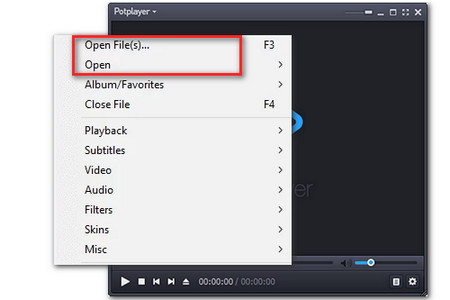 Windows DVD player
Windows DVD playerOfficial link: https://potplayer.daum.net/
PotPlayer is a powerful Windows DVD player that supports numerous file formats and also supports various devices such as DVD, TV, HDTV. Besides, you can use it to play 360 degree, and 3D video.
 Windows PC DVD player
Windows PC DVD playerOfficial link: https://www.bluraycopys.com/free-blu-ray-player/
Blu-ray Master Free Blu-ray Player enables you to view DVD disc, Blu-ray discs, folders, and ISO image files on your Windows PC. The best part is that you can even change the audio track/channel, video track, and subtitle track when enjoying the films.
1. Some DVD-ROM drives can read both DVD+R and DVD-R discs. However, some DVD-ROM drives can only read one of them. So, your PC can't play DVD may because DVD-ROM drive doesn't support the type of DVD.
2. The standard resolution of DVD is 720x480 pixels for NTSC and 720x576 pixels for PAL in either 4:3 or 16:9 aspect ratio. So, DVD doesn't play on PC may because display screen resolution doesn't match with the DVD.
3. Oftentimes, your PC can’t play DVD due to the region code.