![]() by Rocabella
by Rocabella
Updated on Sep 20, 2024
360 videos offer us better visual enjoyment. However, many regular video players don't support playing 360-degree videos. Luckily, as the VR tech is growing and getting popular, we can find some dedicated 360 video players. Below, we rounded up 5 wonderful players that offer you the best possible 360-degree video playback experience.
 360 Video
360 Video360 video, also known as 360-degree video, immersive video or spherical video. 360 video can be viewed at any angle of 360 degrees and let us feel a real sense of intimacy. 360 video will not be limited by time, space and region because it is not a single static panorama, but has a range of depth, dynamic image, sound and so on. Then, the question arises - how can I play such videos? Keep reading, there are 5 recommended comprehensive 360 video players for you.
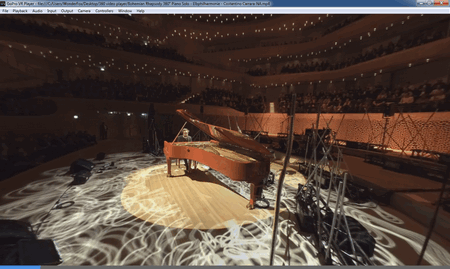 Play 360 Videos with Kolor Eyes 360 Video Player
Play 360 Videos with Kolor Eyes 360 Video Playerhttps://kolor-koloreyes.software.informer.com/
Kolor Eyes (also called GoPro VR Player) is a totally free 360 video player for Windows, Mac, HTML5, iOS and Android. It allows you to play 360 videos on your computer and Oculus Rift by simply loading the corresponding file and operating its basic playback controls.
In addition to playing 360 videos, Kolor Eyes provides you with a Preferences menu where you can adjust general settings such as input type, input stereoscopy, etc. and you are able to increase/decrease volume according to your needs.
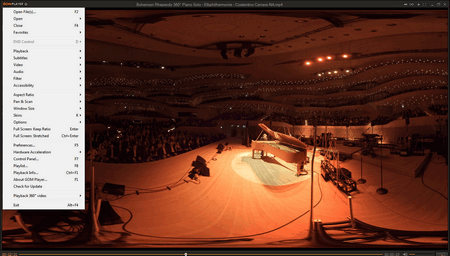 360 Video Player Windows
360 Video Player Windowshttp://www.gomlab.com/
GOM Player is a free 360 video player with high quality. It allows you to play 360 videos downloaded on your computer and also directly from YouTube without downloading them first. To play 360-degree videos in GOM Player, right-click anywhere on the screen, go to 360-degree video play (F6), and then click "Playback 360 degree video" to load a list of 360-degree videos available on YouTube. Finally, choose a desired 360 video to play.
If you want to do anything else, such as changing aspect ratio, you'll have to navigate its menu system.
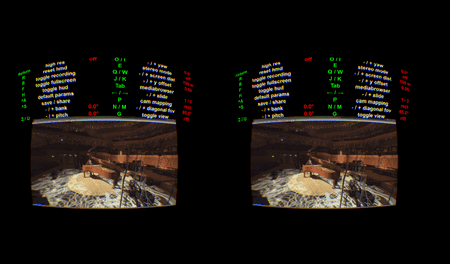 Watch 360 Video on LiveViewRift
Watch 360 Video on LiveViewRifthttp://soft.viarum.com/liveviewrift/
LiveViewRift is a popular 360 video player that is highly regarded by many 360 video enthusiasts. This versatile video player allows you to watch various types of media with the Oculus Rift. It supports network cameras that offer MJPEG-streams over HTTP, cameras supported by OpenCV, Blackmagic DeckLink, iSight, display mirroring, YouTube videos, and all common network streams like rtmp, rtsp, and videos over http. Additionally, you can use the Rift as a virtual computer-screen for viewing the web, playing games, etc
 Watch 360 Video on VLC
Watch 360 Video on VLChttps://www.videolan.org/vlc/
As a free and open-source, portable, cross-platform media player software, VLC is available for various operating systems including Windows, MacOS, Android, Ios, etc., and has a reputation for being able to playback most multimedia files, such as regular video and audio, DVD, and now 360-degree videos. But note that, only VLC 3.0 and above has the VR video playback capability.
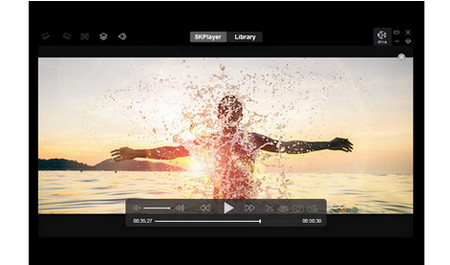 Watch 360 Video on 5KPlayer
Watch 360 Video on 5KPlayerhttps://www.5kplayer.com/
5KPlayer makes another great 360 video player. It also has the ability to play 4K, 5K, HD, SD, 8K videos as well as DVD and IPTV. What impresses me the most is that this player comes with a powerful downloader. So, you can use it to download videos from 300+ video-sharing services, including Facebook, Yahoo, DailyMotion, Vimeo, Vevo, Metacafe, Myspace, etc., and then play.
The top five 360 video players we mentioned in this article can give you a great watching experience. All of them can help you play 360 videos with high quality and also include extensive features. Select the most suitable one, and then download your favorite 360 video player to enjoy.