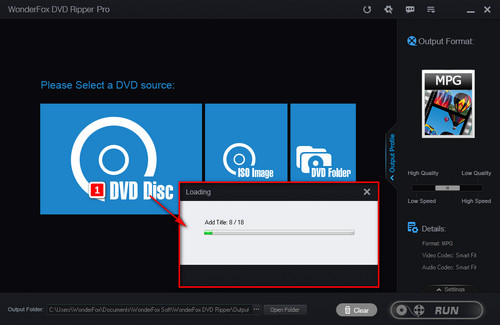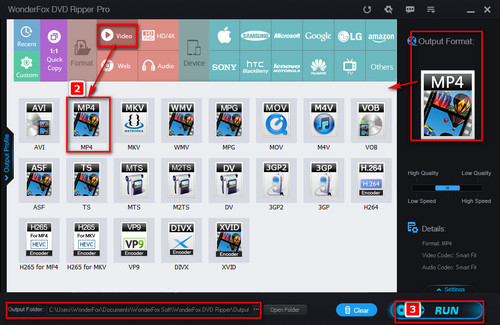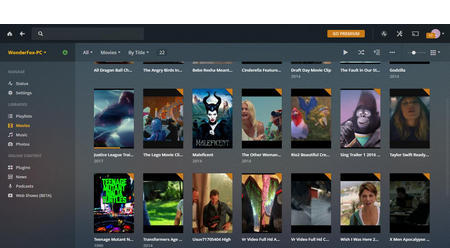To play DVD on Wii U, the whole process can be divided into two parts. First, you need to digitize the DVD disc into a Wii-supported video file, such as converting DVD to MP4. Then an awesome DVD ripping tool is a must. WonderFox DVD Ripper Pro is a robust DVD ripper that comes with the optimal prests for Wii U and some other game consoles including PSP, PS3/4/5, Xbox 360/One/Series, etc., making it easy to convert DVD disc to Wii U compatible format with fast speed and incredibly high quality.
Now free downloadfree download this DVD ripper and follow the steps below to solve Wii U DVD playback issue.