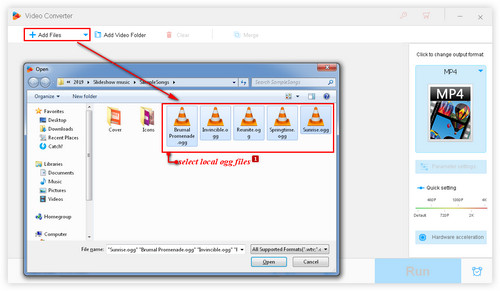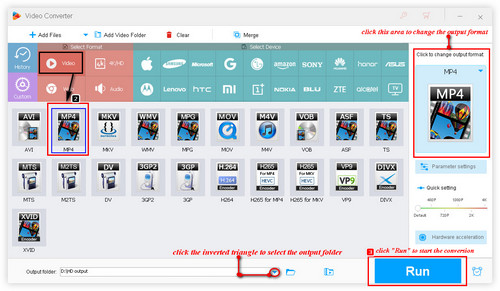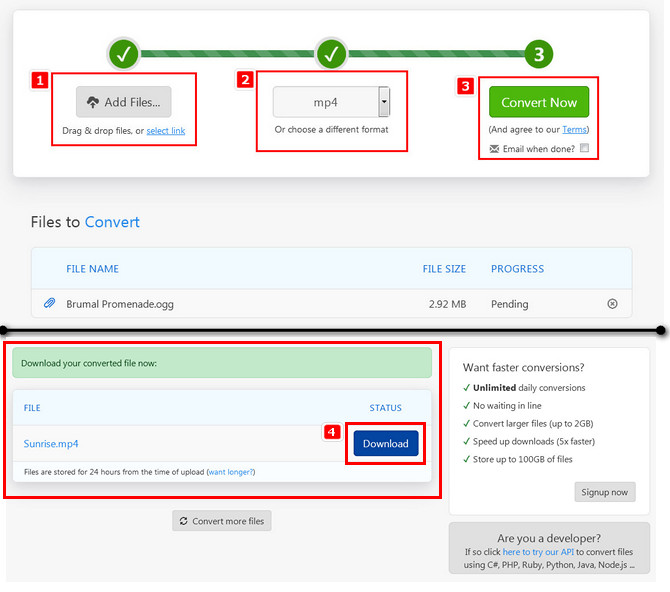In order to convert .ogg to .mp4 video format, an easy-to-use video converter is essential. Here, WonderFox HD Video Converter Factory Pro is highly recommended. First, it can convert OGG video files to MP4, MKV, MOV, AVI and other popular video formats without any pressure. Second, it can convert 0GG to MP3, AC3, AAC and other popular audio formats as well as popular devices like iPhone, iPad, Android phone, etc. Now, free downloadfree download this full-featured OGG video converter to start work!


 How to & Tips
How to & Tips Convert Video
Convert Video