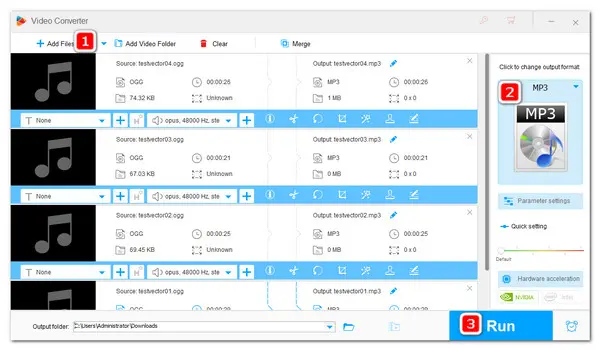
How to Convert OGG to MP3?
WonderFox HD Video Converter Factory Pro!
Both OGG and MP3 are lossy compression formats. But MP3 is far more popular and has greater compatibility than OGG. So, if you have music files saved in OGG format and want to share them with friends or upload them to other platforms without any hassles, converting OGG to MP3 is a good choice.
In this post, we outline 3 great .ogg to .mp3 converters to help you solve the incompatibility issue on Windows, Mac, and online effortlessly.
With 500+ predefined format and device profiles, WonderFox HD Video Converter Factory Pro can handle almost all audio and video format conversion needs easily and quickly. And thanks to its batch mode, you can convert multiple OGG to MP3 in one go. Moreover, it enables you to modify the audio bitrate, sample rate, channels, and volume, which can help guarantee the best output quality.
✨ Additional features that come packed with the reliable program include:
Download and install the best OGG file to MP3 Converter here and then follow the steps below to convert OGG to MP3 with 3 steps only:
Step 1. Add Multiple OGG Files to the Program
Open HD Video Converter Factory Pro and go into the Converter module. Click on the + Add Files button or simply drag the OGG files into the workspace directly.
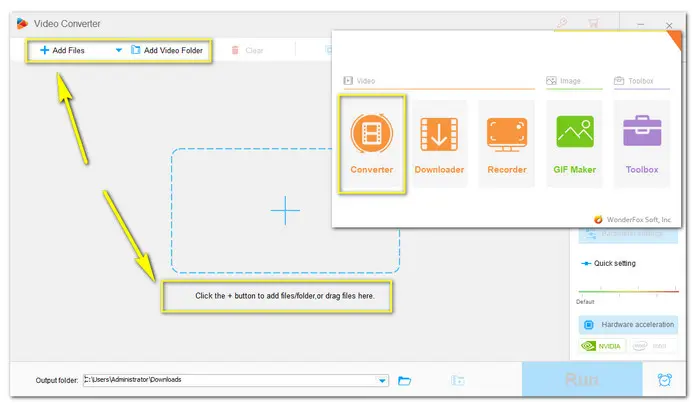

Step 2. Choose MP3 as Output Format
On the right side of the converter, hit on the format image to open the output format library. Next, head to the Audio section and select the MP3 profile below.
Below the format image, you can navigate to the Parameter settings section to adjust the audio sample rates, bitrate, channels, and volume. You are also allowed to trim, split, or merge the audio with its built-in editor.
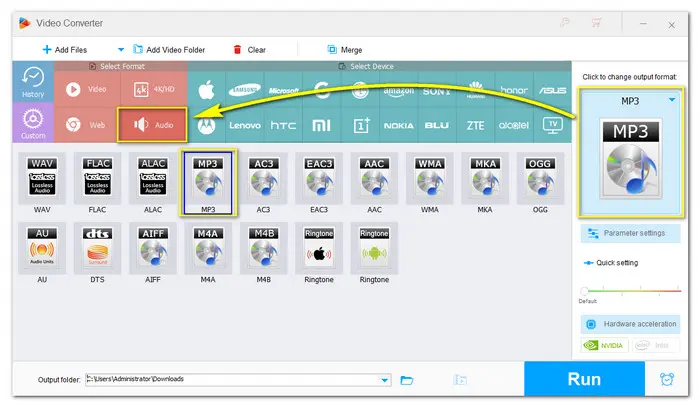

Step 3. Start Conversion
Click the triangle button at the bottom to set an output folder or leave it as default. Then click the Run button to start the conversion.
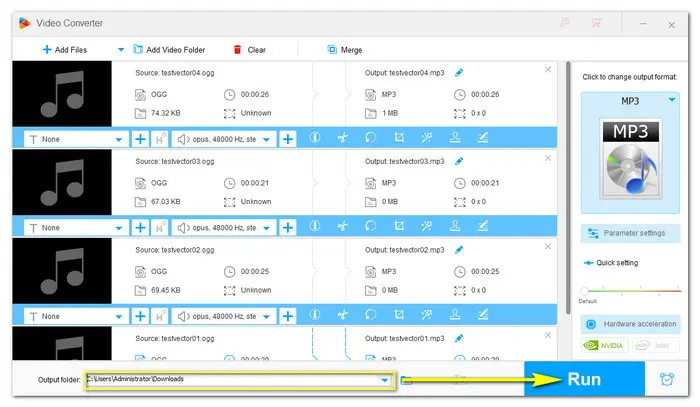
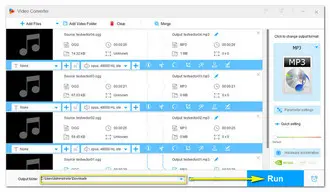
Audacity is an open-source, free audio editing software widely used for recording, editing, and mixing audio files. This freeware also has a format conversion function and enables users to import and export audio files in a wide range of formats, including MP3, WAV, AIFF, FLAC, and OGG.
✨ Main features to know:
Cons:
Now, walk with us to free convert OGG to MP3 using Audacity:
Step 1. Open Audacity.
Step 2. Head to File > Open on the menu bar. Then load your .ogg audio file.
Step 3. To change the format only, go to File > Export > Export as MP3.
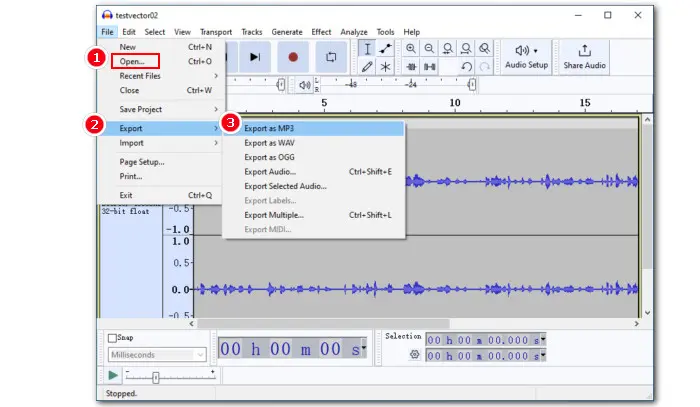
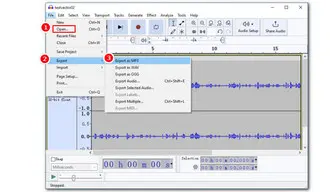
Step 4. Choose a location and give a new filename. In the Format Options section, you can select an audio bitrate mode, the output quality, and audio channel. After that, click Save to start the conversion.
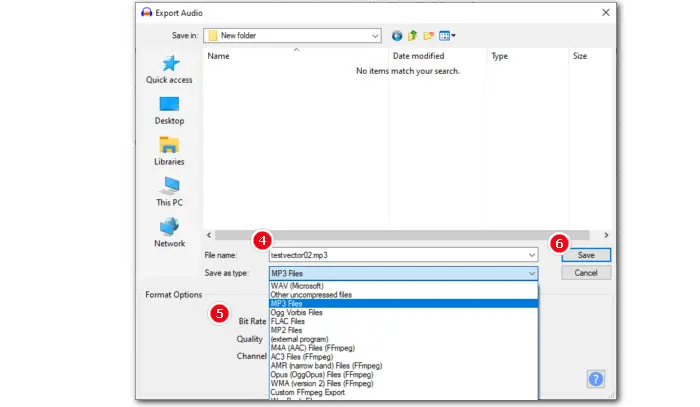
For anyone seeking a software-free approach to format conversion needs, an online OGG to MP3 converter is a great idea. Convertio is a leading web-based file conversion service that supports processing many types of audio formats, including OGG to MP3, across all browsers.
✨ Main features to know:
Cons:
Step 1. Visit https://convertio.co/ogg-mp3/
Step 2. Click on the Choose Files button or just drag and drop your OGG files into the web converter.
Step 3. Click the three dots and switch to the Audio tab. Select MP3 as the output format.
Step 4. At last, click Convert to start converting your OGG to MP3 online free.
Step 5. Hit the Download button to save the converted files.
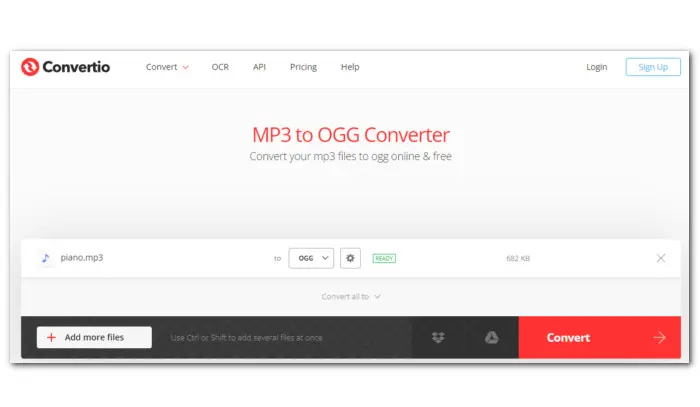

That’s all the best OGG to MP3 converter software for different operating systems. You can try them all out and choose the converter that best suits you. If you have any questions about this article, welcome to contact us via email. We will be glad to help. Thanks for reading!
* In case you need a free yet reliable converter for occasional use only, HD Video Converter Factory Pro has a free version. This free software doesn’t support batch mode but has no size limit and no watermark. You can GETGET the free version here.
Terms and Conditions | Privacy Policy | License Agreement | Copyright © 2009-2026 WonderFox Soft, Inc.All Rights Reserved