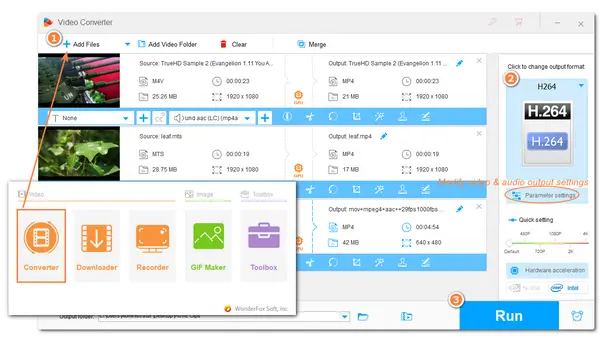
MPEG-4 and H.264 are both video codecs for encoding and decoding files. And there are a lot of differences between MPEG-4 and H.264. Sometimes, converting MPEG4 to H.264 is necessary when you require a smaller video size with the same video quality. Moreover, converting video to H.264 is an efficient way if your MPEG4 or other videos cannot be opened with certain devices or platforms. So in this article, we introduce a simple and quick method to help you change MPEG4 videos to H.264 in batches. Just read and follow!
WonderFox HD Video Converter Factory Pro is an excellent video converter program that allows you to perform various video conversions, including MPEG4 to H.264, even if you have little knowledge about video transcoding. Thanks to the fairly user-friendly GUI, it can help you re-encode MPEG videos like MP4, MKV, AVI, MOV, etc. to H.264 or other popular formats in a few simple clicks. With batch conversion mode and hardware acceleration, it can quickly finish video conversions in one go. Also, you can use it to edit and compress videos before conversion.
Now, free downloadfree download this video converter program and follow the guide below to transfer MPEG4 videos to H.264.
* Before starting the conversion, it's recommended that you download HD Video Converter Factory Pro here in advance.
Open HD Video Converter Factory Pro on your desktop and select the “Converter” module from the initial interface. Then click the upper-right “+ Add File” button to import your MPEG4 videos into the program. Drag-n-drop us also supported.
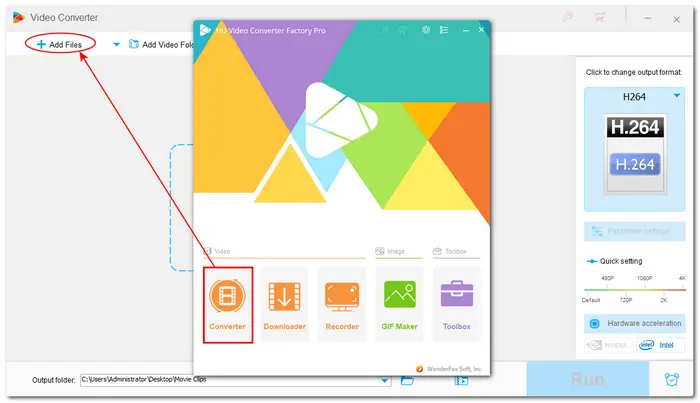
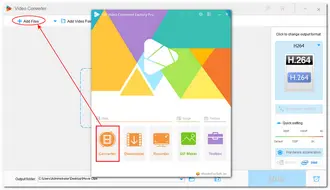
Hit the format image on the right side to open the output format library. Then navigate to the “Video” section and select the “H.264” profile to convert MPEG4 to MP4 H.264. Here you can also select AVI, MP4, MKV, etc. formats and then change the video encoder to H.264 in the “Parameter settings” window.
Tips. Apart from changing the video encoder, you can also modify video resolution, bitrate, frame rate, and other video & audio settings in the “Parameter settings” window.
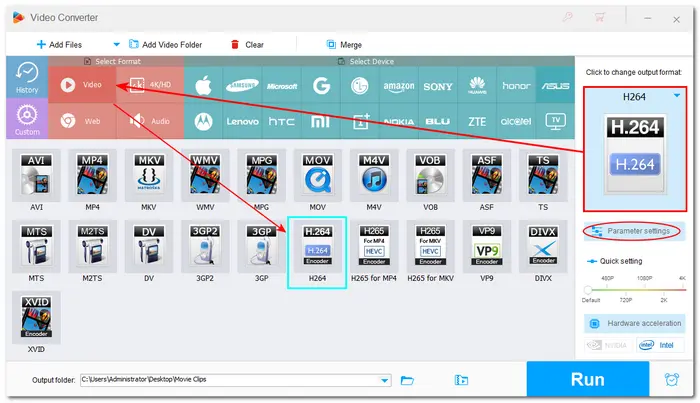

Now, you can click the bottom inverted triangle button to specify an output path for the converted files or directly leave it as default. Finally, click “Run” to start converting MPEG-4 encoded videos to H.264. The process should take a while depending on the size and number of the files.
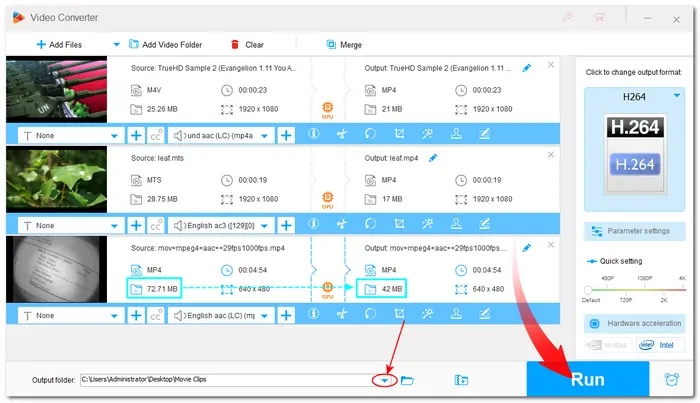
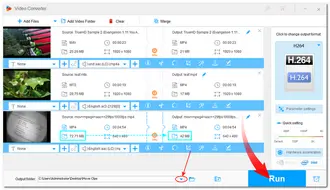
Hot Search: MP4 to MPEG-4 | MPEG-4 to WAV | Convert MJPEG to H.264 | DVD to H.264
Above is the whole tutorial on how to convert MPEG4 to H.264 videos. As you can see, the whole conversion process is quite easy and efficient. So just download the recommended video converter and start the conversion at once. Hope you can get your desired files with the help of HD Video Converter Factory Pro. Thanks for reading. Have a nice day!
Terms and Conditions | Privacy Policy | License Agreement | Copyright © 2009-2026 WonderFox Soft, Inc.All Rights Reserved