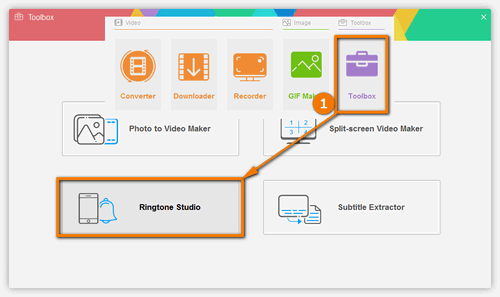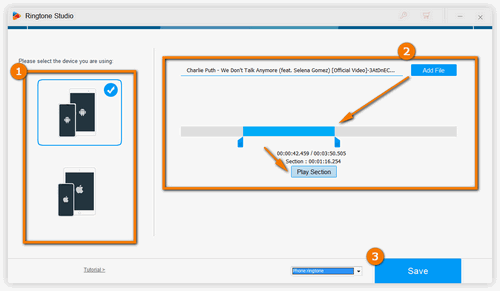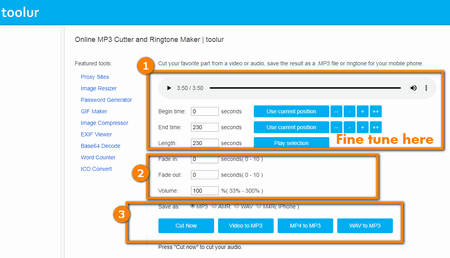If you use ringtone maker less often and don't want to install one more program on your computer, you can try some online ringtone makers. In order to save your time, I select 3 tested ringtone editors and take https://mp3cut.net/ as an example to explain how to operate in detail.
https://mp3cut.net/
https://clideo.com/iphone-ringtone-maker
https://ringtonemaker.com/
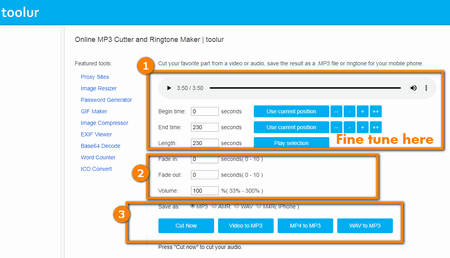 MP3 Cutter and Ringtone Maker Online Tool
MP3 Cutter and Ringtone Maker Online Tool
Step 1. Upload your MP3 file through the "Upload a video or audio" box, click the triangle icon to play the music. Then, fill in the accurate time in the "Begin time" and "End time" box to save the portion you want. You are allowed to tweak the time by pressing the " +/- " on the right side. The whole cutted length will show in the "Length" box.
Step 2. You can freely fill out number more than 0 and less than 10 in the corresponding "Fade in" and "Fade out" blank boxes to add special effects. Then adjust the volume to a suitable degree. Next, check MP3 as the export format.
Step 3. Finally, click "Cut Now" to start the cutting assignment. With the same operations, you can also trim a ringtone from some video files, such as convert MP4 to M4R, MPG to MP3, etc.
It is more convenient to make ringtone on mobile phones directly, which could be most people's thoughts. Therefore, an MP3 cutter and ringtone maker App is presented respectively below for Android and iOS users .


 How to & Tips
How to & Tips Convert Video
Convert Video