![]() by Helen
by Helen
Updated on May 7, 2025
Want to merge multiple songs into a single file for non-stop enjoyment, make a new audio file, or for other purposes? You're on the right page. This post shares 2 terrific free song mergers: one free desktop audio joiner and one online service.
For merging many song tracks without size limitation, you're recommended to download the desktop music combiner here.
Follow this guide to learn how to combine songs with simple clicks.
Many professional audio editors can concatenate songs into one file, but they may cost you a fortune. If you only want to merge your songs with a free tool, WonderFox Free HD Converter Factory comes into your eyes.
With a few simple steps, you can easily master the whole audio joining process the first time you try it. It supports various audio files and can merge them seamlessly while offering good output quality. Moreover, it even allows you to line up multiple songs and merge them into different clips.
Besides merging, it also supports converting, trimming, editing metadata, and customizing output settings with simple clicks.
Free downloadFree download it here and take the following detailed steps to combine your songs.
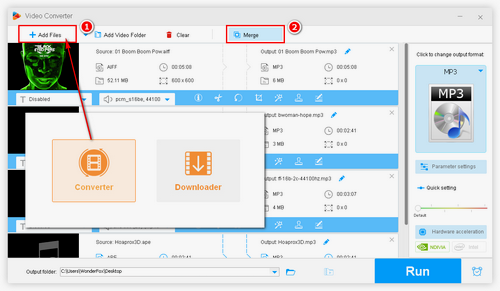
To combine songs, open this song merger and navigate to the Converter module.
Then hit the "Add Files" button to import your audio tracks or simply drag and drop the files to the interface. Here you can add audio files in different formats, not just MP3 files.
💡 Tips. You can also download music from YouTube and other sites and merge them with this freeware.
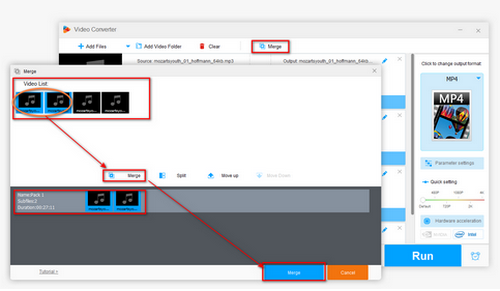
Click the "Merge" icon in the top menu bar to expand the merge window.
Next, choose at least 2 tracks from the "Video List" section and click the middle "Merge" button. The files will be combined into one at Pack 1. You can rearrange the audio files' order by dragging them.
You can then create more packs and drag the target audio files into the packs to merge songs into different audio packs.
After everything is set, click the bottom "Merge" button to go back to the main interface.
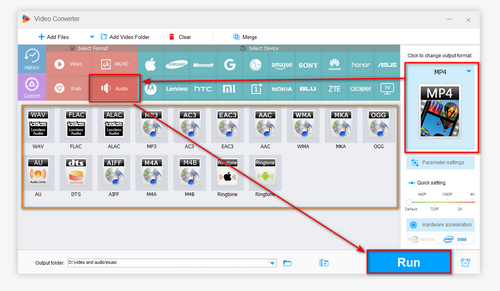
Head to the "Output Format" section and choose one desired music format under the Audio tab.
Then press the "RUN" button to merge the music tracks.
Also Read: Merge Video and Audio Together | Video Merger no Watermark
Before starting the exporting process, you open the "Parameter settings" window under the format image to customize the output settings like audio bitrate, sample rate, channel, and volume to your desired output.
Besides WonderFox Free HD Video Converter Factory, some other desktop programs like iMovie, iTunes, Audacity, etc. can help you merge songs together.
💡 Tips: Detailed Guide on Audacity Merge Music.
Yet some of you may not want to install any program to put songs together and are trying to seek out some free online song mergers. And below I will show you a superb audio joiner, audio-joiner.com, which is well-received and recommended by many users as it's simple and free to use.
It supports 300+ formats and won't limit the number of songs you can join. It can also add a cross-fade effect to the audio files to make the merged songs flow seamlessly.
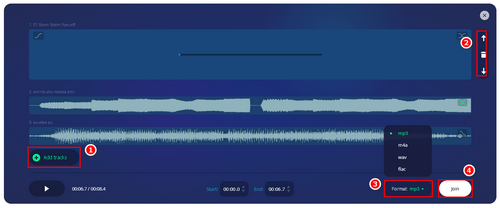 How to Mix Two Songs via Audio-joiner.com
How to Mix Two Songs via Audio-joiner.comStep 1: Move up to the official page [https://audio-joiner.com/].
Step 2: Add tracks.
Step 3: Adjust the audio file order if you need.
Step 4: Choose the output format and start the merging process.
When the process completes, it will provide a link to download the mix.
However, Audio-joiner.com only offers 4 common output audio formats (MP3, M4A, WAV, and FLAC) and doesn't allow you to further adjust the output settings.
| Audio Merger | Import Format | Size Limit | Output Format | Speed | Audio Quality |
| WonderFox Free HD Video Converter Factory | No limit | No limit | All common audio formats: MP3, WAV, M4A, M4B, AAC, AC3, DTS, AIFF, MKA, etc. | In a flash | High-quality |
| audio-joiner.com | 300+ formats | No Specific limit | MP3, M4A, WAV, FLAC | Take much time to upload tracks | Standard |
From the above, you will learn two handy ways to combine your songs.
Though the online service may be more convenient to access, its output file format limitation cannot be ignored. If you hope to combine your song without changing the original format or desire a fast and no-quality-loss song merging process, just download the desktop song merger to have a try. You can enjoy more from this free desktop song merger software.