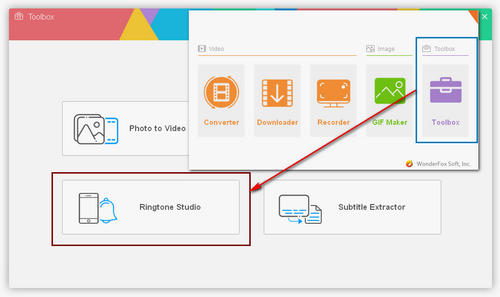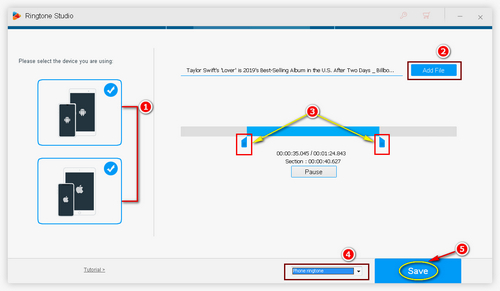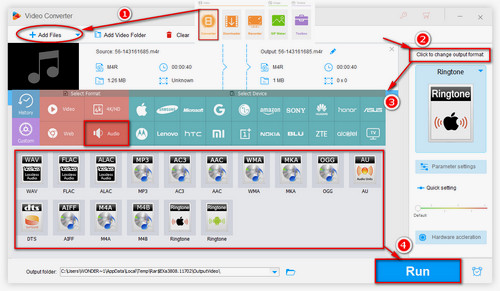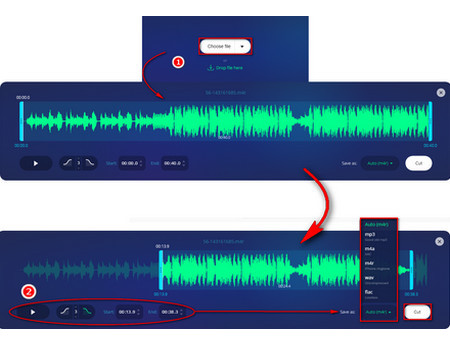Many video and audio editors can act as ringtone cutters. This article will introduce offline ringtone cutter and online ringtone cutter. WonderFox HD Video Converter Factory Pro is the best offline ringtone cutter because of its stability, usability and versatility. Download the program and follow the tutorial below to cut your ringtones.