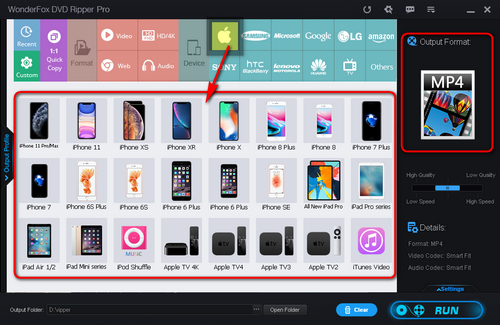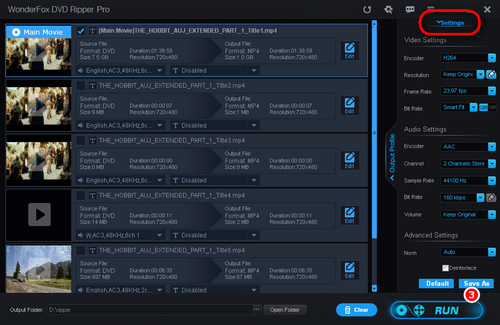Converting ISO to iPad and iPhone supported formats could be easy and fast if you have the right ISO Converter. And WonderFox DVD Ripper Pro is a very efficient and reliable ISO Ripper that can not only help you solve the playback problems of ISO iPad but also fix playback issues of Kodi ISO, Plex ISO, etc.
So, free downloadfree download this ISO to iPad converter and jump in how to convert ISO to iPad, iPhone, iPod, Android, and other compatible formats.