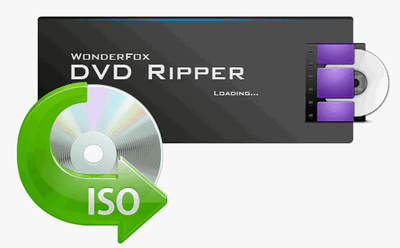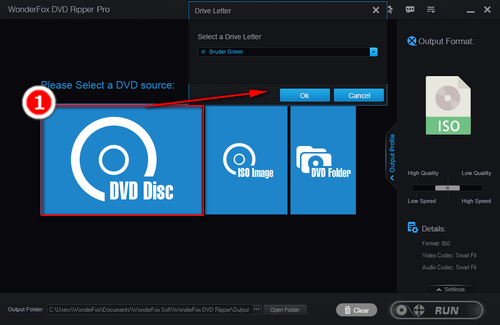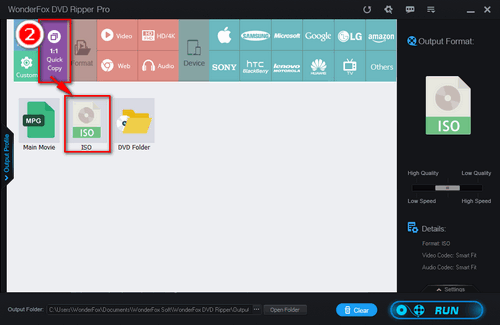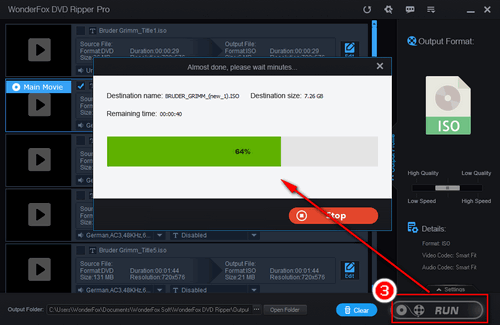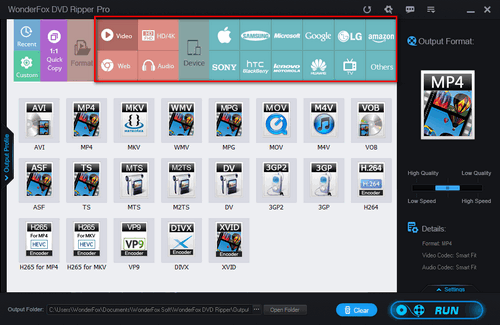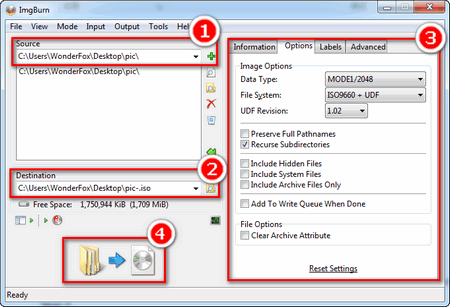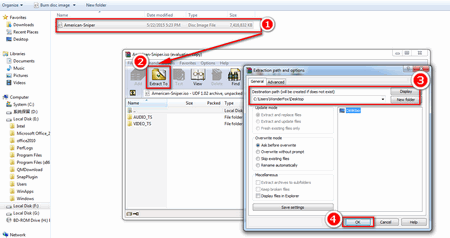WonderFox DVD Ripper Pro is a professional ISO file converter that allows you to convert DVD to ISO at the fastest speed and keep 1:1 quality. It can also convert ISO to MKV, MP4, MP3, WAV, iPhone and other 300+ formats and devices. With its powerful decryption ability, it can remove various DVD copy protections, which means it can handle all kinds of DVDs, such as TV shows, movies, music DVDs, tutorial DVDs, and more.
Next, follow the guide to convert DVD to ISO or convert ISO to the format you want. This ISO converter can be downloaded here for free: