![]() by Rocabella
by Rocabella
Updated on May 7, 2025
Although NRG can store multiple disc types, the NRG format is not popular with disc burners and CD image editors. Hence, many people would like to convert NRG to ISO for compatibility with more programs. This article shares two simple ways to do that. Let's go for it!
BTW, if you want to convert DVD ISO image file to digital format like MP4, MP3, etc., you can try this ISO ripper.
 NRG vs ISO
NRG vs ISOBoth NRG and ISO are common disc image files. Here, we simply summarize the differences between them:
1. ISO, as a global standard, is a generic reliable image file format while NRG is exclusive to Nero Burning ROM, the famous disk burning software.
2. ISO can be recognized, created and supported by most disk imaging software while NRG cannot.
3. NRG supports Audio CD composed of multiple tracks, but it can't be stored inside an ISO image.
In short, in addition to the Audio CD image file, most people prefer to convert NRG to ISO because the ISO format is widely recognized by all the programs that handle CD or DVD images including the disc drive emulators. Hence, this article will introduce two simple and free ways to convert .nrg to ISO without installing the complex paid Nero Burning ROM.
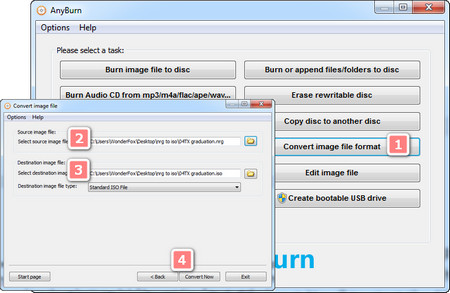 NRG File to ISO
NRG File to ISOPreviously, we have already mentioned that Anyburn is more than CD/DVD/Blu-ray burning software, it can also be used as a tool to extract IMG file and convert IMG to ISO. Next, we will tell you how to use Anyburn as a NRG to ISO converter.
Step 1: Before converting NRG to ISO, you need to download and install Anyburn from http://www.anyburn.com/.
Step 2: Launch Anyburn and click on the "Convert image file format" tab on the right.
Step 3: Select the source NRG file, and then select the target image file type to ISO format. Anyburn will create the default target image file name based on the target image type.
Step 4: After the above steps, click on the "Convert Now" button to start the NRG ISO conversion. When the conversion finish, you will see the message "Converting image file finished successfully.".
In addition to Anyburn, there are two more free utility tools, specifically designed to convert NRG image format to standard ISO format.
http://www.nrgtoiso.com/ | https://softfamous.com/nrg2iso/
Here we take http://www.nrgtoiso.com/ as an example to tell you how to convert .nrg to ISO free.
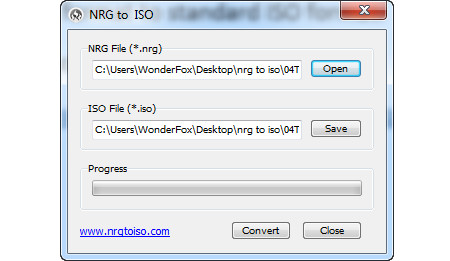 Converting .nrg to .iso
Converting .nrg to .isoStep 1: Firstly, visit http://www.nrgtoiso.com/ for NRG to ISO converter free download.
Step 2: Launch this tool and load your source NRG file. The destination ISO file will be in the same folder as the source NRG file, you can change it if necessary.
Step 3: Click the Convert button to start converting NRG to ISO.
So, these are the two common ways to convert NRG to ISO, actually, converting a NRG file to ISO is much easier than your imagination. Hope this guide does help you and you are free to share it with more people!