As more and more consumer electronics are capable of 4K video recording and playback, people are increasingly inclined to upscale MP4 to 4K UHD, convert any video to 4K MP4, edit 4K MP4 files or whatever. If you still have no idea how to do that, this post provides you with two simple solutions.
You might be wondering, "Why should I bother converting my MP4 videos to 4K?" Great question! Here are some solid reasons:
Got interested in these benefits? Next, I'll walk you through two effective methods to convert MP4 files to 4K UHD.
⚠️ Important Note: Converting to 4K doesn’t create details that weren’t in the original video. If it's a low-resolution MP4, upscaling to 4K won’t make it look like it was shot in 4K. In simple terms, it won’t magically add missing details and change the basic quality. Still, it can improve how it displays on modern devices using some enhancement methods.
Let's begin with a quick and novice-oriented solution for 4K MP4 conversion and editing. WonderFox HD Video Converter Factory Pro might be new and unfamiliar to you, but it's actually an all-purpose application capable of recording, downloading, editing, compressing, and converting. Just say goodbye to those professional-grade 4K video editors, this easy-to-use application has you covered with its intuitive GUI and straightforward operation. Let's dive into the details.
DownloadDownload, install, and launch the functional HD Video Converter Factory Pro. Then open the "Converter" module.
Click "Add Files" to add multiple MP4 files from your local drive, or just drag and drop them into the window.
💡 The software allows for batch video conversion, saving your time and effort.
💡 If interested, try "Downloader" and "Recorder" for 4K video downloading and recording.
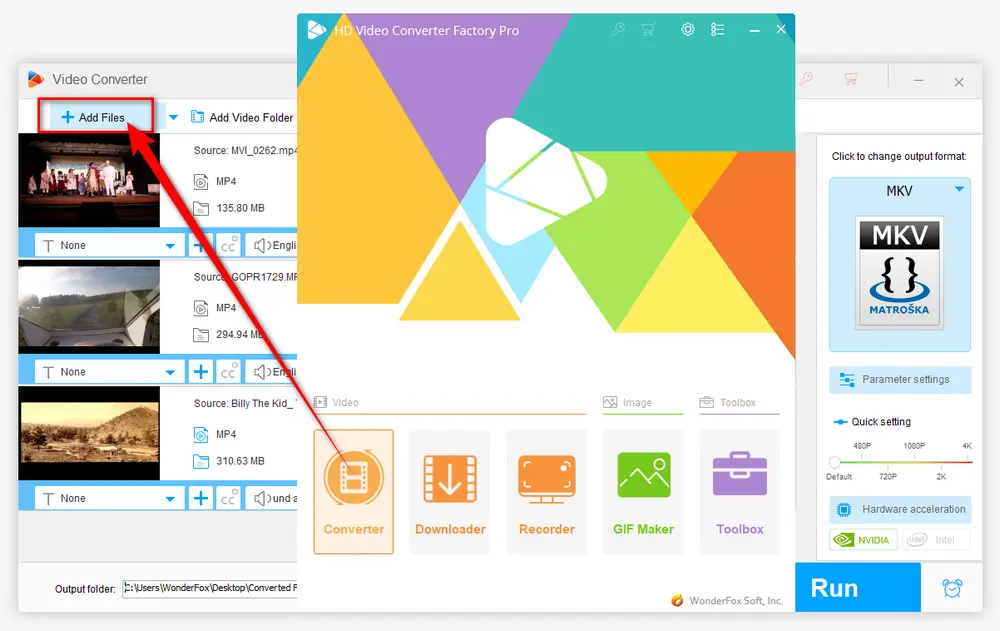
Now, click the big "Format" image on the right side to unfold the full list of 600+ configured presets.
Navigate to "Video" category and select "MP4" or any other option right there. You're even allowed to select any specific device model from other categories.
💡 You're highly recommended to go to the "4K/HD" category and choose "HEVC". This outputs HEVC-encoded 4K MP4 files, keeping your original quality in a smaller file size.
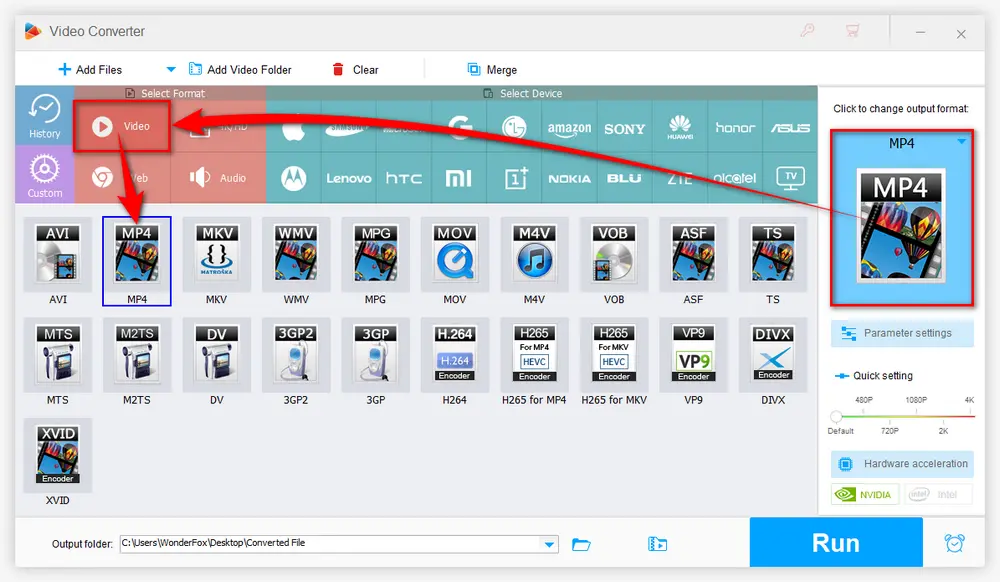
Here's the point. You're allowed to convert MP4 to 4K UHD through two simple ways below:
By the way, you're free to modify other parameters, such as frame rate, bit rate, aspect ratio, deinterlacing, and so forth.
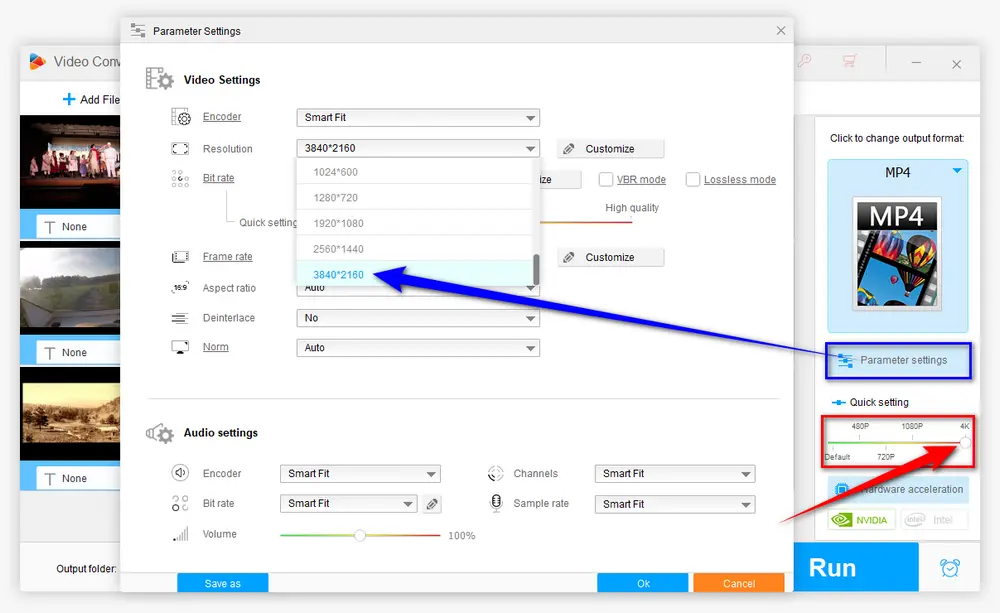
You're almost there! Choose a destination directory at the bottom, press "Run" button to convert MP4 files to 4K UHD at a fully hardware-accelerated speed.
💡 Hardware acceleration (Intel QSV and Nvidia NVENC) is available for H264 and H265/HEVC encoding.
💡 The latest version of graphics card driver is required to utilize GPU acceleration.
💡 Learn more here: QSV Encoder| NVENC Encoder
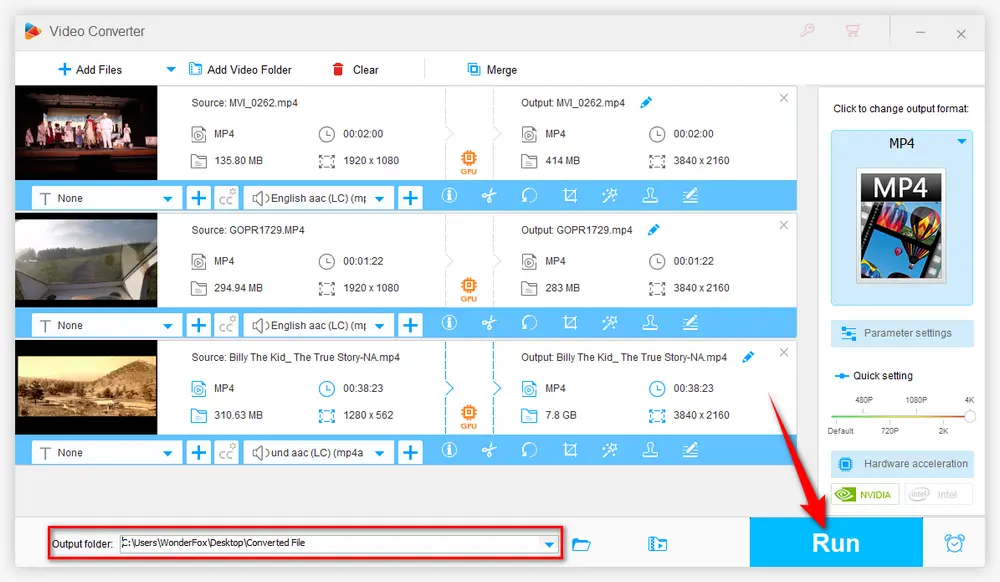
HandBrake, a big name in video transcoding, is the second-best choice for MP4 4K converter with dozens of professional features. Compared with HD Video Converter Factory Pro, it's not that user-friendly for beginners, but more suitable for people with some video editing experience. Here's the walkthrough for MP4 to 4K conversion.
Step 1. Run HandBrake, add MP4 file(s) from local drive.
Step 2. Open "Preset" menu and choose a 2160p predefined preset on the right side. For multiple files, you can configure each video file and click "Add to Queue" button for batch conversion.
Step 3. If there is no preferred 4K preset in HandBrake, select "MP4" format under "Summary" tab.
Step 4. Go to "Dimensions" tab and choose "2160p 4K Ultra HD" option in the drop-down list of "Resolution" section. Seasoned users can go to other tabs to change the detailed parameters as well.
Step 5. Click "Browse" button to choose a destination folder to save the converted 4K MP4 videos.
Step 6. Press "Start Encode" button.
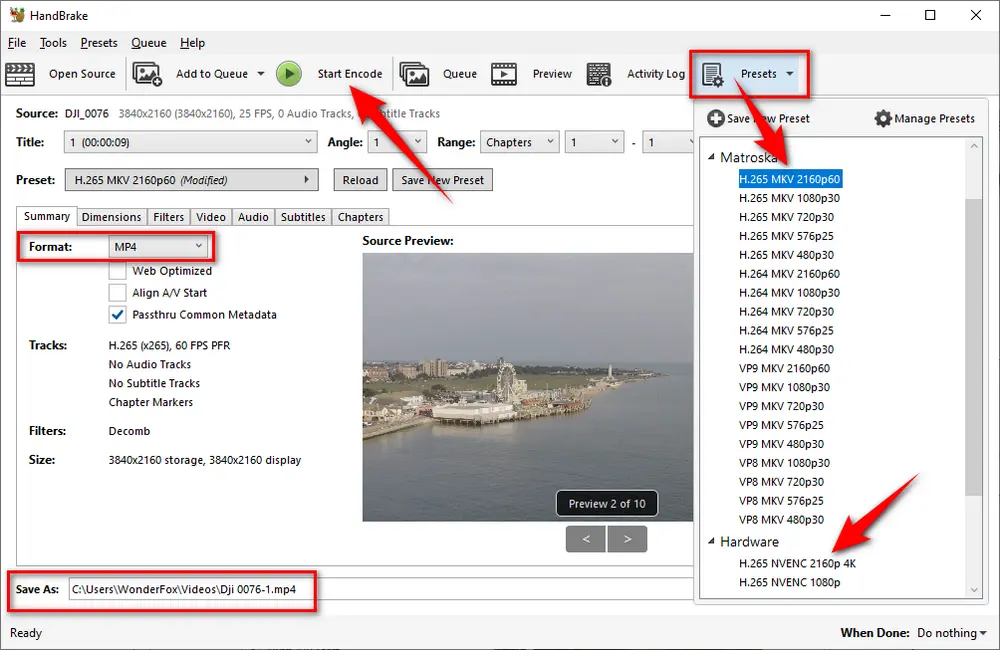
A 1080p video will upscale better than a 360p one. The higher the original quality, the better the result.
Set it to 20-30 Mbps or higher for richer details. Just know it’ll increase file size.
It’s more efficient than H.264, giving you smaller files with the same quality. Perfect for 4K!
If your video is super low-res (e.g., 240p), 4K might not help much. Stick to modest jumps.
Converting videos to 4K is resource-intensive. If possible, make good use of your graphics card to speed things up.
4K videos occupy significantly more storage space. Ensure you have adequate disk space to store the converted files.
Apart from editing and converting to 4K MP4, HD Video Converter Factory Pro even allows you to download 720p/1080p/2K/4K/8K videos and music songs from YouTube and 1000+ popular sites, record live streams, make GIFs. Download it and experience more!
That's all the details about MP4 4K conversion. Pretty simple, isn't it? If you're stuck in those professional-class video editors' esoteric operation and jargon, hopefully, this post would shed some light on how to convert MP4 to 4K UHD in a much easier way, even if you have no video editing experience. Get the MP4 to UHD 4K converter free downloadfree download, and start you work now! Cheers!

WonderFox HD Video Converter Factory Pro
1. 600+ optimized presets for fast conversion in bulk.
2. Compress large-sized videos with no quality loss.
3. Trim, merge, crop, rotate, flip, watermark video.
4. Download HD/FHD/4K/8K videos from 1000+ sites.
5. Record live streams, gameplay, webcam, video call
6. Make animated GIFs from video or image sequence.
7. Make ringtones, extract subtitles & more...
Privacy Policy | Copyright © 2009-2026 WonderFox Soft, Inc. All Rights Reserved