Snapchat has a reverse filter that helps reverse videos without requiring an extra video editor. However, some people don't know where to find this filter. So, in this article, I will show you how to reverse a video on Snapchat using the Snapchat reverse filter. Also, you'll find that there are several limitations to using this filter, so I'm going to provide another way to make a reverse video for Snapchat, TikTok, and other social media platforms. Let’s get started!
Note: I know a lot of people want to reverse TikTok on Snapchat. Let's be frank, you cannot make that happen. But the good news is, TikTok itself has a reverse effect that can reverse your just-recorded video or a saved video on the spot. And it is convenient to use that feature. Check another article I wrote to know more information: How to Reverse a Video on TikTok.
You can put a video in reverse after recording on Snapchat. Follow the steps below to know how to reverse on Snapchat:
Step 1. Open the Snapchat app on your phone to the camera screen. Hold on the recording button at the center of the lower screen to record a video between 3 ~ 10 seconds.
Step 2. After the recording, swipe left to browse the filters until you see the triple left arrows (the reverse filter). Then the video will automatically play in reverse.
Step 3. Edit the video to your satisfaction and send it to others or save it as a story.
Tips: The reverse filter is only available when you use Snapchat to record a video less than 10 seconds. If your video is longer than 10 seconds or you put a saved video from your Camera Roll onto Snapchat, you cannot access the reverse filter.
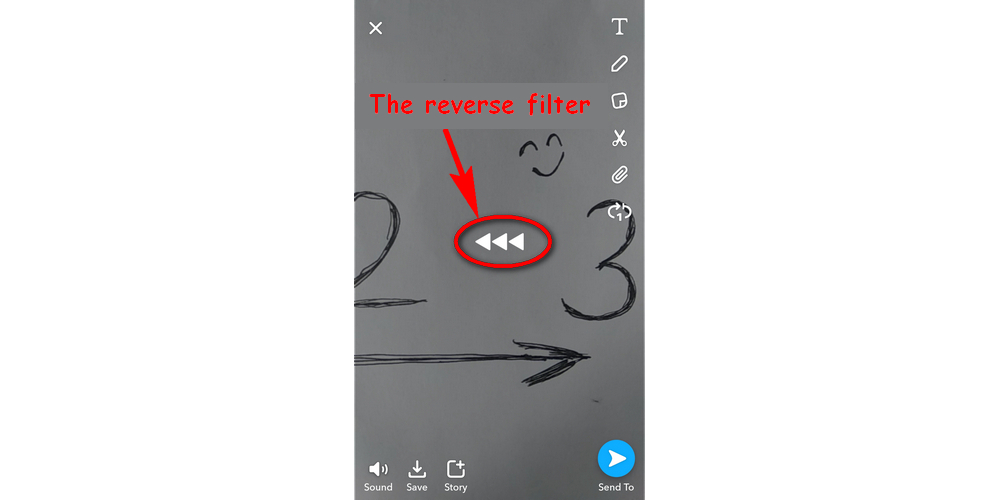
WonderFox HD Video Converter Factory Pro can trim, rotate, crop, watermark, add special effects to videos of any length. It can also tailor your videos to fit specs of any media platform like YouTube, Snapchat, TikTok, etc. Try this high-efficiency program.
If you want to reverse a saved video or a video longer than 10 seconds, then the built-in reverse filter in Snapchat is not your best choice for now. You still need a third-party video editor to do the reverse. Since the video to be reversed are generally small in size, you can look for an online video editor (check the online video editors that have no watermarks) to edit your video more conveniently.
Here I'm going to use Ezgif, an online GIF maker mainly. But it provides other practical video editing features too and you can use these functions for free. Like rotate video, resize video, crop video, and of course, reverse video. Below is the process of how to make a video go backwards with this editor:
Tips: You can operate the steps on phones.
Step 1. Visit Ezgif, choose a file to upload or paste the video URL into the blank box. Then hit Upload video!
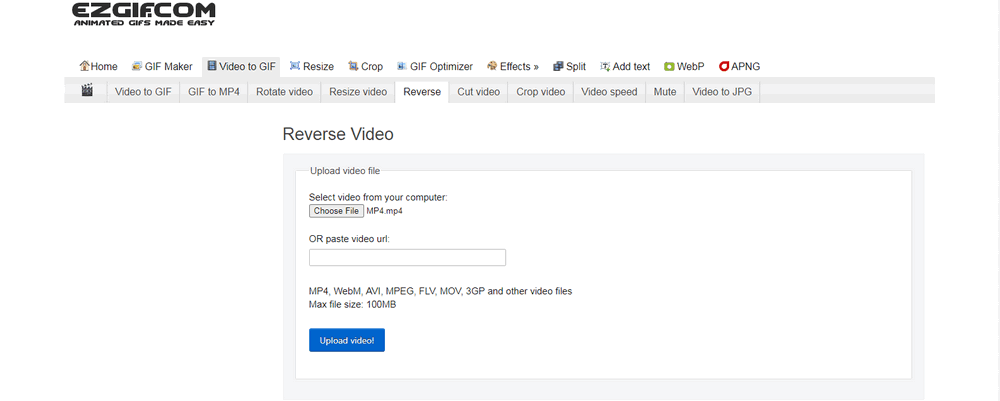
Step 2. On the Reverse Video page, you can preview the reversed video in the player. If you also want to make the audio play in backwards or don’t want any sound at all, just tick the corresponding box before the sound options. Then click Reverse video!
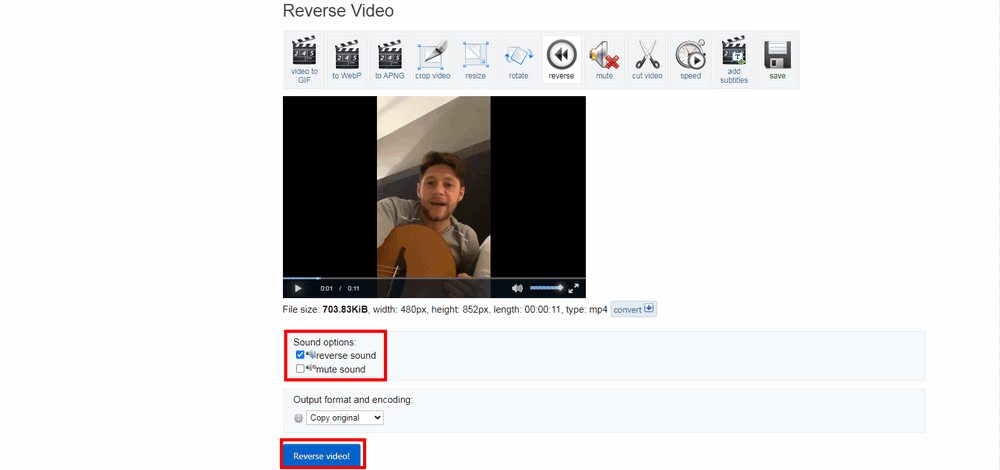
Step 3. On the same page, scroll down to find the save button and click on it to download the reversed video to your device. Then you can share the video on Snapchat, TikTok, or any other social media platforms you want.

You can either do the reverse filter on Snapchat or use the third-party tool to help reverse your video and then share it on Snapchat. But remember you cannot put a saved video on Snapchat and reverse it because Snapchat does not support this feature currently.
And that’s all for how to play video backwards on Snapchat. Thanks for reading! If you find this article helpful, please feel free to share it with others!

WonderFox DVD Ripper Pro
WonderFox DVD Ripper Pro is a professional DVD ripping program that can easily rip any DVD (whether homemade or commercial) to all popular formats including MP4, MKV, MOV, AVI, MP3, WAV, H264, H265, Android, iPhone, and so on. It also lets you edit and compress DVD-Video efficiently. Download it to enjoy a fast and trouble-free DVD ripping experience.
Privacy Policy | Copyright © 2009-2024 WonderFox Soft, Inc.All Rights Reserved