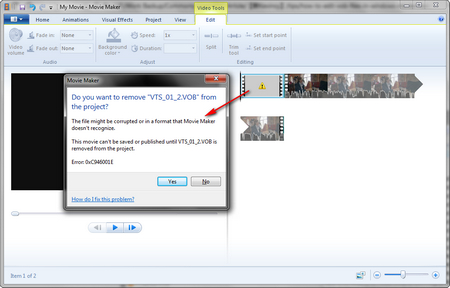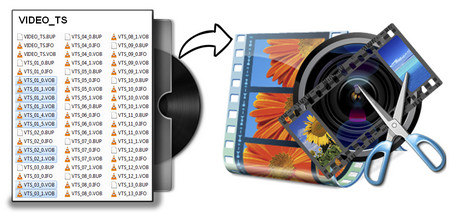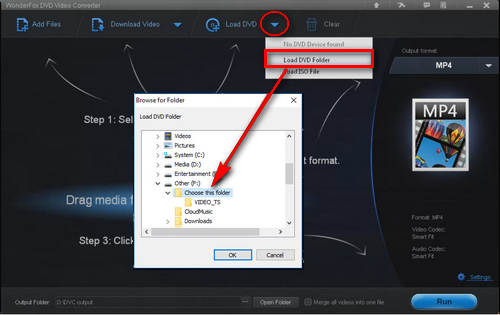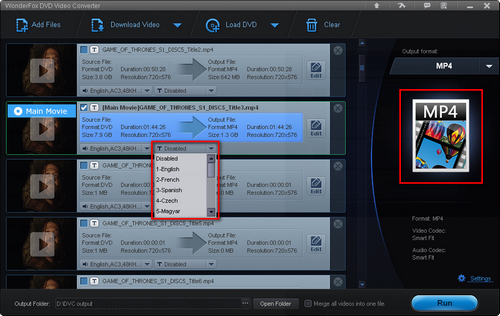The VOB files that most people failed to edit in WMM always come with a "VTS" prefix name, e.g. VTS_01_1.VOB. In this case, there should be a VIDEO_TS folder that consists of multiple .vob, .ifo, .bup files. The very first point that needs to be made is that a Video_TS folder equals a DVD-Video, if it's produced by some program or downloaded from the Internet, the files are probably protected by some types of DVD protection. That's the reason why you fail to import and edit VOB files in Windows Movie Maker.
Meanwhile, it's a typical mistake to just import individual VOB files for editing. All files in a Video_TS folder are indispensable. The correct approach is to convert the entire Video_TS folder to a digital video file format supported by WMM. WonderFox DVD Video Converter is what I'll recommend to cope with this issue. This program is dedicated to digitizing DVD disk, converting, encoding and downloading video/music files. Without further ado, let's cut to the chase.