VLC wears many titles besides being a universal media player. It is known as a powerful video converter as well. And when it comes to video/audio conversion, the open-source VLC is also a hot commodity in addition to HandBrake, a well-received video transcoder. So which one to choose? Is VLC better than Handbrake? What’s their difference? If you are interested, read the following HandBrake vs. VLC review, and you will find all the answers.
Tips. Want a powerful but easy-to use converter program for handling digital files and DVD? Try this top-rated video converter software: https://videoconverterfactory.com/download/dvd-video-converter.exe https://videoconverterfactory.com/download/dvd-video-converter.exe
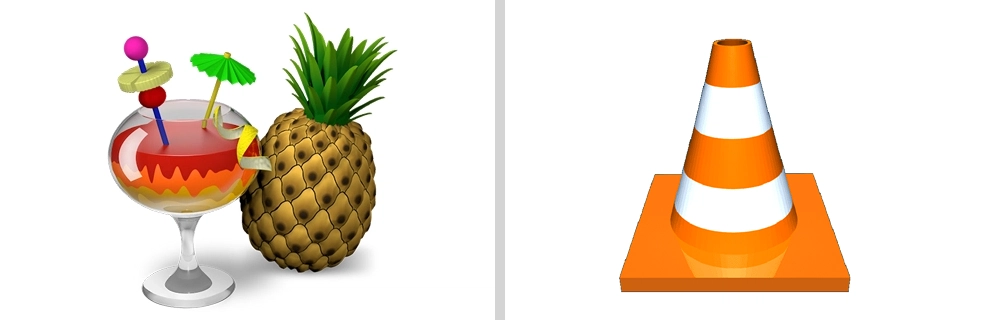
HandBrake and VLC are both cross-platform open-source freeware for processing multimedia files. And in terms of video/audio conversion, they share many goals, such as converting videos to MP4 and adding subtitles to MKV, etc. Apart from serving as a/v converters, HandBrake and VLC are decent DVD rippers as well.
Yet, despite the many end-user overlap, HandBrake and VLC are very different from each other. We have analyzed their differences from the five aspects below.
Also Read: FFmpeg vs HandBrake | HandBrake VS MakeMKV
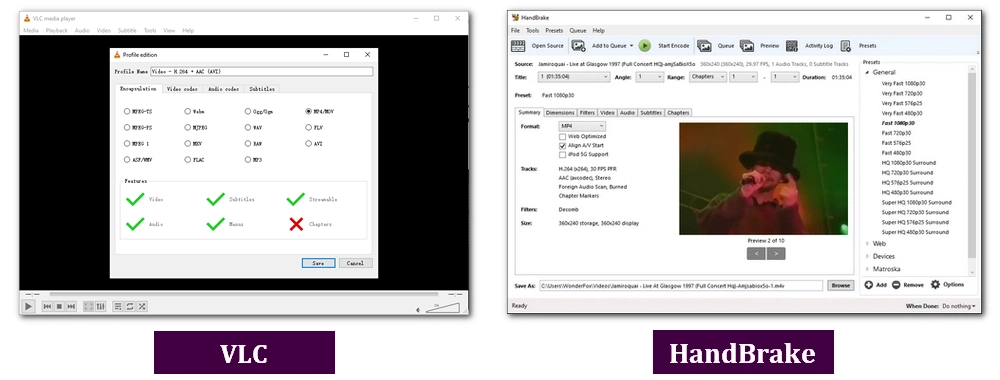
HandBrake: All popular digital video formats and unprotected DVD, Blu-ray sources;
VLC: Almost all digital video and audio formats, plus DVD Video, Video CD, Audio CD, and some protected DVD, Blu-ray sources.
HandBrake: Only MP4, MKV, WebM, and a variety of presets;
VLC: Mainstream digital video and audio formats, including MP4, MOV, MKV, WebM, AVI, FLV, WMV, ASF, WAV, FLAC, MP3, RAW, OGG, OGM, MPEG-TS, MPEG-PS, MJPEG, and MPEG 1. It also supports several presets.
Using the same settings, HandBrake and VLC will convert files at a similar speed. And since both of them support hardware acceleration, the conversion is rather fast.
Nevertheless, VLC will have an even faster speed than HandBrake in one situation – video remuxing. VLC can remux video without re-encoding, while HandBrake always transcodes videos, which involves data re-encoding all the time and hence a slower conversion.
There’s not much difference in the output video quality the two programs produce. Both of them can deliver high-quality outputs up to 4K resolution. Yet, one important thing to note is that transcoding always leads to quality drops, though sometimes the difference is hard to tell. And that puts VLC on the upper hand, for it can perform lossless conversion when it only needs to remux video without transcoding. In other words, VLC can generate videos with original quality, while HandBrake will have to reduce video quality to some degree in every conversion.
Everyone can easily handle HandBrake and VLC after a short time of learning. HandBrake places many advanced features in a compact GUI that will confuse some first-timers. VLC, on the other hand, being a non-traditional video converter, can cause some troubles for new users as well. But you will get the hang of the two applications soon after you used them two or three times. Check the following articles to see how to get started:
HandBrake: HandBrake Tutorial
VLC: VLC Converter | VLC DVD Ripper
It all depends on what you intend to do. Through the differences mentioned above, it’s obvious to see that both HandBrake and VLC have their own merits and demerits. And that would provide us the criteria for choosing the better converter. But not all the criteria would be of the same importance in the eyes of some people. So, choosing which converter is still a subjective matter.
For example, we would choose HandBrake over VLC when we want to convert videos to presets directly. We’d also like VLC better if we want to rip protected DVDs or convert video to a wider set of formats.
Due to various needs, you may have to use HandBrake at a time and VLC at another time, which is somehow inconvenient. Wouldn’t it be nice to find an application that has the best of both worlds, so you don’t have to switch between them any longer? Luckily, such a program does exist. And it’s called WonderFox DVD Video Converter.

Developed by WonderFox Soft, Inc., DVD Video Converter is a highly-praised multimedia software for all purposes. Whether you need to convert videos, rip DVDs, or even download online videos, DVD Video Converter can deliver you satisfying results. Check the full features in detail below.

Note: WonderFox DVD Video Converter is limited to personal fair use only. We do not advocate or encourage any copyright infringement activity. You shall not use it to download any copyrighted materials or to rip protected DVDs for any commercial use.
That’s all I want to share about the HandBrake vs VLC review and the related information. Hope you’ll find this article helpful. Thanks for reading!
Privacy Policy | Copyright © 2009-2026 WonderFox Soft, Inc.All Rights Reserved