If you need to convert videos to 4K or convert 4K videos to other HD resolutions, a reliable 4K video converter is the way to go. Below, we've listed the top 5 best 4K converter software on the market, covering their usability, features, and cost. Compare each program and find the best one for your needs.
🎯 Editor’s pick for Windows users: WonderFox HD Video Converter Factory Pro – overall best 4K quality converter for PC to convert video to and from 4K: https://www.videoconverterfactory.com/download/hd-video-converter-pro.exehd-video-converter-pro.exe
You can convert videos to 4K for smooth playback on a 4K TV, or you can downscale 4K to 1080p to reduce the video file size. For these conversions, an efficient 4K converter is needed. Read on to learn about the five best 4K video converters that can help you easily convert videos to or from 4K on your PC or Mac.
| Program | OS | Price | Best For | Overall rating (out of 5) |
|---|---|---|---|---|
| WonderFox HD Video Converter Factory Pro | Windows | Free; $34.95 lifetime/1 pc | Overall best 4K quality converter for PC | 4.8 |
| Any Video Converter | Windows, macOS | Free version; $49.95 lifetime/1 pc | Simple 4K conversion with basic features | 4.2 |
| Freemake Video Converter | Windows | Free version; $49.95 lifetime/1 pc | Easy to use with built-in video compressor | 4.0 |
| HandBrake | Windows, macOS, Linux | Free | Advanced users needing customizable settings | 4.5 |
| VLC | Windows, macOS, Linux | Free | Versatile conversions and media playback | 4.3 |
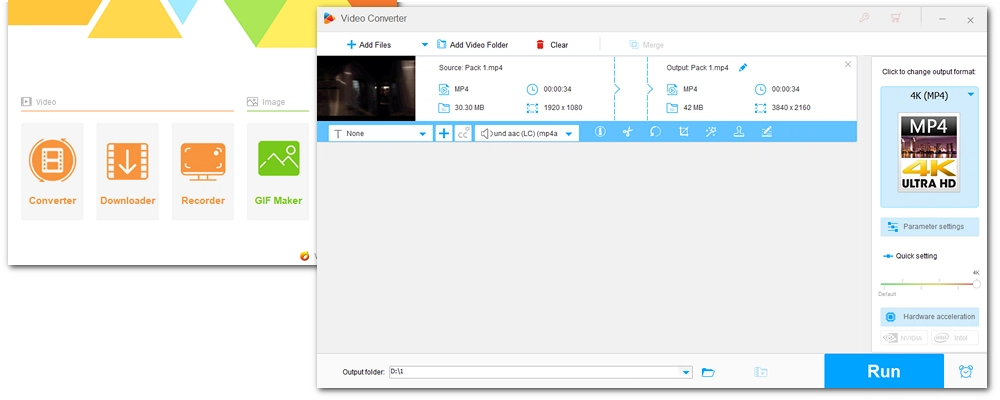
OS: Windows
Price: Free version; $34.95 lifetime/1 PC
WonderFox HD Video Converter Factory Pro is suitable for users of all levels and is our most recommended 4K converter. It has everything a good 4K video converter app should have, and can effortlessly convert videos to 4K or convert 4K videos to other qualities. At the same time, it guarantees high-speed conversion and high-quality output. As a professional video converter, it supports almost all formats.
Features:
Pros:
Cons:
Free Download:
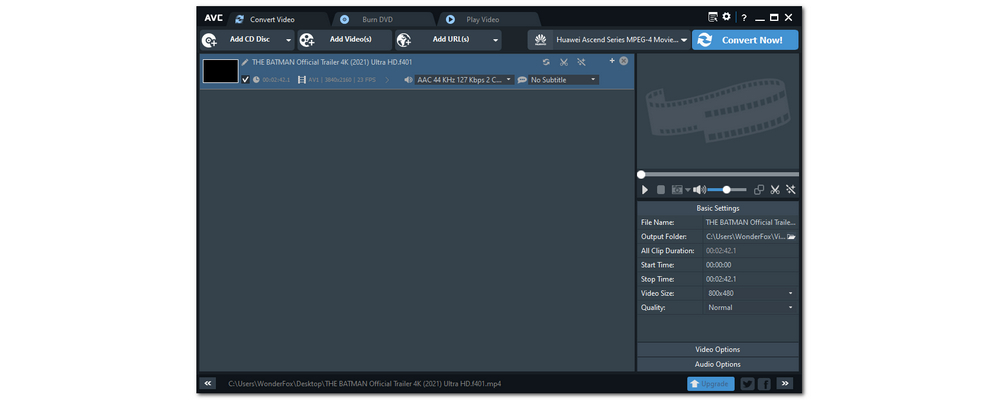
OS: Windows, macOS
Price: Free version; $49.95 lifetime/1 PC
Any Video Converter is an excellent 4K MP4 converter that can convert MP4 to 4K without any problems. It supports modern codecs including H.264 and HEVC, and allows for hardware encoding for faster conversions. In addition to the MP4 format, it can also handle other major video files, including GoPro files. The output quality isn’t as good as the others on the list, though. But it's still a good choice if you just need a simple video converter with basic 4K conversion capabilities.
Features:
Pros:
Cons:
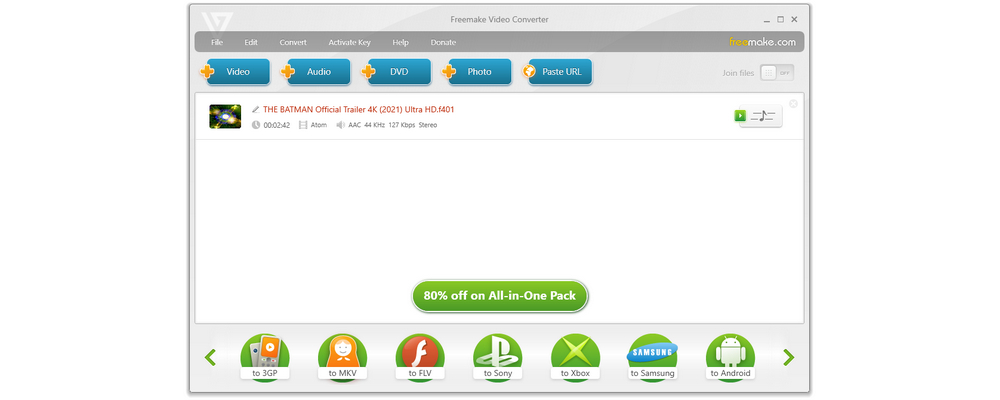
OS: Windows
Price: Free version; $29.95 lifetime/1 PC
Freemake Video Converter is a powerful program that can convert 4K videos to any format you want. It can help you make your videos compatible with popular devices such as Sony, Xbox, Samsung, Android, Apple, etc. Meanwhile, it can help you reduce video files to a small size to meet the upload requirements of various platforms. However, although Freemake supports converting 4K videos, it does not support upconverting videos to up to 4K resolution.
Features:
Pros:
Cons:
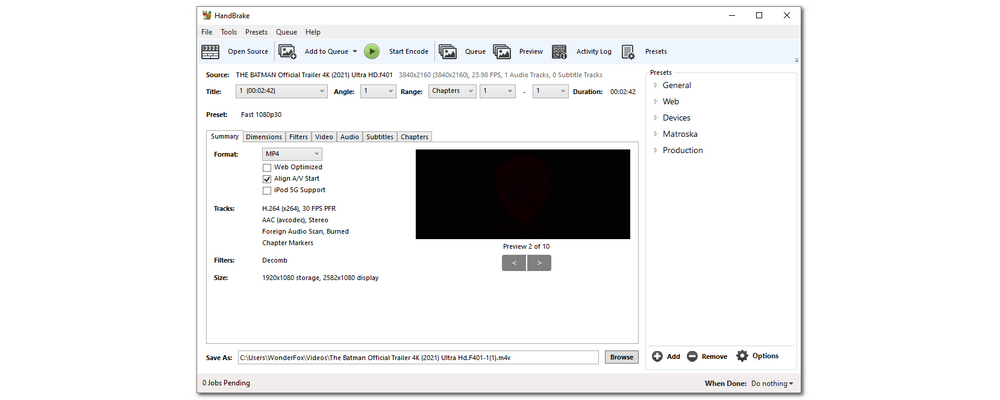
OS: Windows, macOS, Linux
Price: Free
Features:
HandBrake is a well-known free and open source video transcoder and an excellent 4K quality video converter that can convert 4K videos as well as upscale videos to 4K resolution. It supports almost all video files, even DVDs and Blu-ray discs, and can convert them to MP4 format for the best compatibility. In addition, it provides a rich set of settings to help you fully control the output quality and size. With hardware acceleration, HandBrake also has a high speed.
Pros:
Cons:
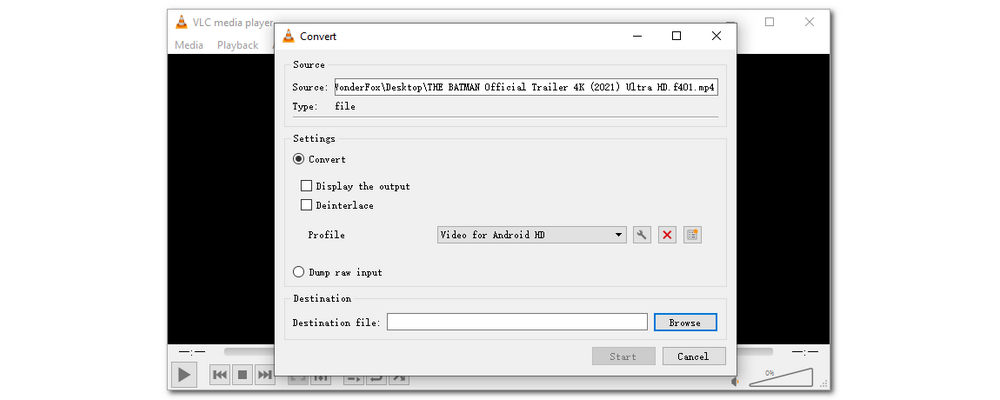
OS: Windows, macOS, Linux
Price: Free
VLC (VideoLAN) is not just a media player, but also a useful free video converter that can convert to 4K or convert 4K videos to any format you want. What it can play, it can convert, which means any file. Moreover, it offers various settings that allow you to customize the conversion the way you like, such as specifying the desired quality, codec, bitrate, volume, etc. For example, you can check this article to learn how to convert 4K to 1080P with VLC.
Features:
Pros:
Cons:
Learn how to make a video 4K and how to convert from 4K with the best 4K conversion tool – WonderFox HD Video Converter Factory Pro. Before start, please Free DownloadFree Download the 4K converter software and install it on your PC.
Launch WonderFox HD Video Converter Factory Pro and open “Converter.” Click “+ Add Files” to import your video.
Click the format image on the right to open the formats and presets. Select your preferred output format.
Next, go to the “Quick setting” and drag the slider to your wanted resolution, such as 720P, 1080P, 2K, and 4K.
Click the triangle button at the bottom to set the output folder and press “Run” to start the conversion.
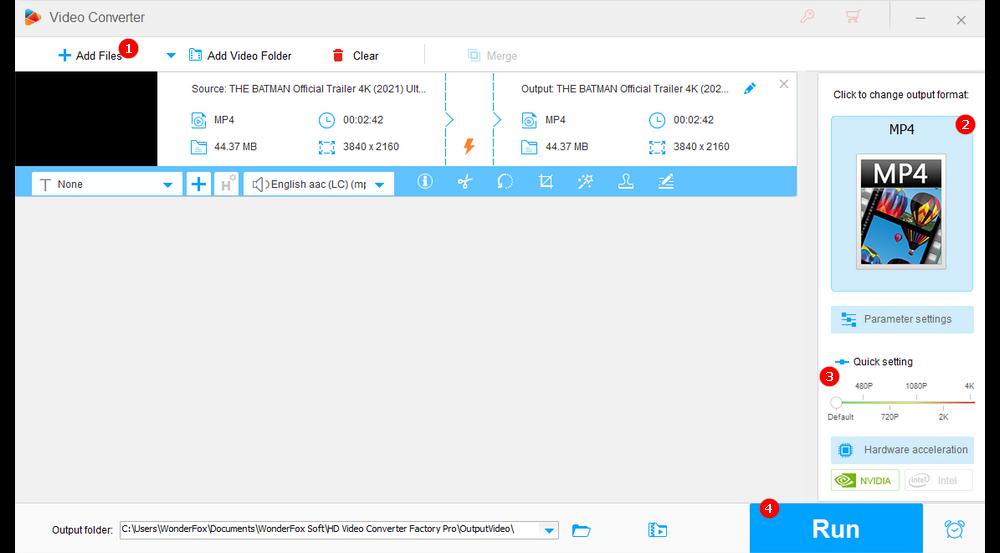
Whether you want to make 4K videos or compress 4K files, the above 4K video converters can help you complete your wanted 4K conversion. All you need to do is choose the best 4K converter based on your needs. That’s all I wanted to share, I hope this post was useful to you. Thanks for reading. Have a nice day!
Yes, you can convert a video to 4K using a reliable 4K video converter like WonderFox HD Video Converter Factory Pro. This software allows you to upscale your videos to 4K resolution with high-quality output.
The best 4K converter, as recommended, is WonderFox HD Video Converter Factory Pro. It offers a range of features including support for various formats, fast conversion speeds, and high-quality output. There are also other options including Any Video Converter, Freemake Video Converter, HandBrake, and VLC.
To convert 4K video without losing quality, use a high-quality 4K video converter such as WonderFox HD Video Converter Factory Pro. Ensure you choose the appropriate settings for codec, bitrate, and resolution to maintain the original quality.
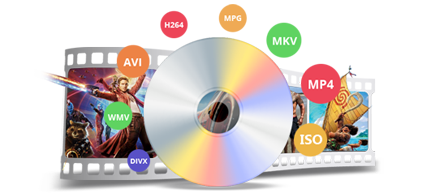
WonderFox DVD Ripper Pro
WonderFox DVD Ripper Pro can help you digitalize DVD to MP4, MKV, MPG, Samsung TV, LG TV, iPhone, Android, etc. for easy playback with no issue. It is fast and powerful and supports all DVDs.
* Please DO NOT use it to rip copy-protected DVDs for any commercial use.
Privacy Policy | Copyright © 2009-2026 WonderFox Soft, Inc.All Rights Reserved