Does Google Drive have a video file size limit for upload? Why is my video still processing on Google Drive? Don’t worry. This article explains the Google Drive video file size limit and a quick way to compress and upload large videos on Google Drive.
Tip: Get the best video compressor to compress video for Google Drive: https://www.videoconverterfactory.com/download/hd-video-converter-pro.exe hd-video-converter-pro.exe
Google Drive has no specific restrictions on video uploads. You can upload files as big as 750 GB per day, which is a lot. However, Google Drive does have certain limits on the total file size you can upload (including video files), depending on your Google account type or Google Workspace edition.
For most users with personal Google Accounts, Google Drive provides 15 GB of free storage. You can buy more with a Google One plan, including 100 GB for Basic, 200 GB for Standard, and 2 TB for Premium. Google Workspace plans typically give more storage. Frontline Starter offers 5 GB, Business Starter gives 30 GB, and Business Plus offers a huge 5 TB. Enterprises can request even more storage if needed.
So, the maximum file size for videos uploaded to Google Drive are:
However, we do not recommend uploading video files that are too large to Google Drive because 1. the upload process is slow or may get stuck, and 2. the storage space is not unlimited. Therefore, compressing large video files for Google Drive is necessary. By the way, Google Drive also has limitations on video playback formats and resolutions. If you want to play videos directly in Google Drive, please convert and compress the videos to MP4 H264/AAC with 1080P or lower resolution, which is the best video format for Google Drive.
For this, we can use WonderFox HD Video Converter Factory Pro, which is the best rated and simple video converter program for Windows. Let us show you how to convert videos to Google Drive for fast uploading and playback. Please free download free download the software to get ready.
Launch WonderFox HD Video Converter Factory Pro on your PC and open the Converter program. Then, click Add Files to import video files into the conversion list.
Tip. You can click the inverted triangle icon at the bottom of the converter to specify an output path.
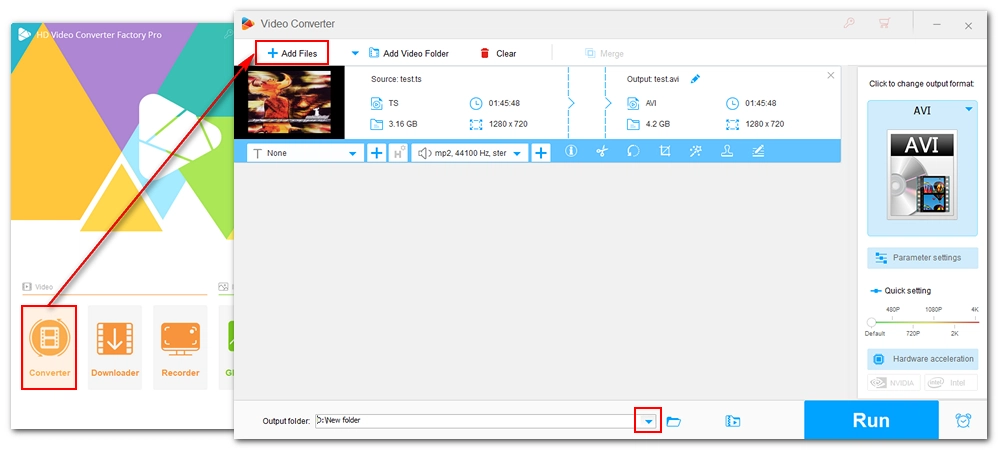
Click the format image on the right to open the output format list. Next, head to the Video format section and select MP4 as the output format.
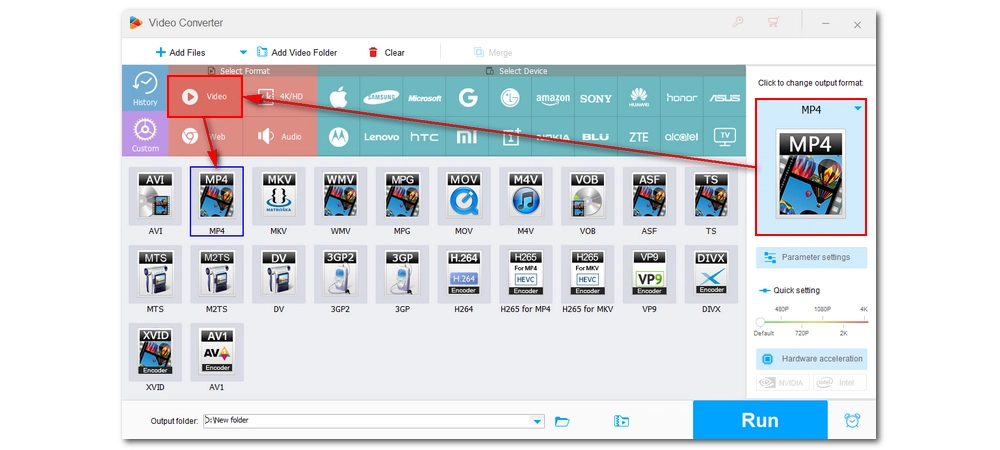
Open Parameter settings and change the video codec to H264 and audio codec to AAC. In the Resolution section, select 1920 * 1080 quality or a lower option. Click OK to save the changes.
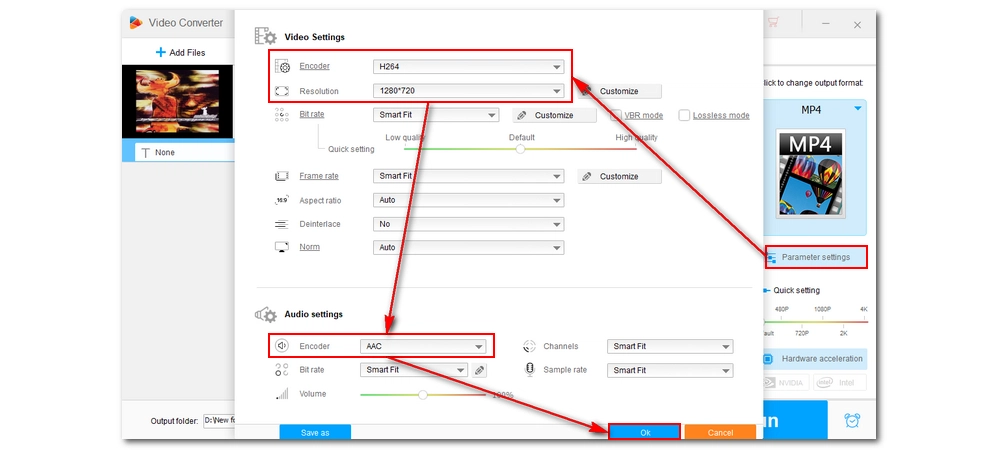
Click the Compression Button and adjut the compression ratio. You can see the output size in real time as the compression ratio changes. Note not to set the compression ratio too high or the quality will be seriously compromised.
Tip. You can also use the built-in video cutter to split the video into small video chunks.
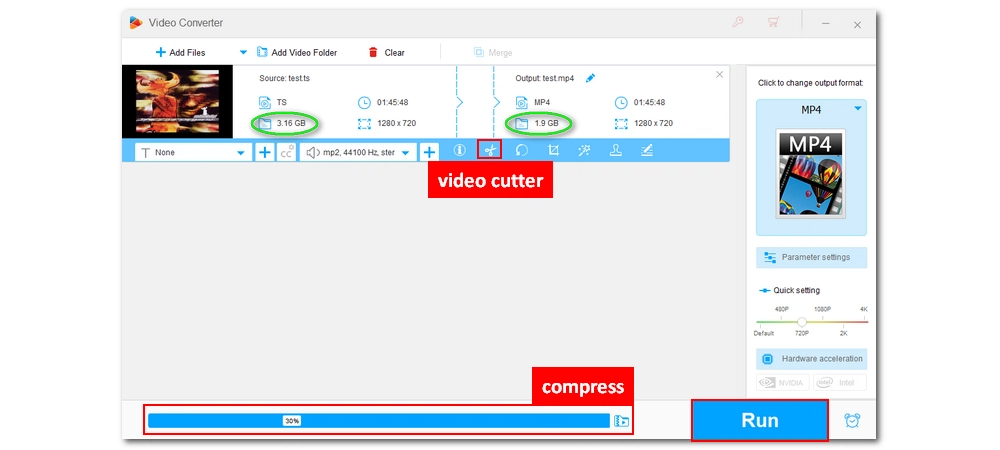
Finally, click Run to start the conversion at once. After the conversion, just upload the video to your Google Drive and enjoy it without disruption.
Hot Search: Google Drive Video Not Playing
1. Compress large video from GB to MB; 2. Save movies and music from YouTube; 3. Add/remove subtitles or audio tracks; 4. Trim, merge, crop, rotate, and add special effects to videos.
Google Drive doesn't have a specific limit for video uploads. However, Google Drive max file size limit does exist depending on your personal Google Account and Google Workspace plan. Therefore, it is necessary to compress and convert videos to optimal Google Drive specifications. That’s all we wanted to share about Google Drive video file size limits and other restrictions. We hope this article was helpful to you. Thank you for reading to the end. Have a nice day!

WonderFox DVD Ripper Pro
WonderFox DVD Ripper Pro is a professional DVD ripping program that can easily rip any DVD, be it homemade or commercial, to all popular formats including MP4, MKV, MP3, WAV, H264, H265, Android, iPhone, etc. without a hitch. It also lets you edit and compress DVD videos at high efficiency. Download it to enjoy a fast and trouble-free DVD-ripping experience.
Privacy Policy | Copyright © 2009-2026 WonderFox Soft, Inc.All Rights Reserved