Vudu Disc to Digital, short for D2D, is a popular service for converting DVD and Blu-ray movies to digital versions. Many users have met "Vudu Disc to Digital not working" issues when converting discs to digital copies. So this post shares simple yet effective methods to fix it.
To get digital versions of your DVD movies more easily and efficiently, try this professional DVD converter: https://www.videoconverterfactory.com/download/dvd-ripper.exedvd-ripper.exe
The following part involves several common Vudu Disc to Digital not working errors based on users’ feedback. After deep investigations on the Internet, we have summarized the most frequently occurred problems and corresponding fixes, which cover most cases. Based upon the error you’re faced with, scroll down to the right part.
Nevertheless, if you’re experiencing a tricky Vudu Disc to Digital error and can’t work it out after trying all these methods. It’s more advisable to use a Vudu Disc to Digital alternative to convert your DVDs. You can directly jump into the conversion steps in > Part 2 to get DVD copies with a professional DVD copier – WonderFox DVD Ripper Pro.
Many new users are confused about that, when they convert movies with the Vudu Disc to Digital service, an error message pops up saying “This disc is not eligible for Disc to Digital conversion”. This error occurs when you try to convert a movie, which isn’t in the Disc to Digital list of Vudu.
Not all studios work with the Vudu Disc to Digital services. The participating studios by far include DreamWorks, FilmRise, Paramount Pictures, Sony Pictures, Warner Brothers, Focus Features, Lionsgate Films, Miramax, New Line Cinema, Starz/Anchor Bay, Universal Studios, etc., while there are still exceptions to these supported studio partners. Besides, Disney and MGM don’t participate in the Vudu Disc to Digital service.
Sometimes you may find some titles are available for purchase but not for conversion. You can use the quick search tool on Vudu Disc to Digital to submit your movie title and check for its eligibility.
Solution: Typically, if you’re meeting Vudu Disc to Digital Not eligible error, you have to switch to a different tool for the conversion. Vudu regularly updates the list so you can also check back from time to time.
This is the most common Vudu Disc to Digital not working error. Usually, you will receive errors like “Your current location is not your billing address” or “Location must match billing address”. This requirement is for avoiding fraudulent practices but it brings many inconveniences. Many people run into this error even if they use the Vudu D2D app at the billing address associated with the Vudu account.
In order to tackle this issue, please try these fixes:
• Switch on location access on Android and enable location permission for Vudu app or its online service.
• Check whether the billing address is your current address and location.
• Update name and address information under your account setting if they don’t match with what is in your payment method.
• Get your address updated on Google Maps.
• Remove the apartment number on your account setting.
• Go to Settings on your phone, find the Vudu app storage, and clear cache and data.
• Update the app to the latest version.
The Vudu Disc to Digital Service requires users to scan UPC barcode for conversion, but many people have said that when they scan DVDs and Blu-rays, only the error message of “Error scanning the Disc” or “Sorry, there was an unexpected error while scanning the disc. Please try again” pops up. Other people have found that the scanner windows is fairly small and won’t screen UPCs.
Solution: The issue exists in some versions of the Vudu D2D app. The most effective way to cope with it is to update your app to the latest version. Incidentally, the Vudu app reportedly isn’t well compatible with a few mobile phones.
After the UPC scanning process, the digital version of your movie will be added to your cart. But there are circumstances where it shows no items in the cart, but if you scan the barcode again, it tells that the title is already in your cart. This Vudu Disk to Digital not working issue may happen after you update your payment information on Vudu.
Solution: It is recommended that you ask help from the Vudu Moderator on the official Vudu forum to reset your Disc to Digital cart, so that you can carry out the scanning and conversion process again.
If you have tried all common fixes to Vudu Disc to Digital not working yet still can’t convert your movies, you may use a different tool to handle the task. There are a wide selection of DVD or Blu-ray converters on the market, some of which offer hassle-free and unlimited solution to digitize DVDs and Blu-rays. As an additional solution, WonderFox DVD Ripper Pro is an excellent DVD ripper for Windows 10 users. It extracts and converts content from a disc to common video files. There is no restriction. You only need to insert your DVD into computer optical disc drive. WonderFox DVD Ripper Pro will detect and decrypt the DVD and convert the DVD to any video format you need.
Free DownloadFree Download and install the software on your PC, and follow the simple instructions below.
Step 1. Insert your DVD into computer. Open WonderFox DVD Ripper Pro, select DVD Disc, select the drive letter, and click OK.
Step 2. Click the format icon on the right side and choose an output format. To play the movie, select MP4 under Video.
Step 3. Click the three dots icon on the bottom and set the output folder. After that, click Run to convert disc to digital.
WonderFox DVD Ripper can rip a featured length movie within 5 minutes.
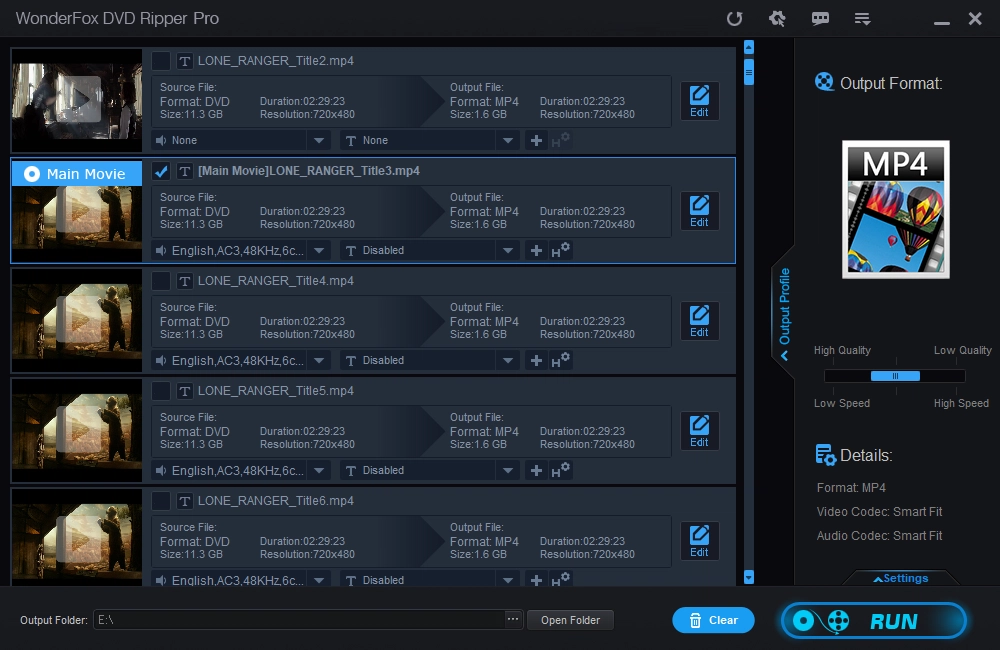
Disclaimer: WonderFox does not advocate any illegal duplication and distribution. The method offered in this post is only for personal fair use. Please refer to the DVD copyright laws in your country before ripping any copy-protected DVD.
Privacy Policy | Copyright © 2009-2026 WonderFox Soft, Inc.All Rights Reserved