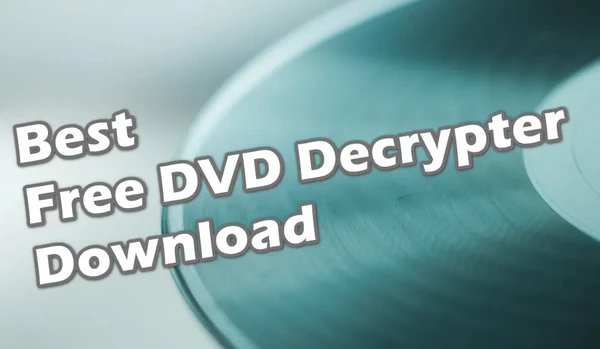
Are you tired of having to physically handle your DVDs every time you want to watch a movie or TV show? With the advent of digital media, it would be a perfect idea if we can convert our own DVDs to digital videos that can be played on a variety of devices. Unfortunately, the existence of various DVD copy prevention mechanisms makes this hope extremely difficult.
However, what you can't imagine is that, with the help of a free DVD decrypter, it's quite simple to decrypt DVDs and convert them to digital, all while maintaining the highest level of quality. In this blog post, we'll take a closer look at this DVD decrypter freeware and how it can help get the job done free, fast, and effortlessly.
Many free DVD decryption tools have limitations, like watermarking, restricted video lengths, or difficulties handling newer DVDs. WonderFox Free DVD Ripper Speedy is a standout choice, designed for efficient DVD decryption and full content backup, regardless of whether the DVDs are commercially produced or homemade.
With a user-friendly interface and regular updates, this software allows users of any skill level to digitize their DVD collections easily. You can download this free DVD decrypter for Windows 10/11 and follow these steps for fast DVD decryption and conversion.
Preparation: Before we get started, insert a homemade or copy-protected DVD disc into the DVD-ROM drive connected to your computer.
Additionally, you can import a DVD ISO image file or an entire VIDEO_TS folder.
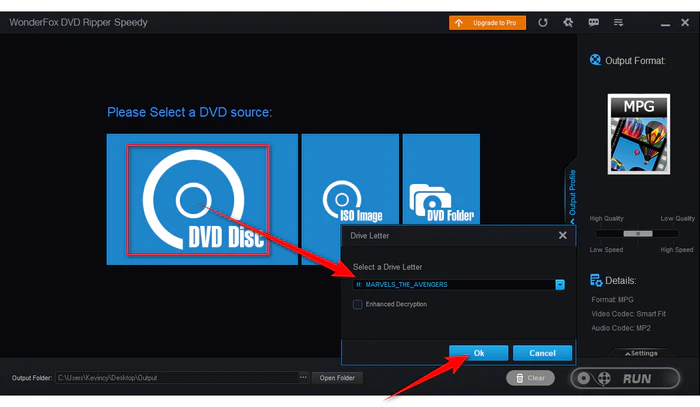
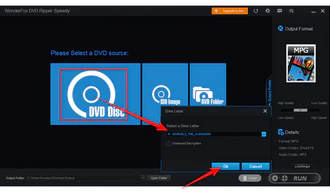
The DVD decrypter freeware will intelligently choose all right titles and discard those useless content, such as credits, previews, trailers, ads, FBI warnings, and whatever.
MPG is the default and only output format for the fastest free DVD ripping without re-encoding. Click on the "three-dots" icon on the bottom to choose a location. Finally, hit the big "RUN" button for free DVD decryption and conversion. The process will complete around 5 minutes.
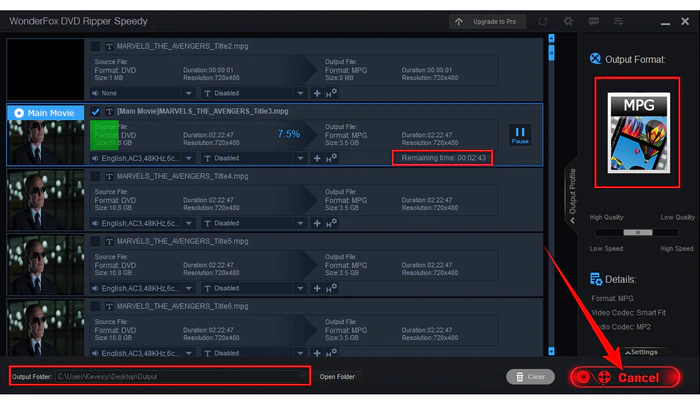
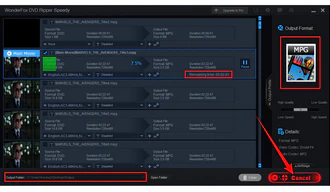
Before the DVD decrypting process, you're also able to select desired audio track, add subtitles to DVD, deinterlace DVD, upscale DVD, cut video clips from the movie, etc. However, you need to know that it must re-encode the video to slow down the DVD decrypting process if you make any changes.
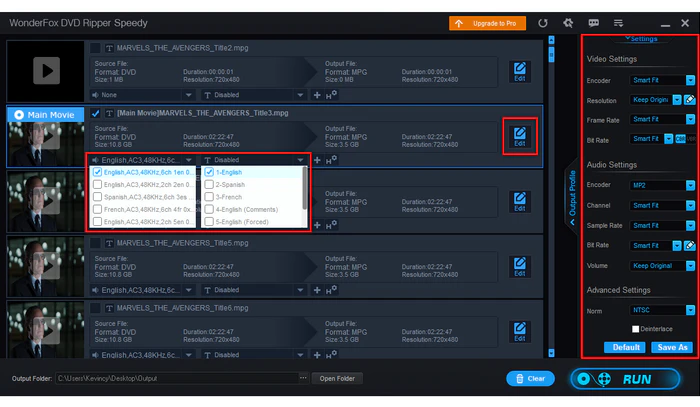
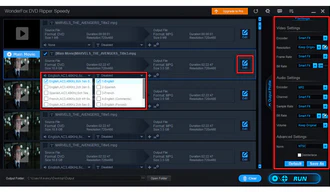
WonderFox doesn't advocate any copyright infringement, all information provided in this article is presented for personal fair-use only. Figure out if it is legal to rip a DVD in your country beforehand. Ripped content CANNOT be used for unauthorized reproduction, distribution, or any commercial use.
With the help of WonderFox Free DVD Ripper Speedy, decrypting a DVD to MPG video format has never been easier. If you're interested in other mainstream formats like MP4 or any other specific device model, you can choose either option below:
If you want a hassle-free way to watch your movie or TV show DVDs, give WonderFox Free DVD Ripper Speedy a try to create your own digital DVD library. This free DVD decrypter won’t let you down, I promise.
Terms and Conditions | Privacy Policy | License Agreement | Copyright © 2009-2026 WonderFox Soft, Inc. All Rights Reserved