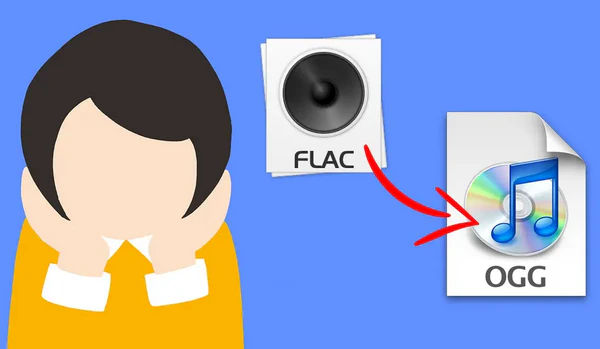
If you're dismayed at the lack of ability to find a simple and efficient solution to FLAC audio to Ogg conversion, then you've come to the right place.
Without any intricate knowledge of command line and industry-specific jargon, I'll illustrate how to convert a bunch of FLAC to Ogg in a few mouse-clicks.
To ensure a fast and high-quality conversion, we recommend using WonderFox Free HD Video Converter Factory, an all-in-one yet easy-to-use video and audio processing application. Here’s why:
Get this amazing program and learn how it works efficiently to convert FLAC to Ogg. 👇
The time it takes to load the files depends on their size and quantity. So, be patient if you're adding a large number of big files.
💡 You can preview the FLAC files in the built-in player on the left side.
💡 The software allows for batch audio conversion, saving your time and effort.
💡 If interested, explore other practical modules: "Downloader", "Recorder", "GIF Maker", and "Toolbox".
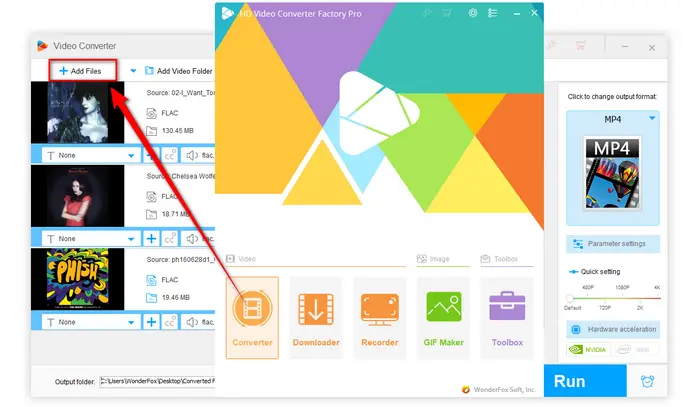
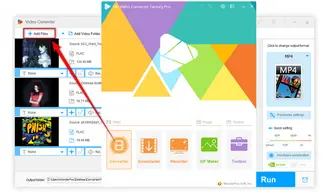
💡 This tool offers over 600 optimized presets for common video and audio formats, as well as popular devices. This makes the conversion process quick and worry-free.
💡 Similarly, you can also choose to convert FLAC to MP3, ALAC, WAV, WMA, etc.
💡 If needed, this program also allows you to make a custom ringtone.
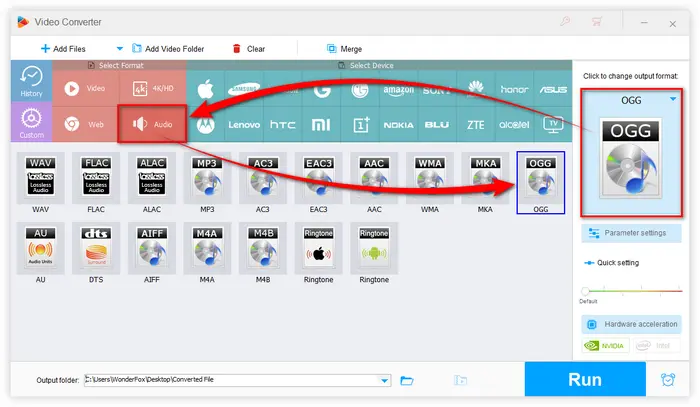

Also Read: Convert MP3 to Ogg | WMA to Ogg | WAV to Ogg | WebM to Ogg
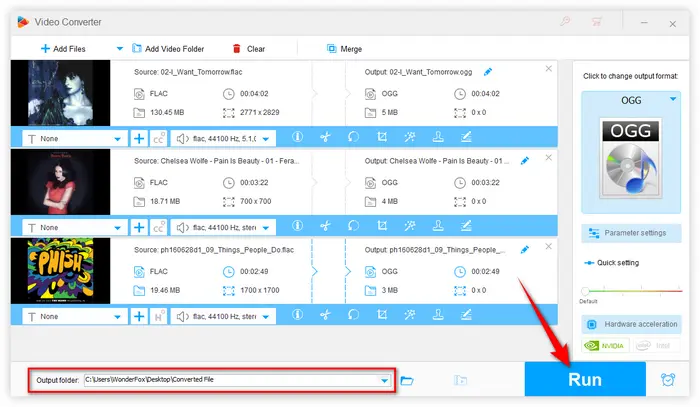
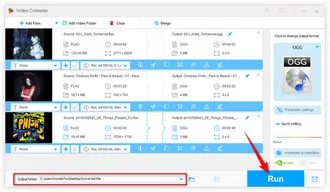
For more experienced users, click the "Parameter settings" button to fine-tune your output Ogg files:
Once you've made your changes, click "OK" to save them.
💡 By default, it'll losslessly convert your FLAC files to Ogg FLAC. You can also change the audio encoder to Ogg Vorbis, Ogg Opus or Ogg Speex.
🛠️ Better yet, this tool even comes with some basic editing features that enable you to split, trim, cut Ogg files and merge Ogg files. This gives you more control over your final output.
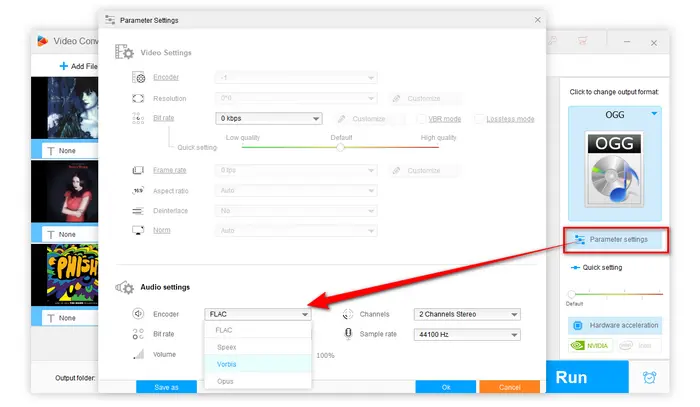
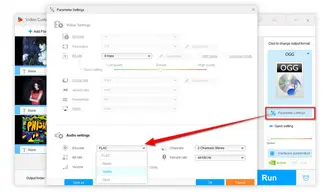
That's the complete workflow about how to convert FLAC to Ogg. Compared with the online conversion service and other audio converter software, HD Video Converter Factory Pro definitely makes the job more efficient and straightforward.
Hopefully, this application is of great help to your FLAC to Ogg batch conversion.
Just downloadJust download and give it a shot. Thanks for reading!
Terms and Conditions | Privacy Policy | License Agreement | Copyright © 2009-2026 WonderFox Soft, Inc. All Rights Reserved