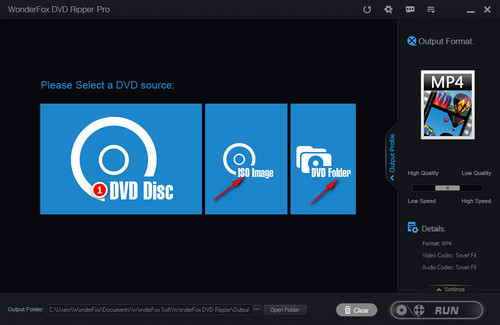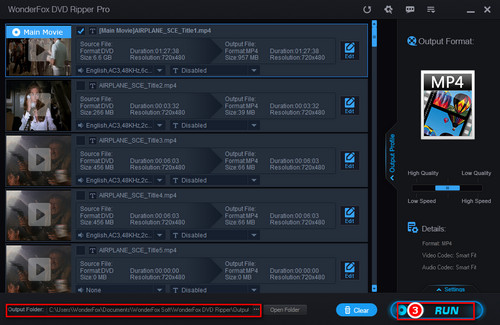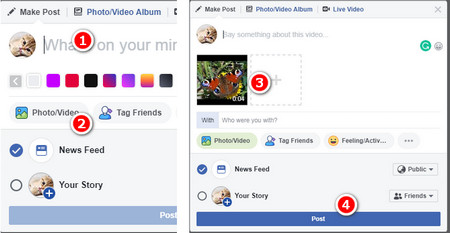To get the video out of recorded or burnt DVDs, it's not a simple copy-and-paste. After inserting a DVD into a DVD-ROM drive, many people like to copy and upload the VOB files in the VIDEO_TS folder directly. This is not advisable because a VIDEO_TS folder usually contains multiple VOB files, and a single VOB file is just one of the video titles. To properly rip video from DVD, a third-party DVD ripping program is necessary.
WonderFox DVD Ripper Pro is a fantastic piece of software that can effortlessly bypass any encryption, convert DVDs to multiple formats, and provide editing options like add subtitles to DVD. Now, let’s free downloadfree download this software to convert DVD to video formats that Facebook can support.